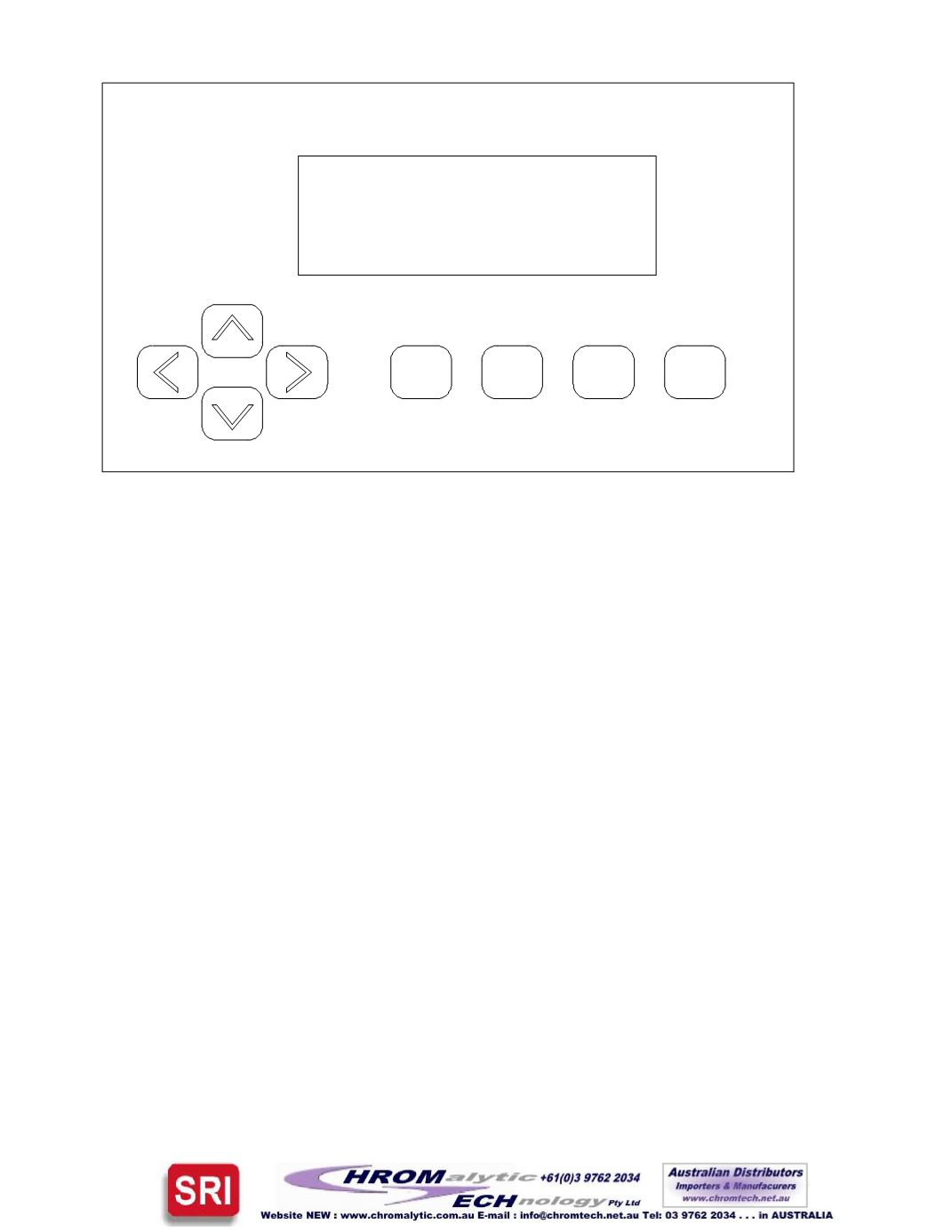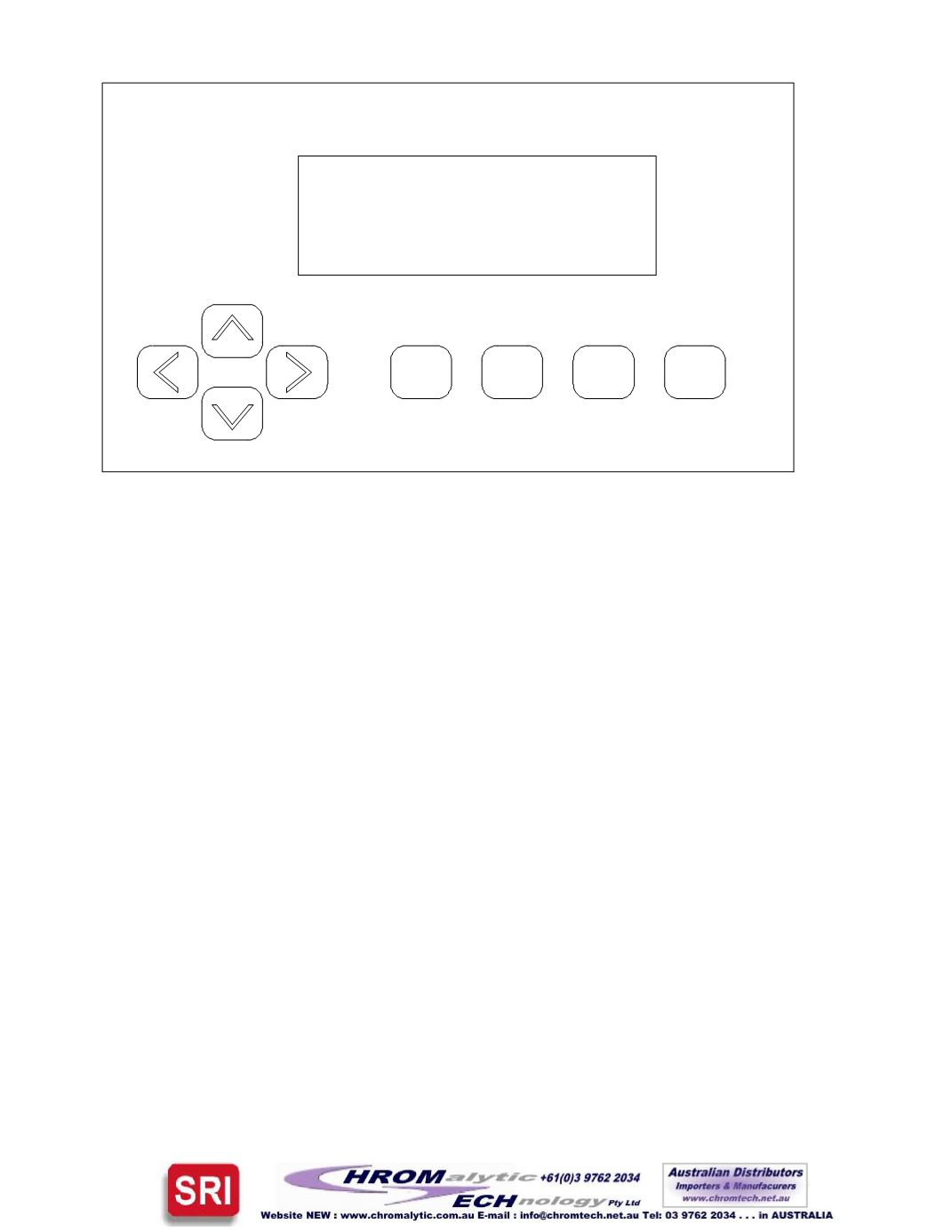
16
PressHold/StopKey -OneTime.
During anyoperationof theAutoSampler the
“Hold/Stop”Key
maybe pressed. Hold the key
downuntil the “EndPause”message appears. For anoperationpause, the screenwill display the
prompt “
EndPause
”. TheAutoSamplerwill continueuntil thecurrent injectioncycle is completed.
At this point practically any aspect of theAutoSamplermaybeupdated. Methodsmaybe edited, a
PriorityManual Samplemaybeperformedor anyof theSystemparametersmaybe changed. To
resume theAutoRun from the point itwas paused, press the
“Enter”Key
.
PressHold/StopKey -TwoTimes.
Pressing the
“Hold/Stop”Key
the second timewill immediately stop themotors. Apromptwill
appear on the screen to allow the syringe contents tobe dumped to thewaste vial before returning
the syringe to its home position and reset. ThemethodorAutoRun cannot be resumed from the
position itwas stoppedwithout editing themethod and changing the “FirstVial Position”. If the
syringe contains any solution at this point, press the
“Enter”Key
to allow it tobedumped into the
wastevial before returning the syringe to its homeposition.
CAUTION: Syringe contentswill be emptiedwhere the syringe is currentlypositioned if the
"Hold/Stop"key is pressed insteadof the “Enter”Key. This could causehazardous and/or
corrosive chemicals tobedispensed into the atmosphere and/or onto theAutoSampler and
Analyzer.
Robotic SamplingSystem
HOLD
STOP
Cobra L/S
LIQUID SAMPLER
/
MODE
PROG
ENTER
CobraL/SKeyboardOverlay
/
LIQUID/ PLER