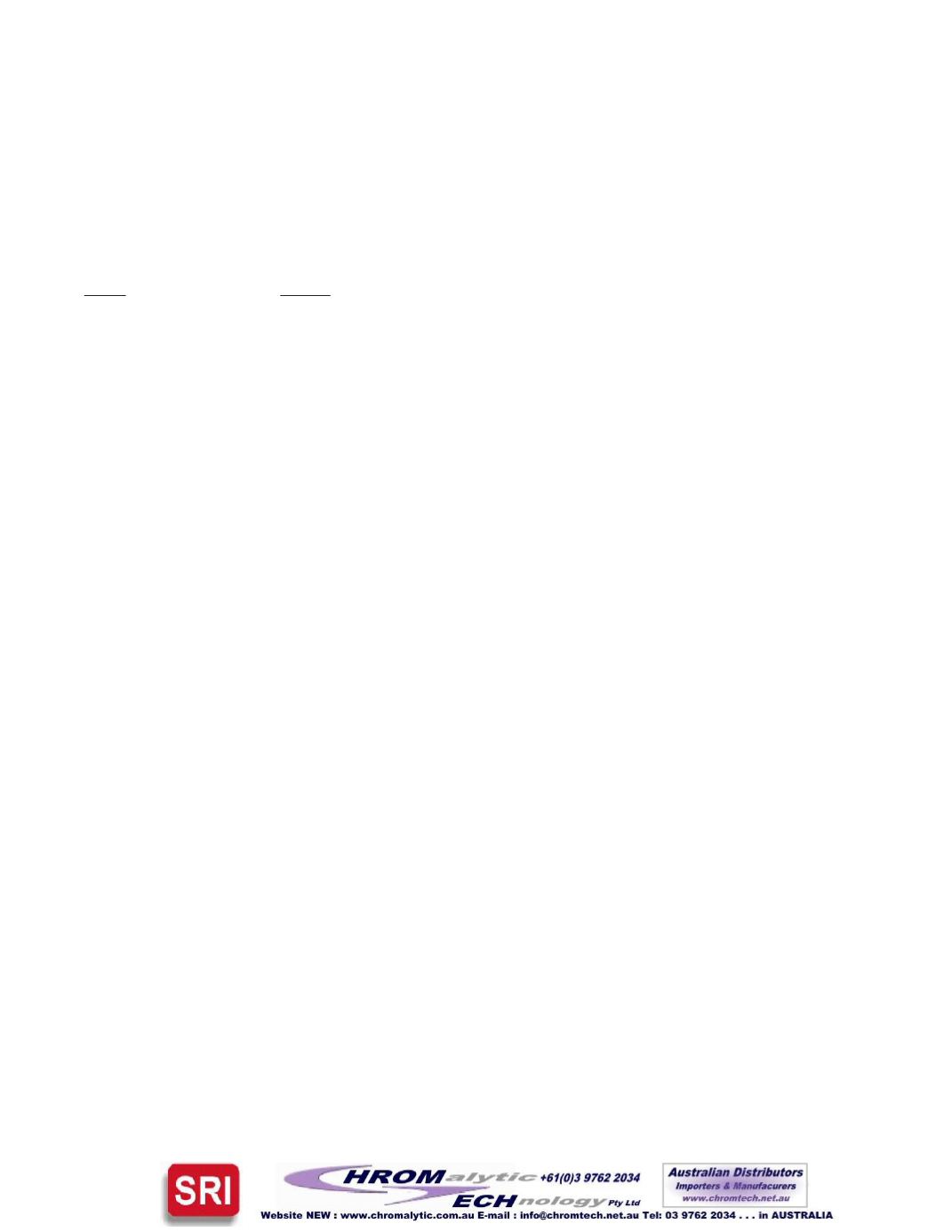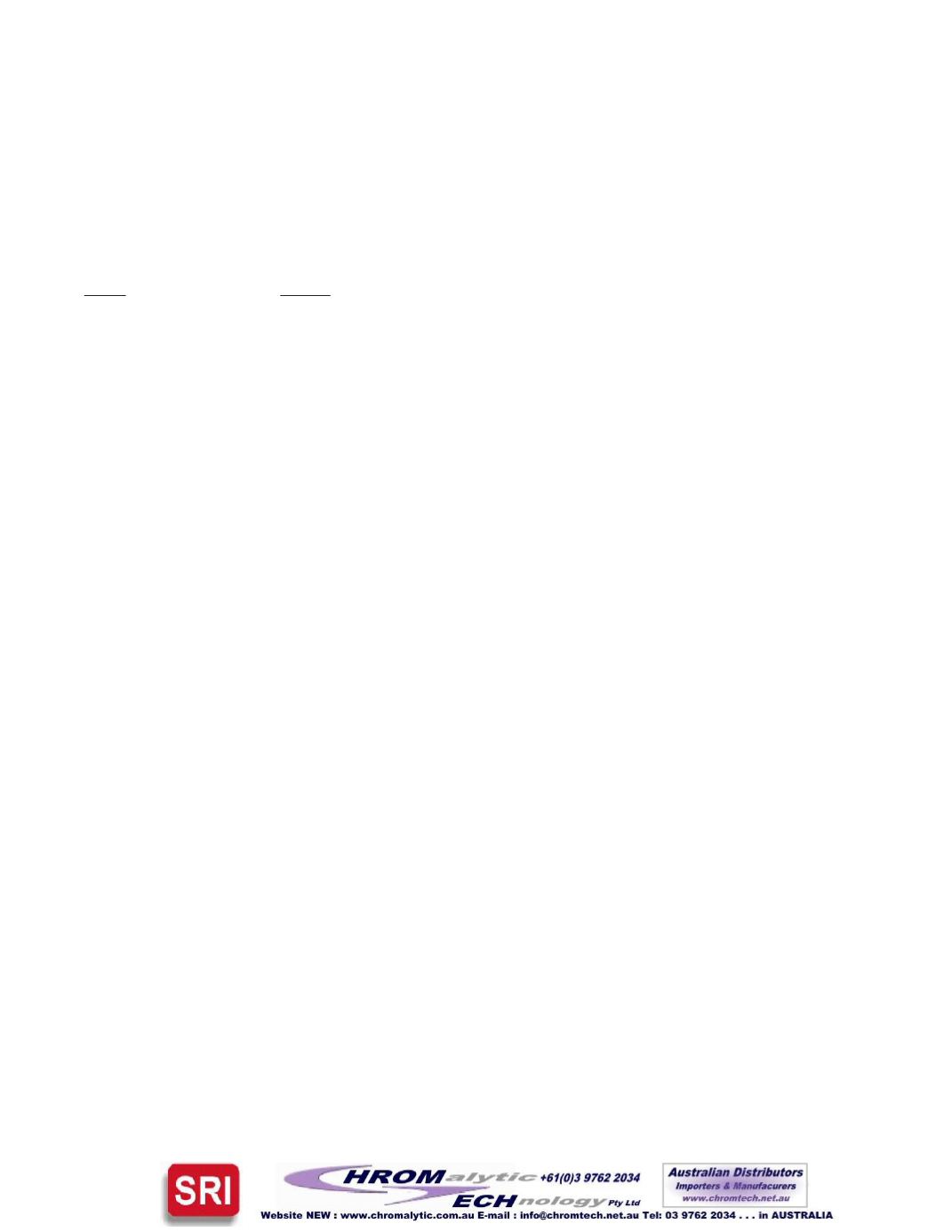
20
9.0 External I/OConnections
TheCobraL/Shas a 25pin "D" connector on the rear of the cabinet for External I/O connections, i.e.
GCReady,GCStart,DataStart, etc. The following is a list andpin locations for the signals. Note:
TheCobraL/S is suppliedwith anExternal I/O cable thatwill be specific toyourGC system
however, not all functions shownwill bewired inyour cable. Becertain thecableyou received is
correct for your system, seeFigure9.0 for complete cable connections.
Pin #
Signal
1.
SignalGround
2.
In 1Ground
3.
In 2Ground
4.
In 3Ground
5.
GCStart N/O
6.
GCStart N/C
7.
Data Start Com
8.
AuxiliaryN/O
9.
AuxiliaryN/C
14.
GCReady Input
18.
GCStart Com
19.
Data Start N/O
20.
Data Start N/C
21.
AuxiliaryCom
22.
SpareOut N/O
23.
SpareOut N/C
24.
Ground
25.
5VDCOut
10.0RemoteControl (RS232Serial Link)
TheCobraL/S canbeRemoteControlled through itsSerial InterfaceLink, labeled "RS232." This
maybe accomplished in either the "RemoteorLocal"Mode (this is programmed in theMethods).
Commandsmaybe received from either theHost PCor thekeypad, however thekeypad isLOCKED
outwith amessage on the on theLCDwhile thePC is programming. TheCobraL/S is startedby a
signal generatedby either theGCReady signal, theHost PCor thekeypad.
TheCobraL/S requires a 9 conductor cable toReceive, Transmit andGround, fed straight through.
If youdonot have a cable consult the factory. Plug the cable into the 9position "D" connector on
the rear of theCobraL/S labeled "RS232" and then into the 9pin serial connector on the rear of
your PC.