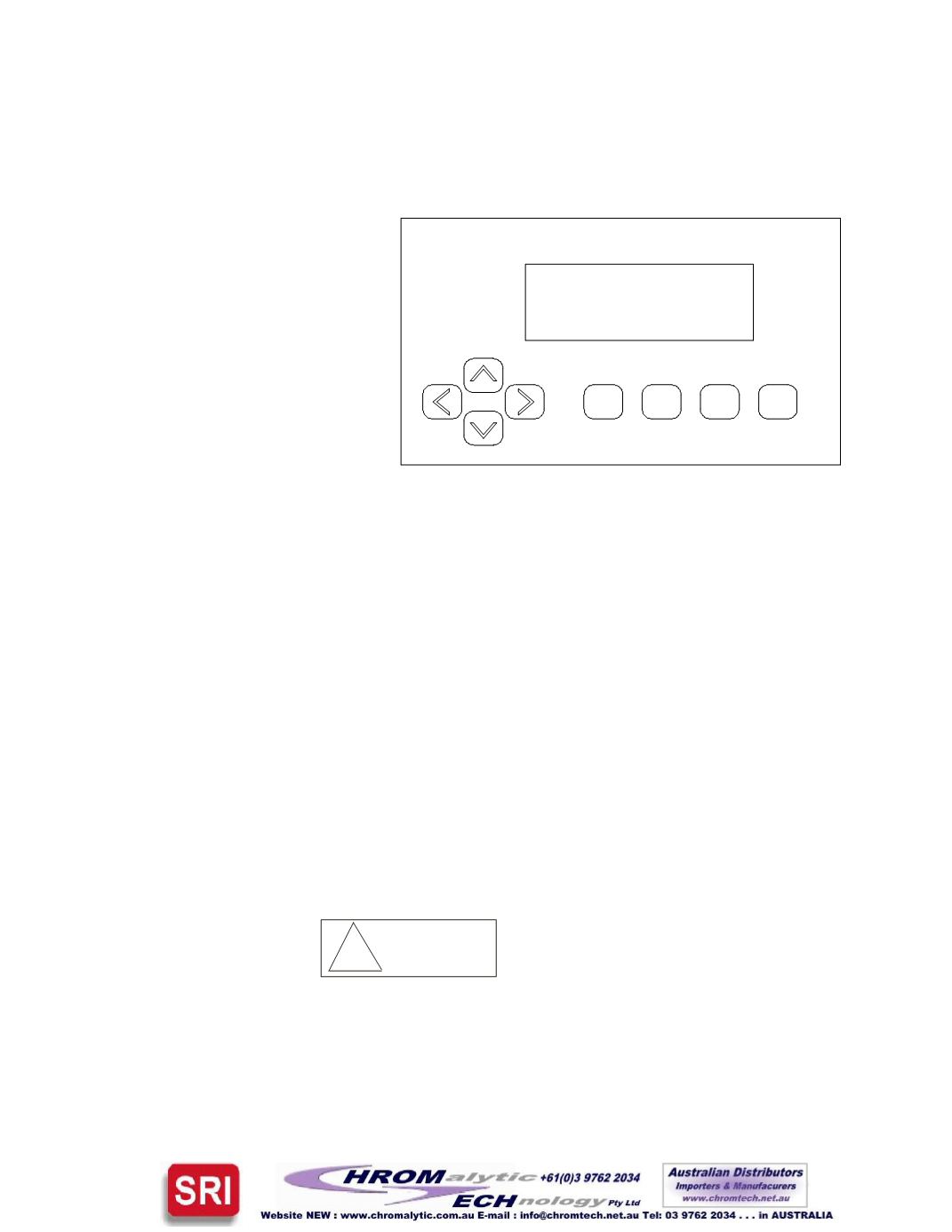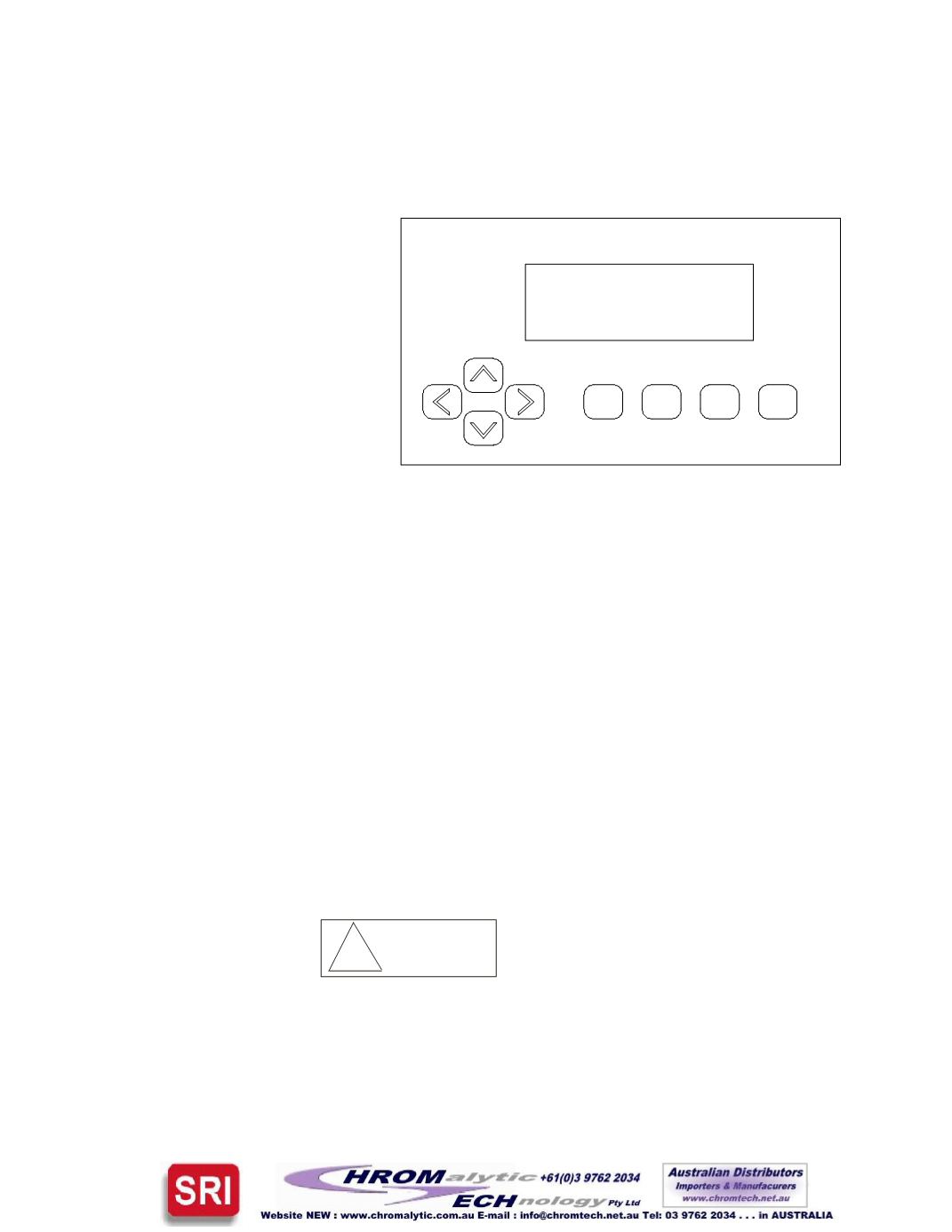
6
3.0 KeyboardDefinition
Thekeyboardprovides for a complete entryof all Setup,Method,Configuration,Diagnostics aswell
asmotor operations. The keys perform the followingoperations. (SeeOperationalKeys, Section
7.0, for a completedescriptionofKeyFunctions.)
Hold/Stop
Key:
Provides both a
"Hold" in the
current operation
and/or a complete
abort of the
currentoperation
andallows for an
exit out of amenu.
Mode
Key:
Selects thedesired
Mode of opera
tion:Automatic,Manual orFlush.
Program (Prog)
Key:Provides access to: Methods,Configure andDiagnosticsmenus.
Enter
Key:
Accepts thenumericvalue entry and/ormenu item selection. It also scrolls to
thenext dataentry item inapplicable situations.
Arrow
Keys:
Allows for selectionof all data, theL/Rkeys allow for increasingor decreas-
ingnumerical values and theU/D for scrollingwithinamenuor parameter.
4.0 Syringe Setup
TheCobraL/Swill acceptmostmanufacturers syringes however, aSGE10µl, FN (P/N506303) is
shipped as standard. NOTE: If another syringebrand is used theremaybe some adjustment required
to the lower needle guide.
Select the "Configure"menuusing the "Prog"key and follow the instructions for "SyringeSetup".
4.1 Syringe Installation
1. Loosen the syringe plunger thumbscrew (1) and the two4-40 socket head screws (4) securing the
holder.
2. Insert the syringeneedle (10) into themidneedleguide (9) and thendown into the lower guide
(11).
3. Insert the syringe flange (3) into thenotch (4) in theupper sectionof the syringeholder (8).
RoboticSamplingSystem
HOLD
STOP
CobraL/S
LIQUID SAMPLER
/
MODE
PROG
ENTER
!
CAUTION
C
obr
/S
IQUID/SAMPLER