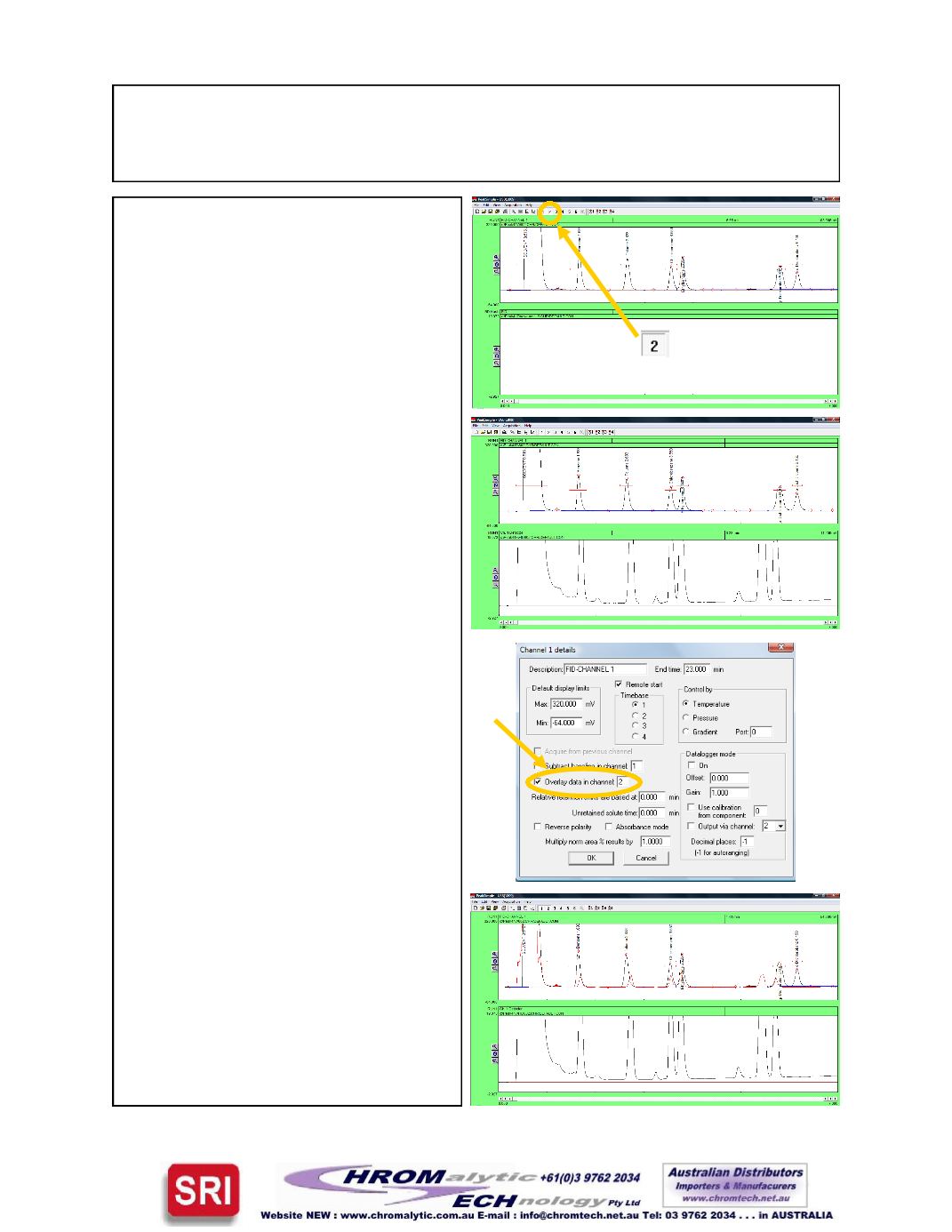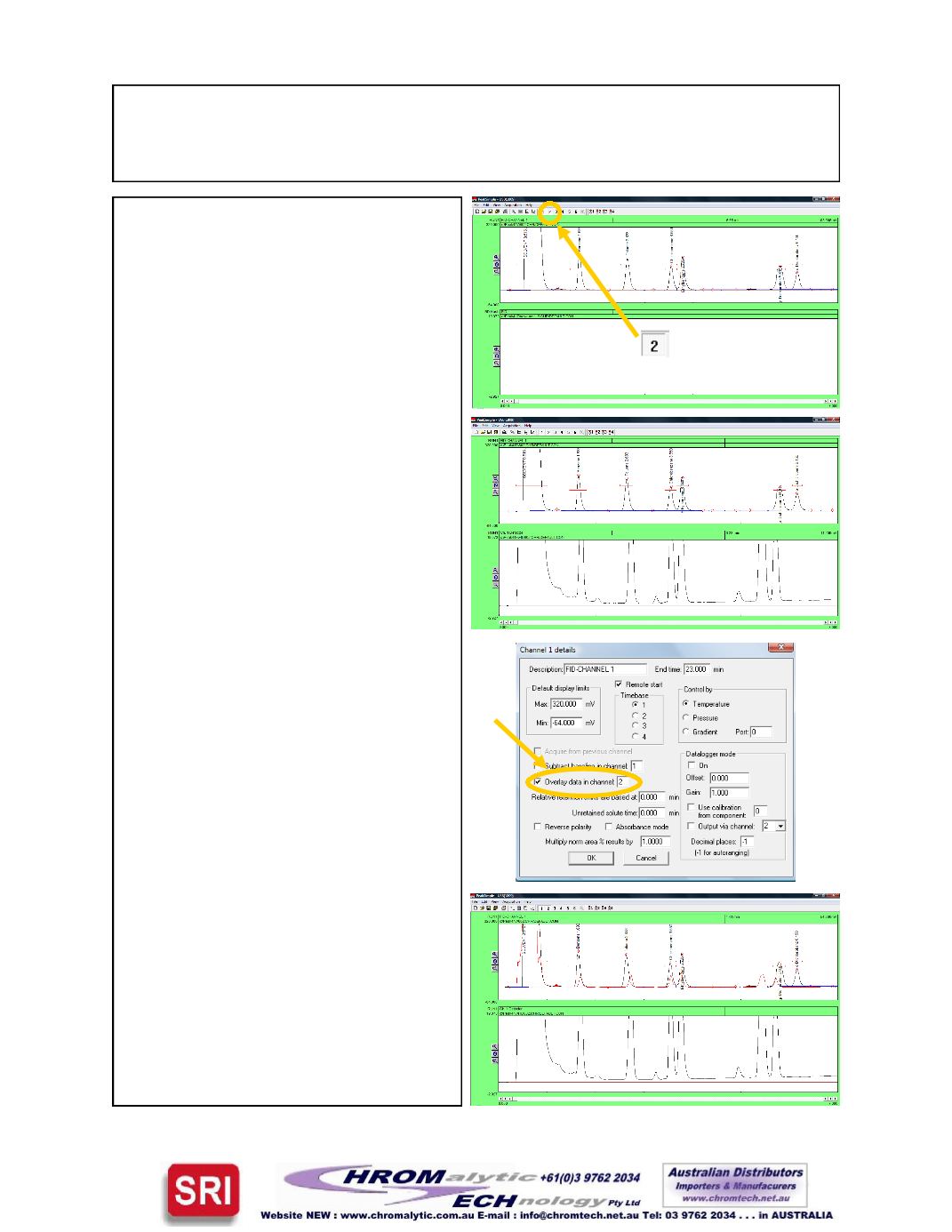
PeakSimpleBasicTutorial
Version4.17, September 2012
Overlay
1. To compare twoormore chroma-
tograms overlay themusingPeakSim-
ple. Tooverlay two chromatograms first
open chromatogram602.CHRand then
click on the
2
button in thePeakSimple
toolbar. A second chromatogram chan-
nel is nowopen in thePeakSimplewin-
dow.
2. Once the second channel is open select
File
from thePeakSimplemenubar and
then click on
Open
. TheLoad chroma-
togram filewindowwill openupdisplay-
inga list of files to load. Select chroma-
togram
FID602.CHR
to loadand then
select the
2
channel radiobutton to load
the chromatogram in the second chan-
nel.
3.OnceFID602.CHR is open in the sec-
ond channel right click using themouse
on the first channel and select
Channel
Details
from the list of options.
4. After theChannel 1detailswindowap-
pears on the screen locate the
Overlay
data inchannel
check box and select
it. Look to thedialoguebox to the right
of theOverlaydata in channel check
box and insert thenumber
2
inplaceof
the1. Click on
OK
with themouse cur-
sor toexit theChannel 1detailswin-
dow.
5. The chromatogramFID602.CHR is now
inplaceoverlaidon topof chroma-
togram602.CHR in channel 1. Chroma-
togram602.CHR is inblackwhile
FID602.CHR is in red.
Page9