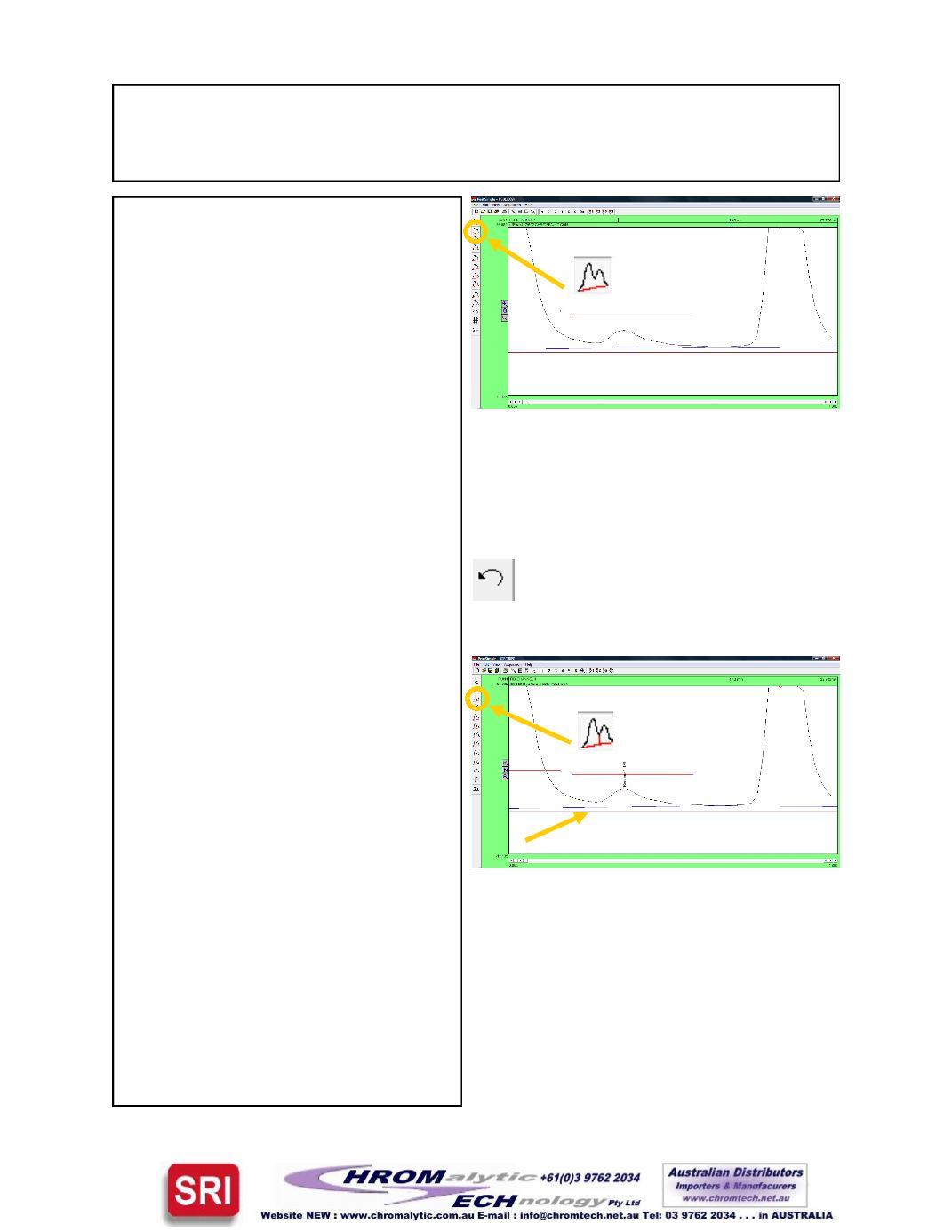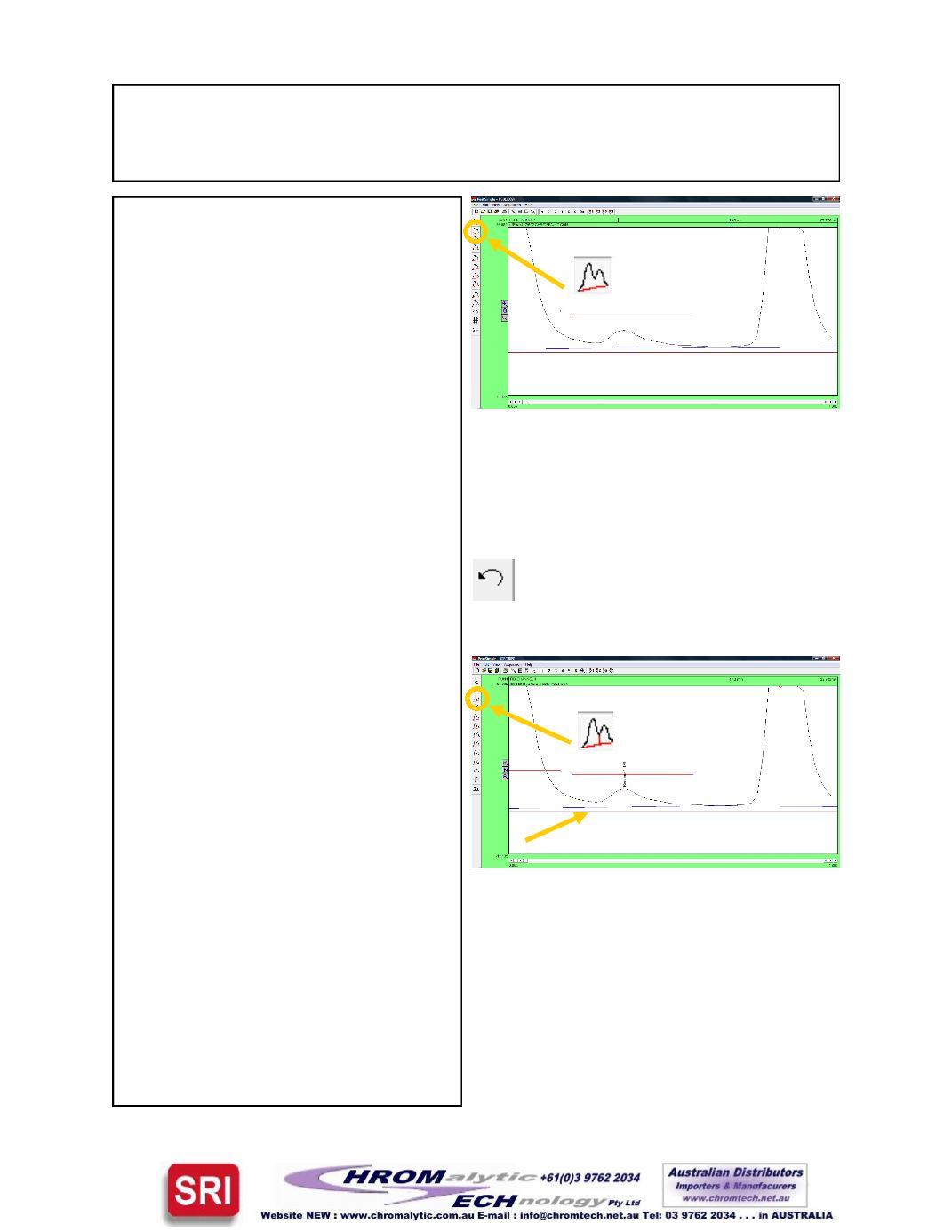
PeakSimpleBasicTutorial
Version4.17, September 2012
3. Tomake a baseline “ignore” apeak
use theNone integration tool. After
opening chromatogram602.CHRand
themanual integration toolbar, zoom
in on thebaseline of the solvent peak
and the smaller unrecognized peak
immediately to its right. Click on the
None
integration tool in themanual
integration toolbar with themouse cur-
sor and then click on the valleybe-
tween the two peakswhere theymeet
the baseline. Thearea of the small
peak is nowadded to the solvent
peak.
4. To undo the changesmade to a chro-
matogramat any time simply click on
the
Undo
integration tool in theman-
ual integration toolbar. After selecting
this tool all integration changesmade
to the chromatogramwill be undone.
5. Click on the
Undo
tool with your
mouse cursor and select the
Drop
in-
tegration tool toenable the dropping
of the baseline below the two peaks.
After selecting theDrop tool click
where the valley of the peaksmeet
the baselinewith the cursor. The
baseline should nowbe dropped be-
low the baseof thepeaks and a line
should extend from it to the baseline.
Page6