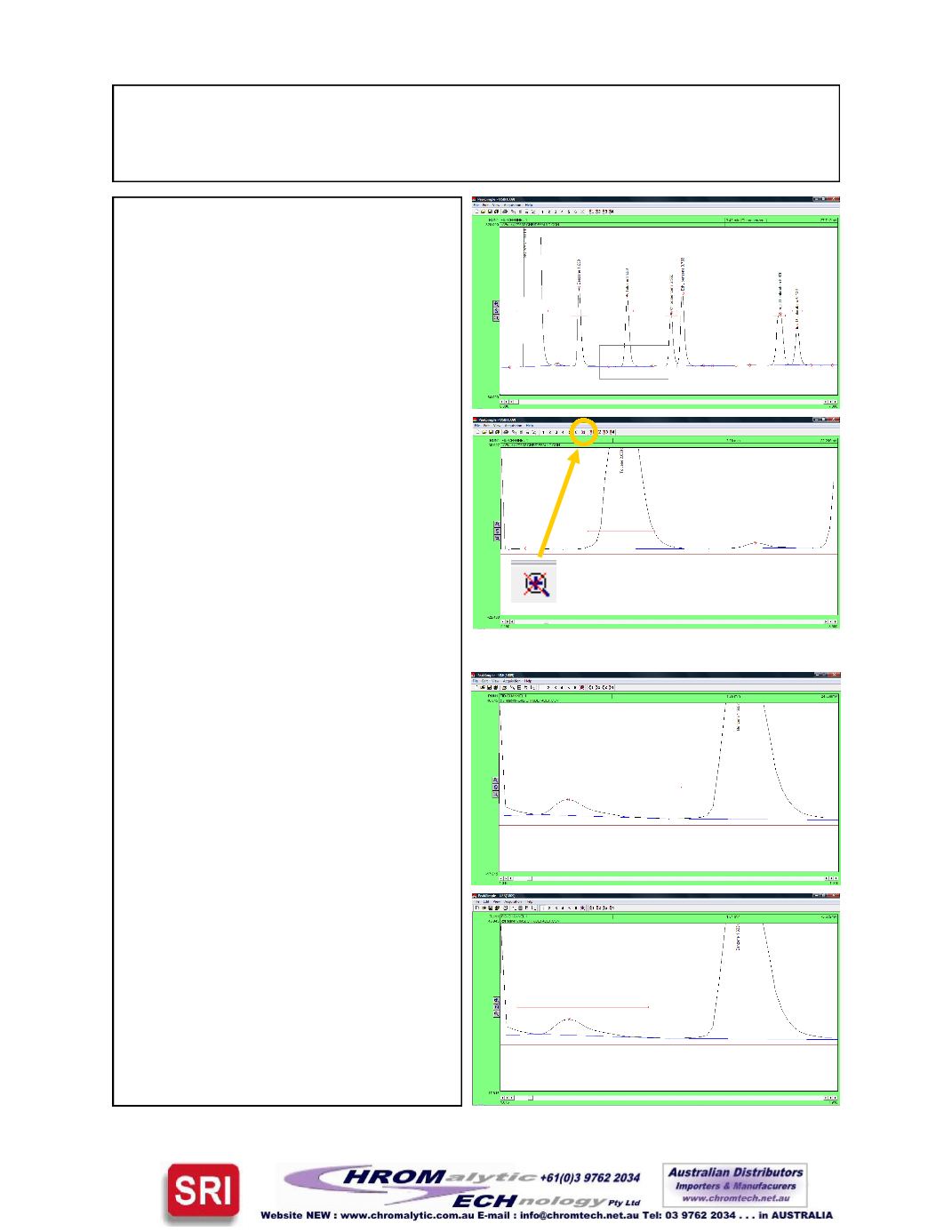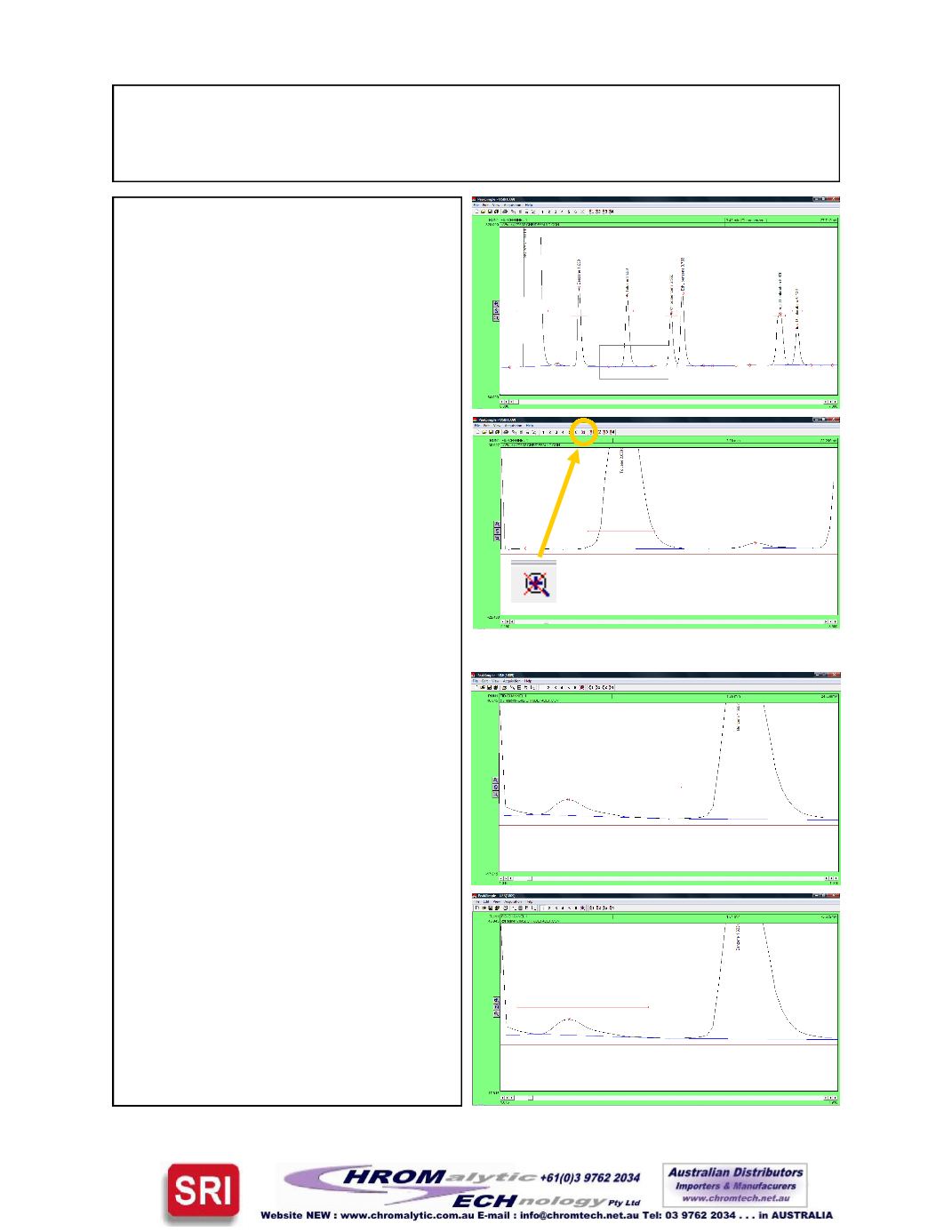
PeakSimpleBasicTutorial
Version4.17, September 2012
Zooming
1. To zoom in on a specificpart of a
PeakSimple chromatogram, click and
hold the left mouse button anddrag it
over thedesired area.
2. After opening chromatogram
602.CHRhold the left mouse button
and drag it over thebase of the tolu-
ene peak. Let go of themouse button
and therewill be a larger viewof the
area that was selected.
3. To return to the original display limits
of the chromatogramand unzoom the
area selected press
F6
or select the
unzoom icon located in thePeakSim-
ple toolbar at the top of the screenor
right-click and select
Unzoom
.
DraggingRetentionWindows
1. To drag a retentionwindowbar place
themouse cursor on the bar until a
double sidedarrowpops up. Click on
the left mouse button and holdand
then drag the retentionwindowbar to
its desired place.
2. After opening the chromatogram
602.CHR zoom in on the benzene
peak and the smaller peak to its left.
Locate the benzene retentionwindow
bar anddrag it over to the smaller un-
named peak to the left of theben-
zene. Because this is a small peak it
is not immediately recognized.
Page4