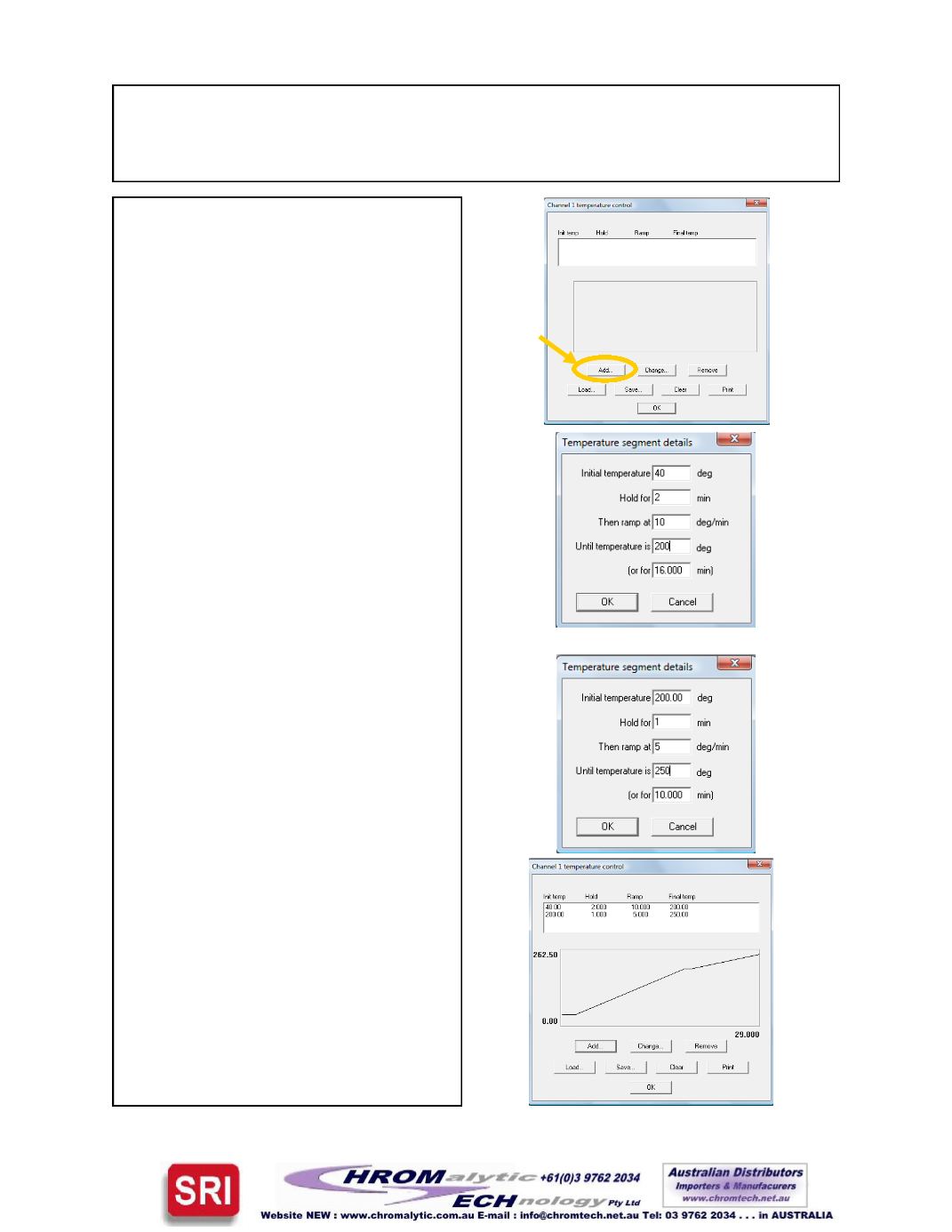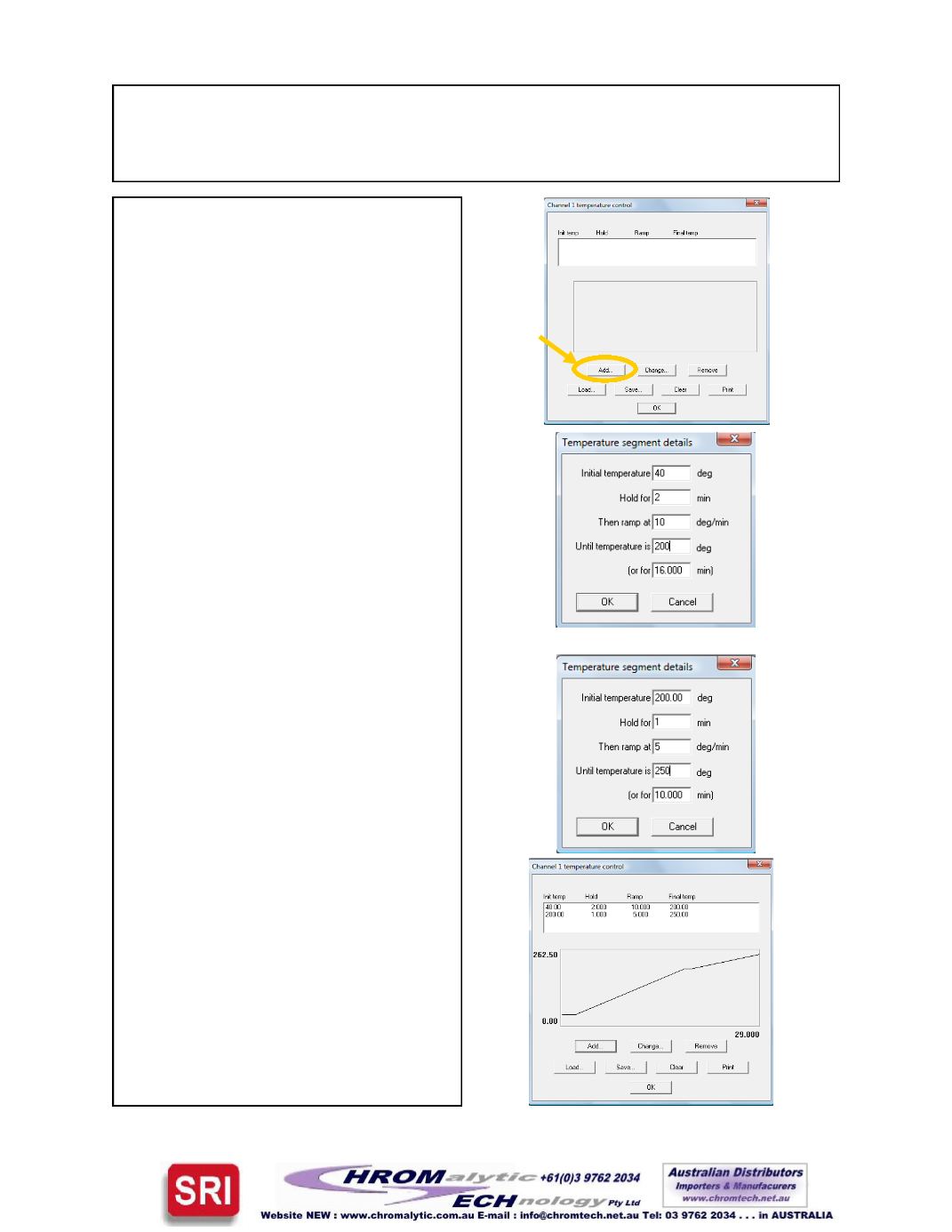
PeakSimpleAdvancedTutorial
Version 4.17, September 2012
TemperatureProgramming
1. Tomodify the temperature program-
ming inPeakSimple right click any-
whereon the chromatogram and
choose
Temperature f
rom thedrop
downmenu. Thiswill openup the
Temperature control window.
2. In theTemperature control window
select
Add
from the groupof buttons.
TheTemperature segment details
windowwill open allowing the addition
ormodification of the temperature pro-
gramming. Enter thenumbers shown
in thepicture to the right in theappro-
priate fields. Click on
OK
to close the
windowand go back into theTem-
perature control window.
3. Select the
Add
button from theTem-
perature control window to openup
theTemperature segment detailswin-
dowonce again. Leave the Initial tem-
perature at 200 and insert a
1
in the
Hold for dialogue box. Change the
Then rampat dialoguebox to
5
and
theUntil temperature is box to
250
.
Click on
OK
to close thewindowand
to see the new temperaturedata
added to the temperature box. Click
on
OK
to close thewindow.
Page9