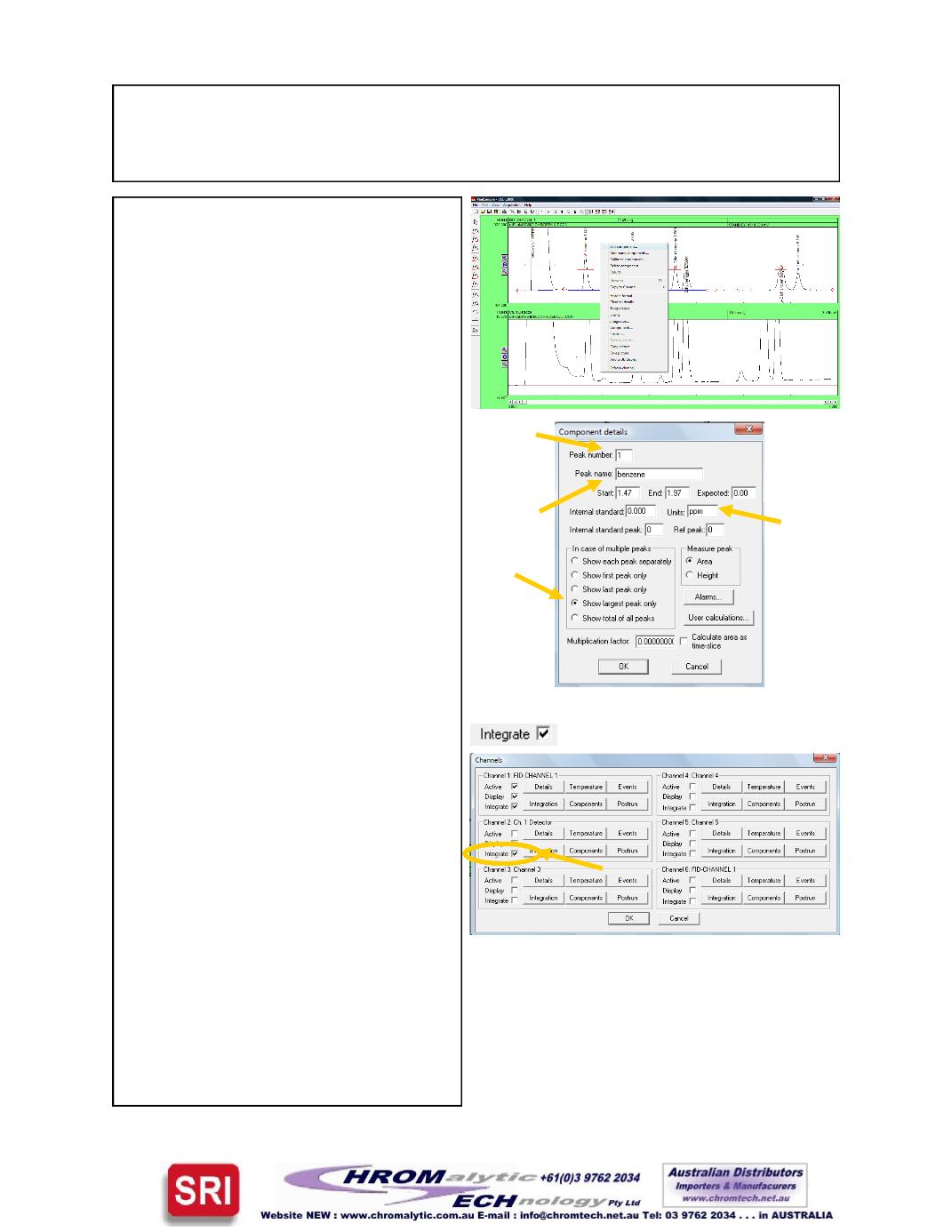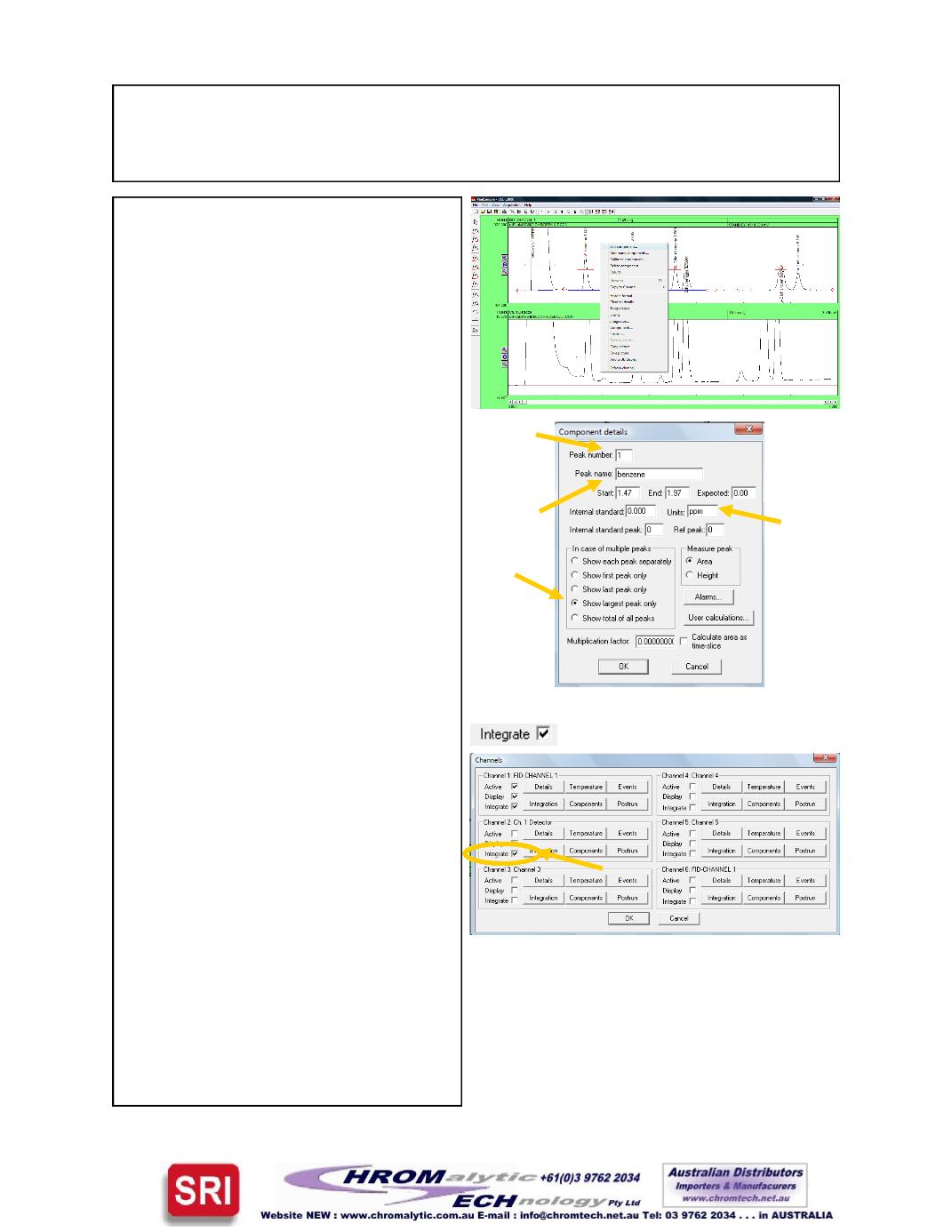
PeakSimpleAdvancedTutorial
Version 4.17, September 2012
2. In channel 2 locate the second tall
peak from the left and right click on it
with themouse cursor. From the re-
sultingmenu select
Add component
to adda retentionwindowbar to the
peak. Once again right click on the
peak and select
Edit component
from themenu toopenup theCompo-
nent detailswindow.
3. Once theComponent detailswindow
is open locate thePeak number dia-
logue box and add thenumber
1
. Im-
mediately underneath thePeak num-
ber box is thePeak namedialogue
box. In thePeak namedialoguebox
input
benzene
toname it. Locate the
Units box andput
ppm
tomake the
units parts permillion. Locate the In
case of multiplepeaks options box
and select the radiobutton for
Show
largest peakonly
. Click on
OK
with
themouse cursor to close thewindow.
4. Go to
Edit
in thePeakSimplemenu
bar and then
Channels
from the re-
sultingmenu. TheChannel controls
window is nowopen. Locate the
Channel 2options box and the Inte-
grate checkbox. Check the
Integrate
checkbox and then click on
OK
with
themouse cursor to close thewindow.
The peak in the second channel
shouldnow identify itself as benzene.
Page 7