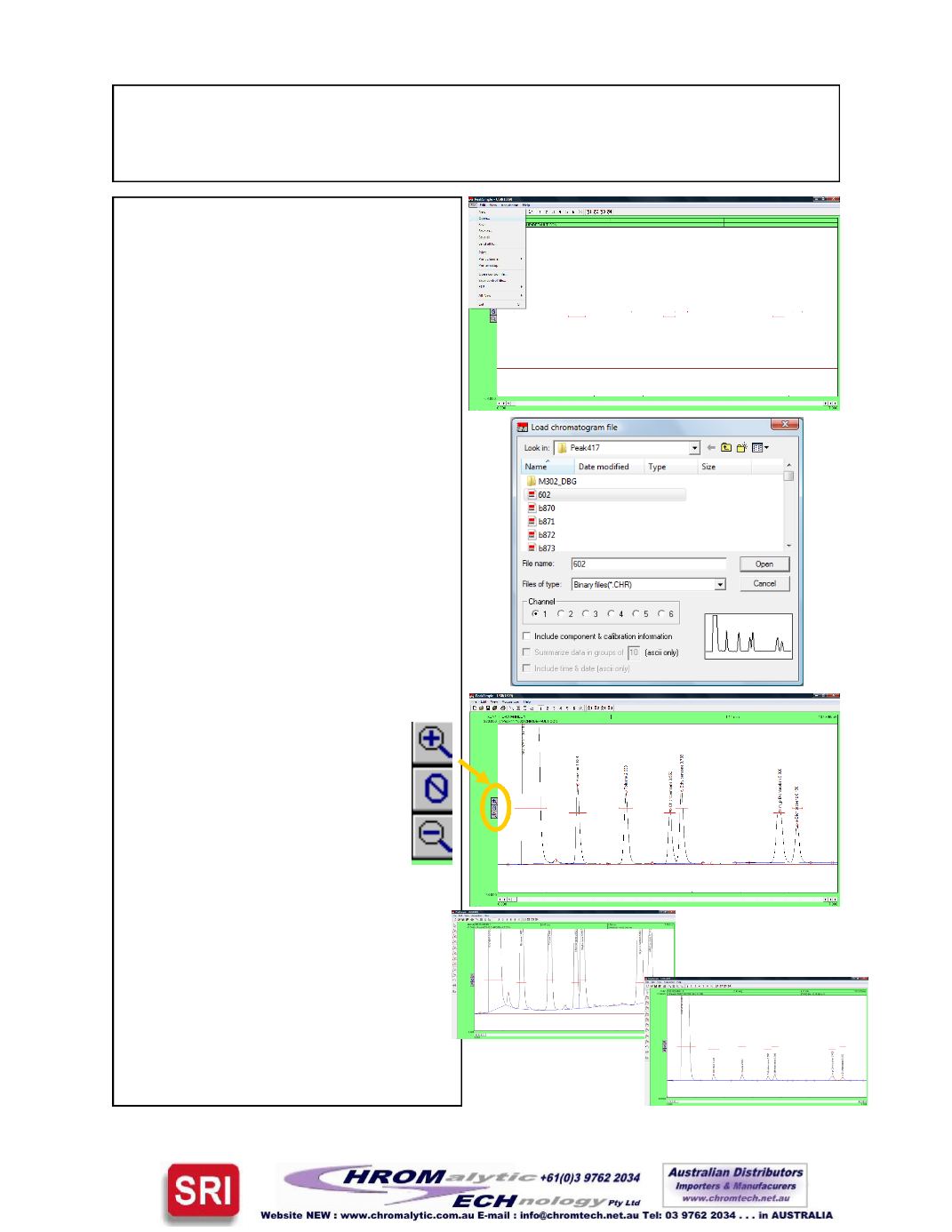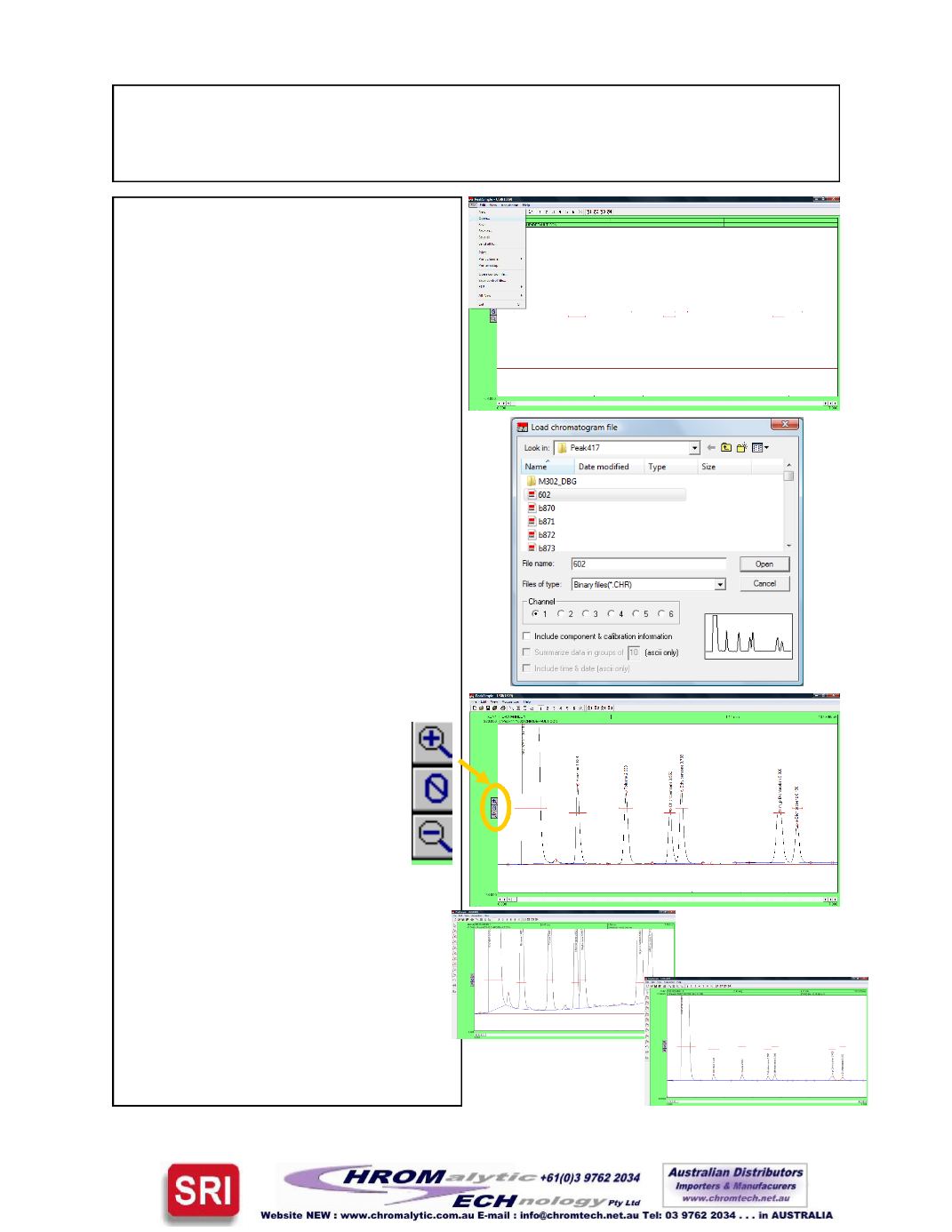
PeakSimpleBasicTutorial
Version4.17, September 2012
Opening aPeakSimpleDataFile
1. To open aPeakSimple data file or
chromatogram, begin by selecting
File
in thePeakSimplemenu bar and then
choose
Open…
from the set of op-
tions.
2. TheLoadChromatogramFilewindow
is nowopen. ThePeakSimple soft-
ware includesa number of sample
chromatogramdata files that can be
opened, displayed, andmanipulated.
One file, 602.CHR, will be used
throughout the rest of the tutorial. Se-
lect file
602.CHR
from thePeakSim-
pledirectory, choose
Channel 1
as a
destination channel, and then select
Open
to load the file.
AdjustingDisplayLimits
1. To adjust the display limits of a
chromatogramclick on either
the
+
magnifying glass icon or
the
-
magnifyingglass icon to
the left of the chromatogram.
Thiswill increaseor decrease
the limits by a factor of two each
time you click on the icons.
2. After opening chromatogram
602.CHR, practicemaking the dis-
play limits smaller but the peaks lar-
ger by clicking the
+
magnifying
glass icon.
3. Practicemaking thedisplay limits lar-
ger but the peaks smaller by clicking
on the
-
magnifying glass icon.
Page3