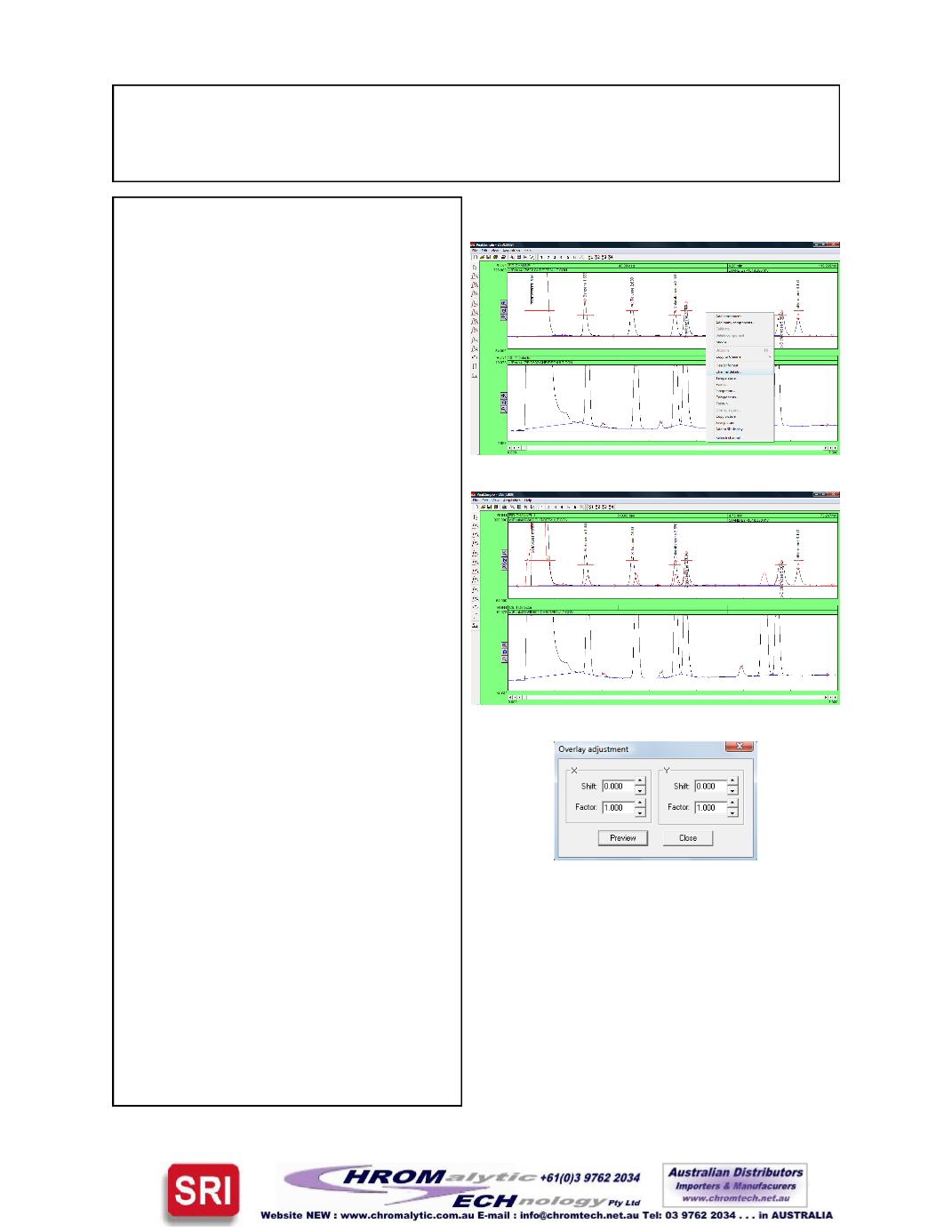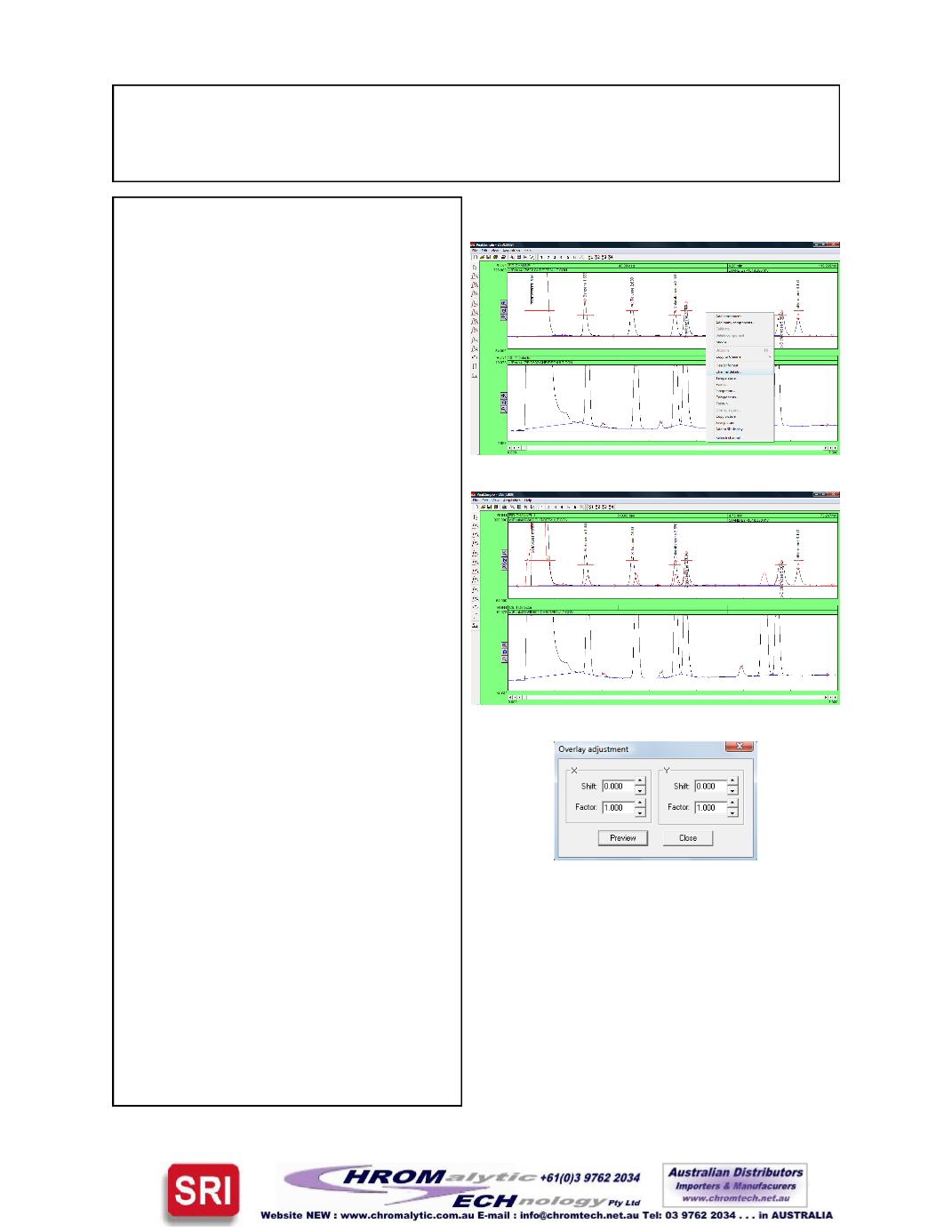
PeakSimpleAdvancedTutorial
Version 4.17, September 2012
OverlayandSubtract
1. Tooverlay onePeakSimple chroma-
togram on topof another chroma-
togram openupa second channel in
themain screenand load chroma-
togram 602.CHR in the first channel
and chromatogramFID602.CHR in
the second channel. Right click any-
where in the first channel and select
Channel details
from the drop down
menu.
2. In theChannel 1 detailswindow lo-
cate theOverlay data in channel
checkbox and check it and then input
a
2
in the dialogue box to the right.
The chromatogram in channel 2 is
nowoverlaid on top of the chroma-
togram in channel 1. The overlay ap-
pears ina different color.
3. Right click anywhere on the first chan-
nel and select
Overlayadjustment
from thedropdownmenu. In the
Overlay adjustment window locate the
Factor scroll box in theXbox. Experi-
ment scrolling theX factor upor down
to shift the overlaid chromatogram to
its right or left. Locate theFactor scroll
box in theYbox andexperiment
scrolling theY factor up or down to
move the overlaid chromatogram up
or down. Click on the
Close
button to
close thewindow.
Page 12