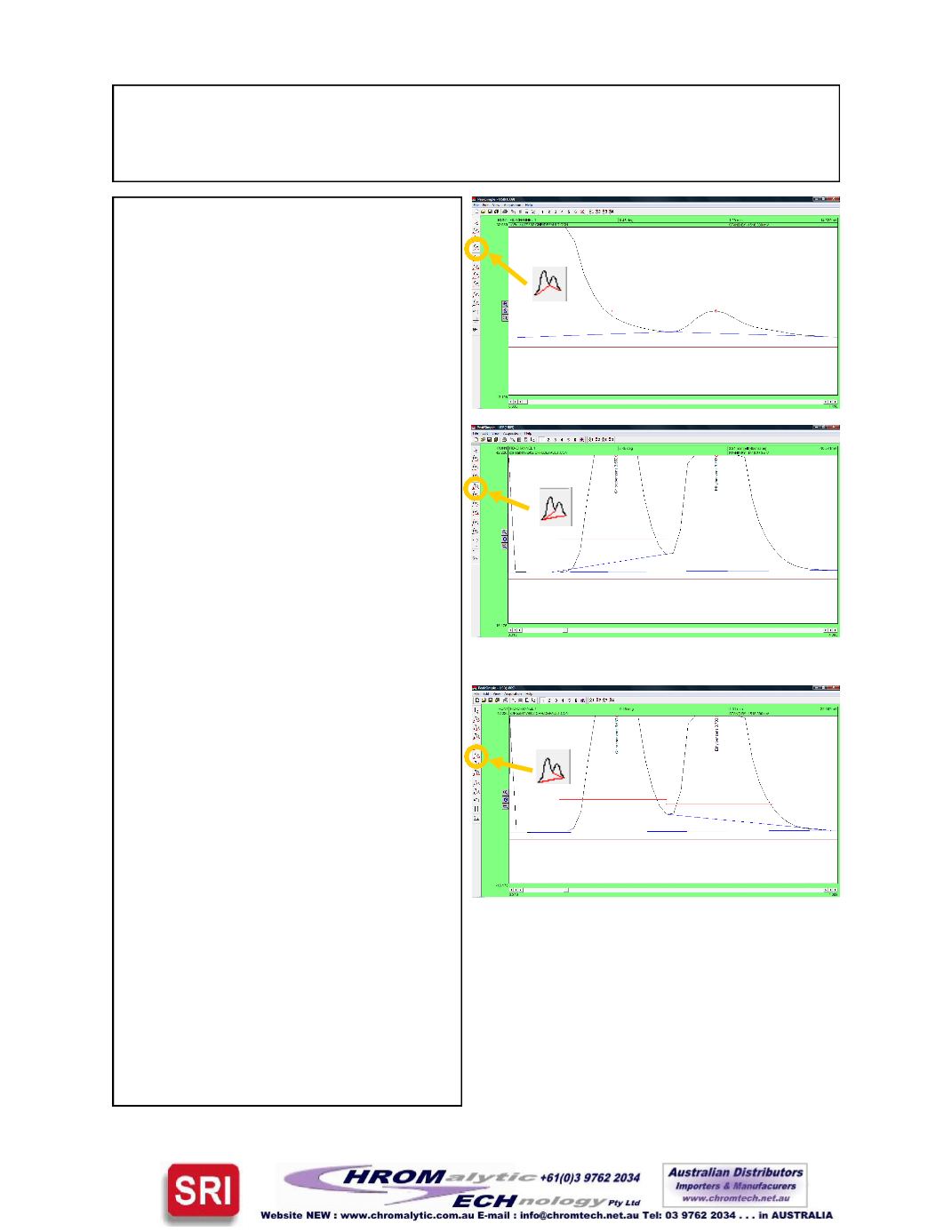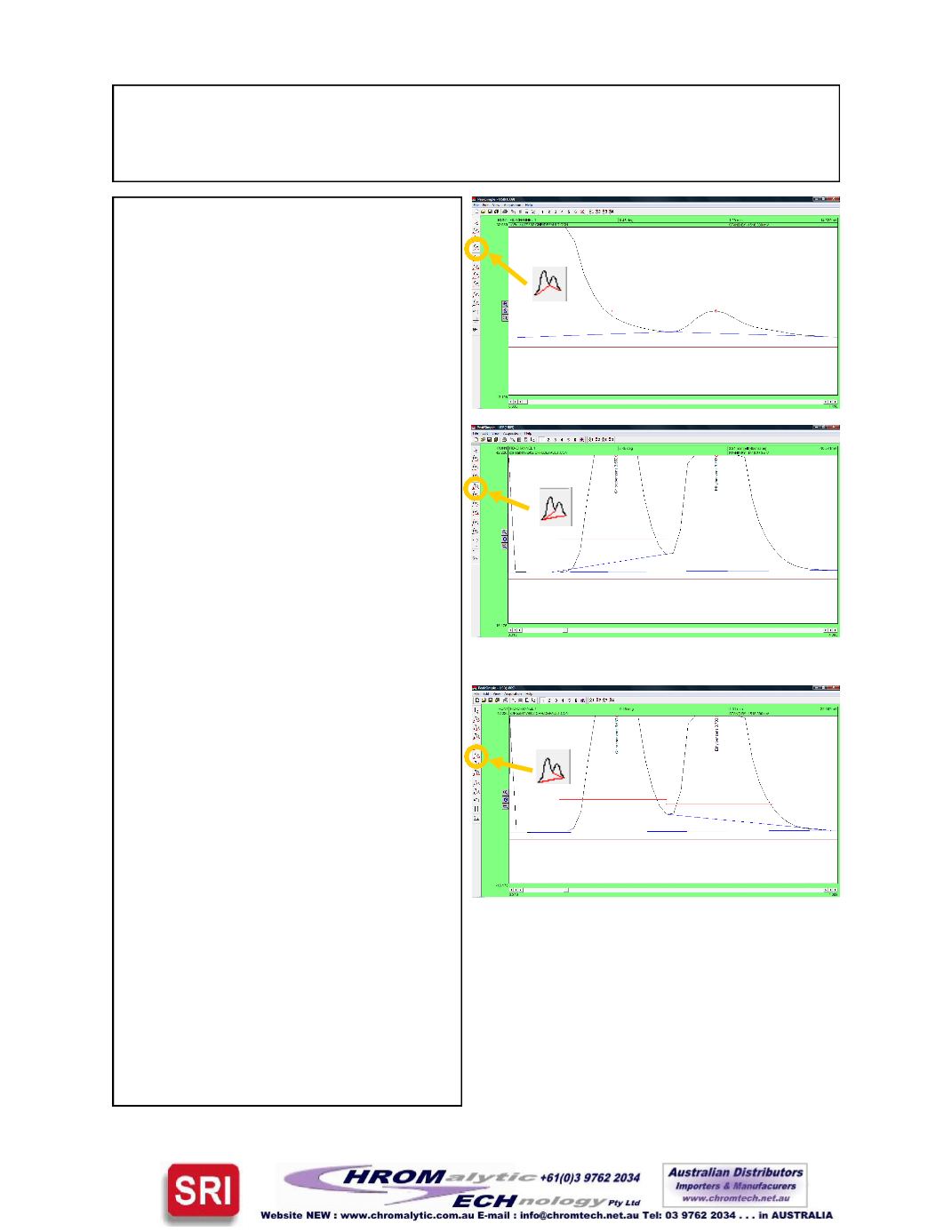
PeakSimpleAdvancedTutorial
Version 4.17, September 2012
4. TheBased integration tool raises the
baseline to the valley between two
specifiedpeaks.With the baseline
dropped, click on the
Based
integra-
tion tool button and then click on the
valley between the solvent peak and
the smaller peak to its right to raise
thebaseline to the valley.
5. TheLead skim integration tool allows
a peak’s area tobe skimmedoff of the
leadingedgeof another peak. To use
theLead skim tool first unzoomoff of
the solvent peak and the other smaller
peak and then zoom inon theChloro-
benzenepeak, theEthylbenzene
peak, and the baseline. After the chro-
matogram is zoomed click on the
Leadskim
integration tool buttonand
then click on the valley between the
two peakswith themouse cursor.
6. TheTrail skim integration tool is simi-
lar to the Lead skim tool except a
peak’s area is now skimmedoff of the
trailingedge of another peak. Select
the
Trail skim
tool button from the
manual integration toolbar and then
click on the valley between the
Chlorobenzene andEthylbenzene
peakswith themouse cursor to see
theEthylbenzenepeak skimmedoff of
theChlorobenzene peak.
Page3