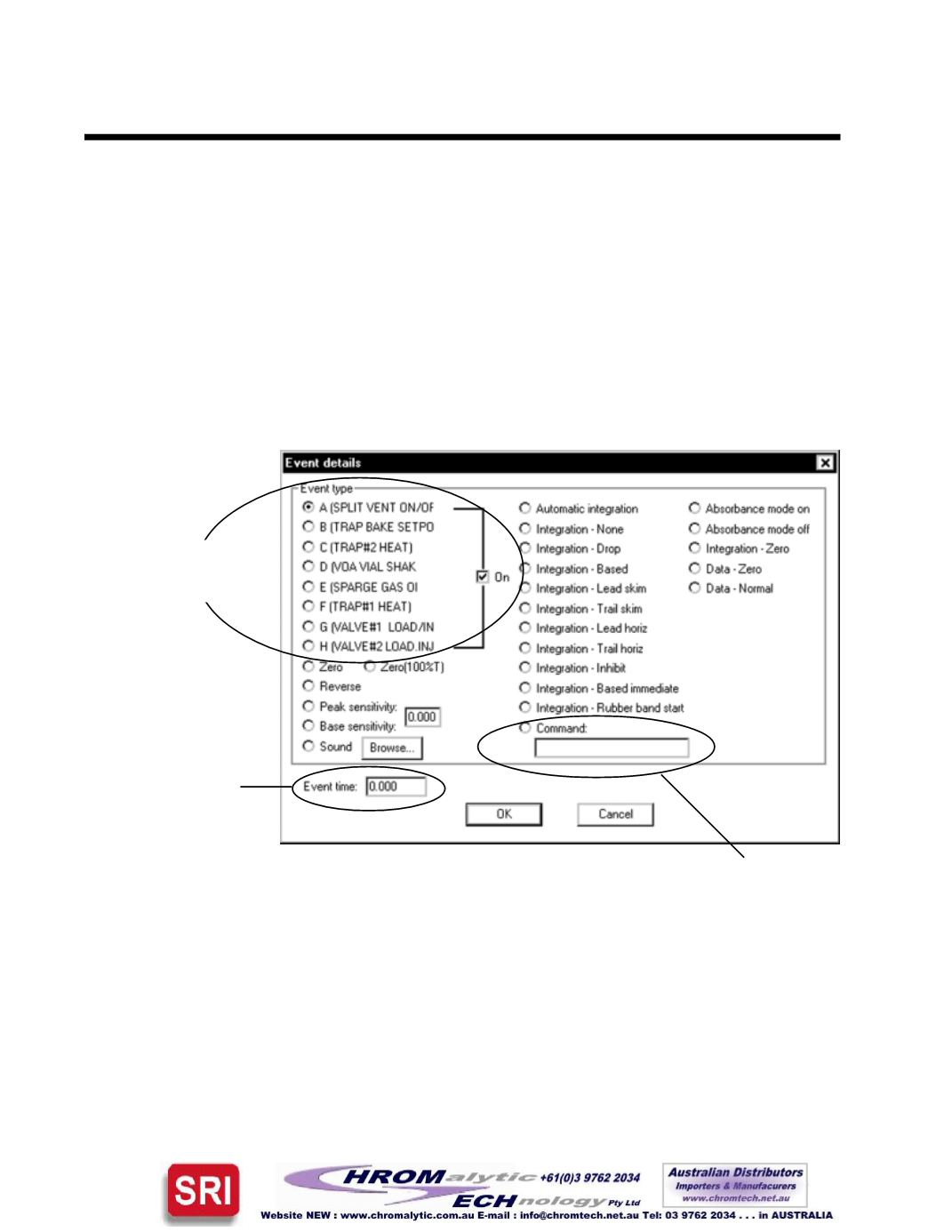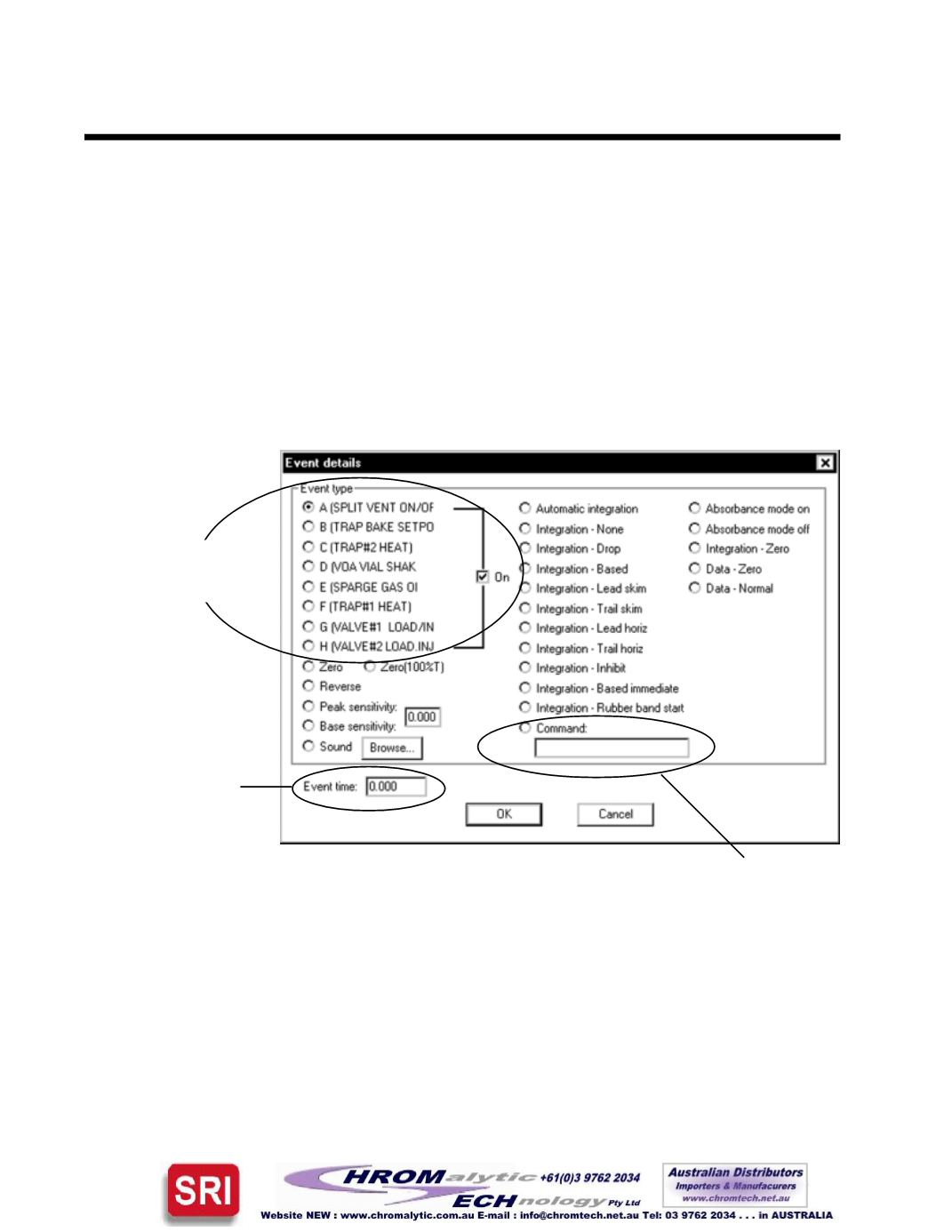
PEAKSIMPLESOFTWARE
Events
PeakSimple also permits you to automatically execute a DOS command during the analytical run
using an event table. ADOS command is the same as running an executable file. Youmay use this
function to launch amacro to copy, rename the preceding file so the next filemay be updated into a
spreadsheet, or to copy the chromatogram data and results file onto a floppy or hard disk drive other
than the destination towhich it was originally saved. ADOS commandmay be executed at any time
during the analytical runby typing in theDOSpath and the filenameof an .EXE, .COM, or .BAT file,
and the time the event is to occur. To add a DOS command event: click the radio button next to
“Command,” and type in your DOS path and executable filename. Example: C:\Excel\Macro1.bat
Next, type in the timeduring the run atwhichyouwant the command tobe activated in the form field
labeled
Event time
. DOS events that require prolonged disk access should be executed after the run,
using
Post-runactions
for channel 1.
EnterDOSpathand filenamehere
...followedbynon-hardware
events.
Hardware events are the
first 8 listed in the Event
detailswindow...
Enter the timeatwhich
youwant the selected
event to occur.
The
Event details
screen opens when you click the
Add...
or
Change...
buttons, or when you double-
click any single event in the list. In the
Event details
screen are listed all the events you can enter into
an event table. Startingon the left, the eight relays are listed, followedbynon-hardware events. Hold
yourmouse cursor over any event to read itsToolTips description.
There is a checkbox labeled “On” to the right of the hardware events list. When the event is turning
ON a relay, make sure this box is checked. Uncheck the boxwhen the event is turningOFF a relay.
Even though theycontrol the same relay,ONandOFFare separateanddistinct events in the timetable.
On the bottom left of the Event details window is the Event time field. Enter the time at which you
want theevent tooccurhere. Typically, PeakSimplehasa lot of tasks toperformat thebeginningof an
analytical run. Therefore, SRI recommends that you enter the first hardware event no earlier than
0.100minutes (6 seconds).