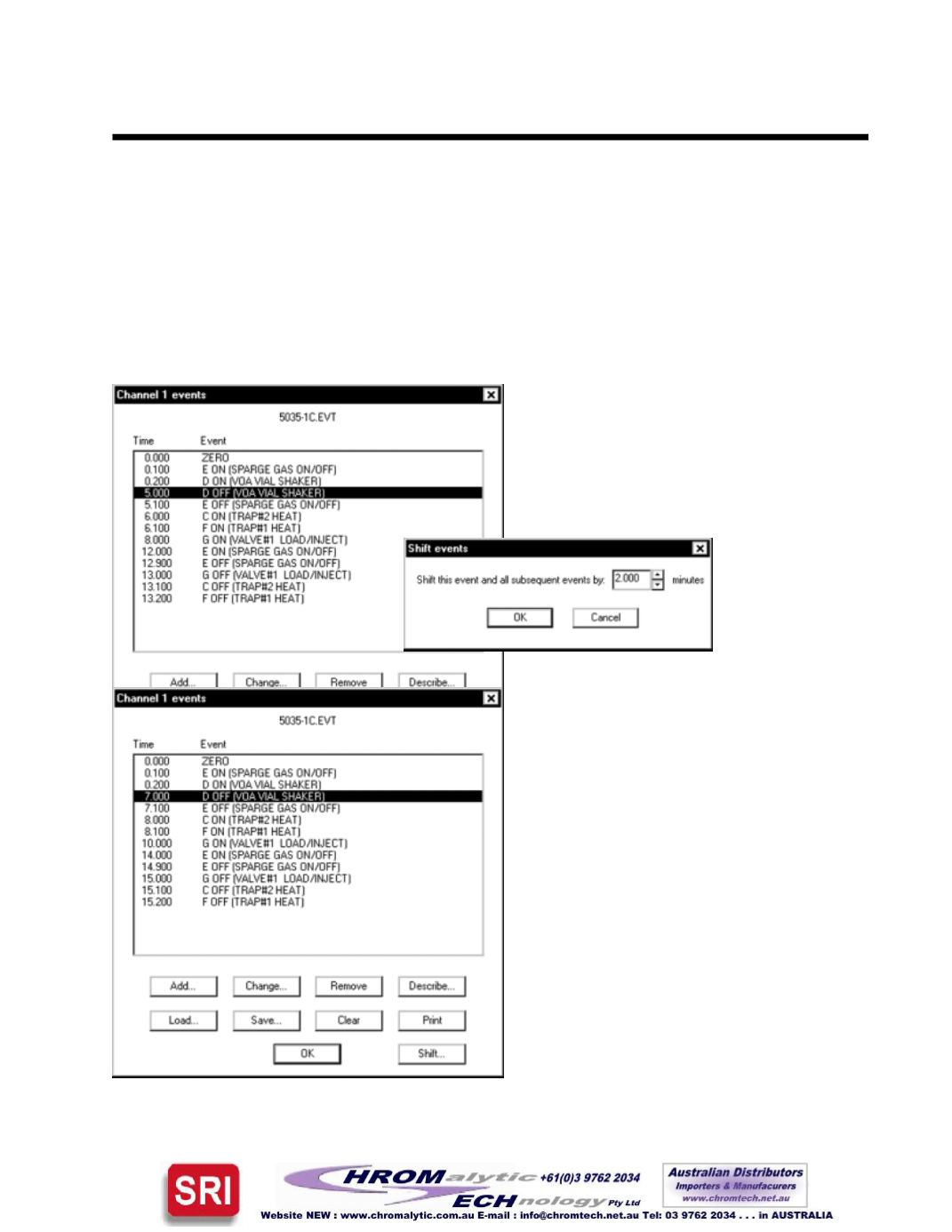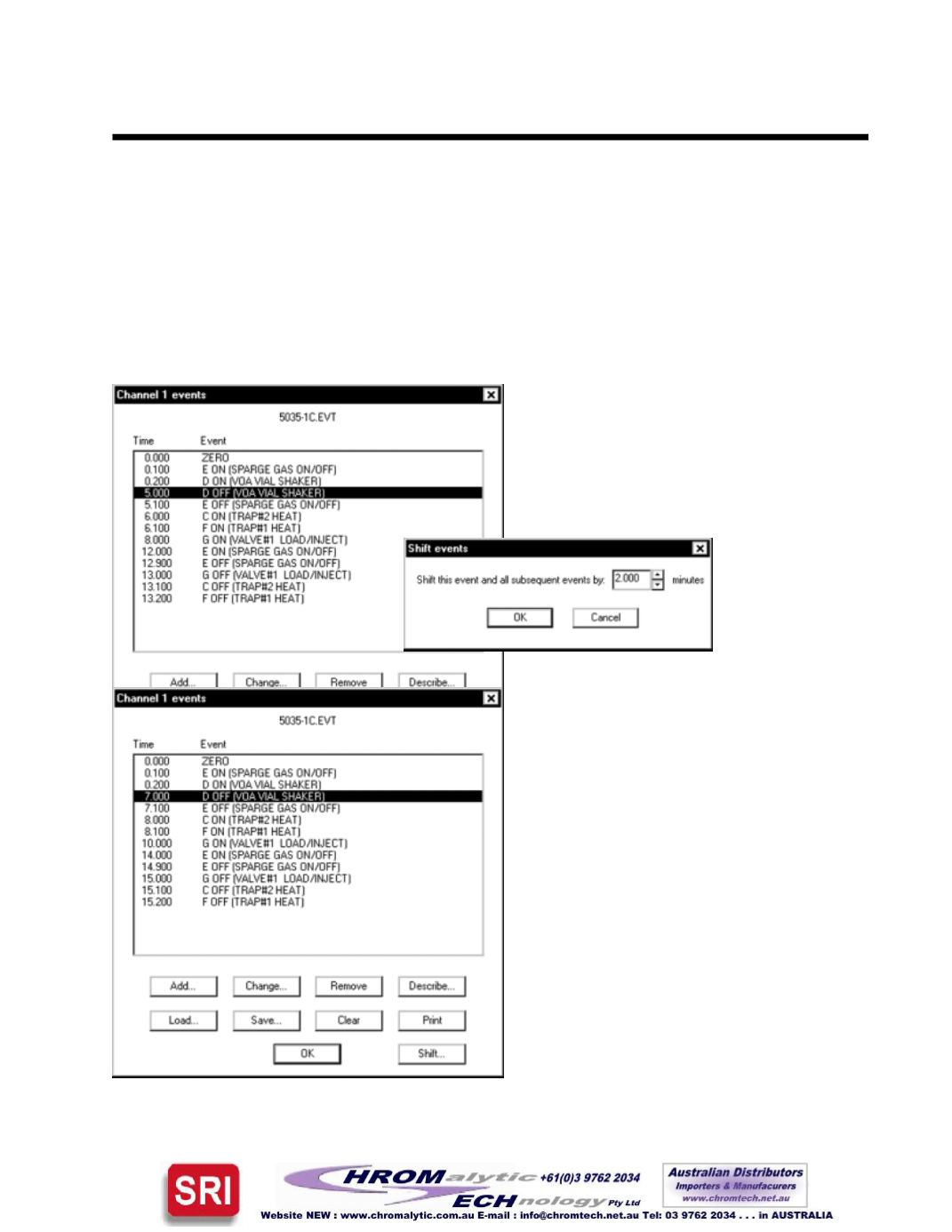
PEAKSIMPLESOFTWARE
Events
Click the
Load...
button to open an existing event table. PeakSimplewill open the program directory
anddisplay all .EVT files.
Click
Save...
to save the current event table shown in thewindow.
Click
Clear
to removeanyandall events and .EVT files from theevent tablewindow (but not from the
harddrive). PeakSimplewill prompt you for confirmationbefore proceeding to clear the event table.
Click the
OK
button to exit the events tablewindow.
Click the
Shift...
button to shift the
sequenceofeventsfollowing theselected
event forward or backward in time.
Click the
Print
button to send thecurrent event table to theprinter through theWindowsprintmanager.
In this example,
we are shifting the
highlighted event
forward2minutes.
Now the selected event takes place at 7.00
insteadof5.000;all subsequenteventshave
also been shifted forward twominutes.
The
Shift...
button saves youhaving
to re-type theentireevent sequence.