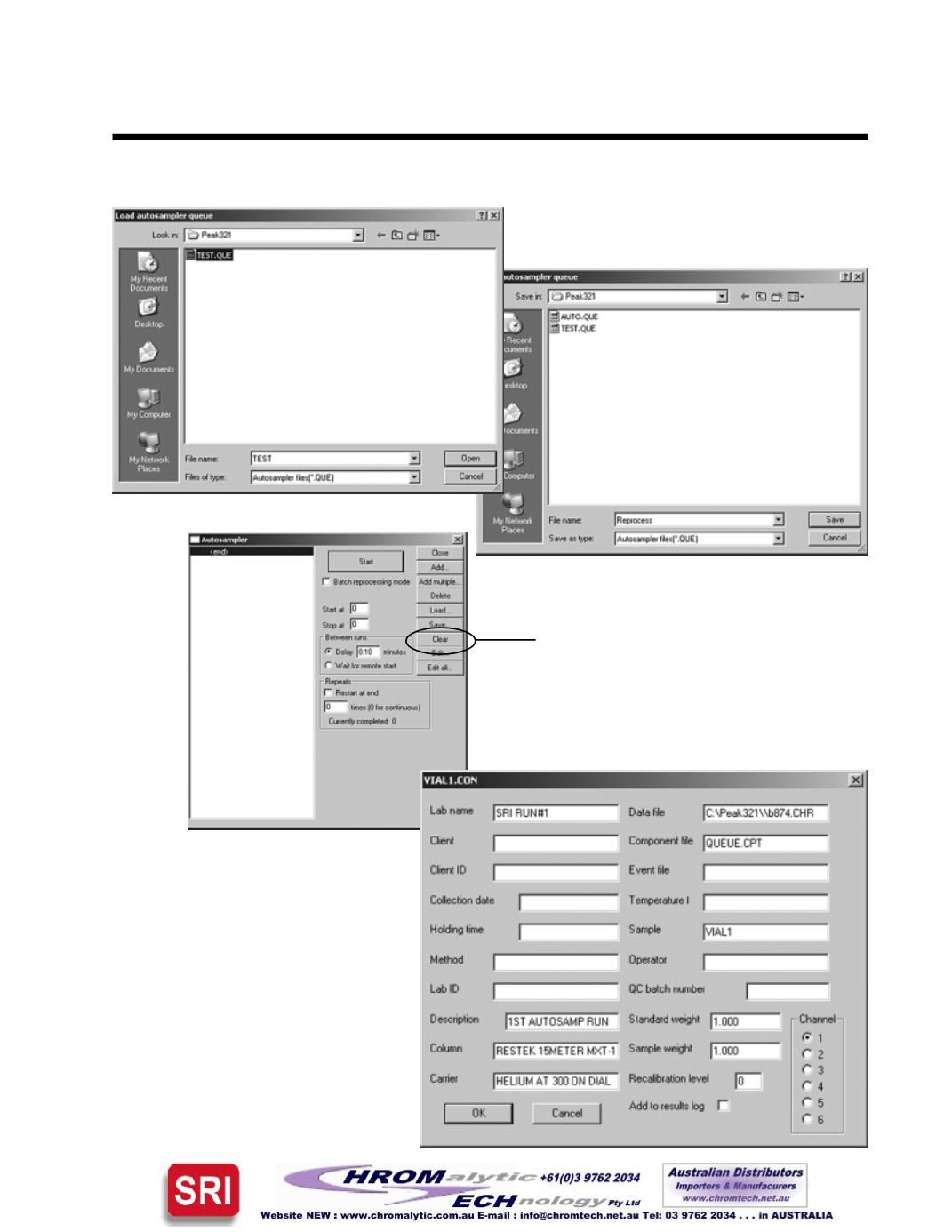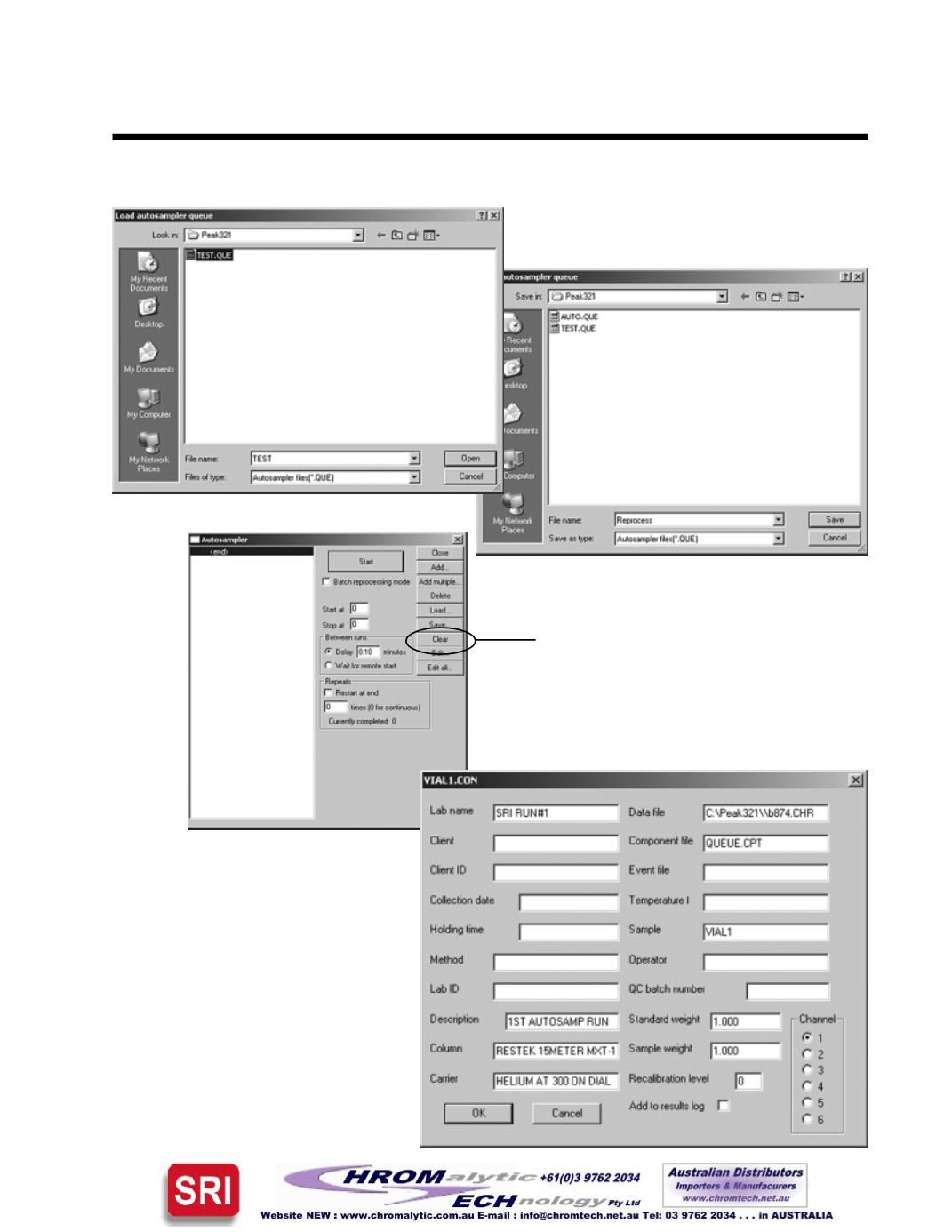
Click the
“Save...”button
tosave
the list of control files in the
autosampler queueas a .QUE file.
Click the
“Load...” button
to open a
pre-existing autosampler queue file
(.QUE) in the autosamplerwindow.
To delete a control file from the autosampler queue, highlight it and click the
“Delete”button
. If no
control file is highlighted, the last file in the list will be deletedwhen this button is clicked.
PEAKSIMPLESOFTWARE
Autosampler Queue
Whenyou click the
“Edit...”button
after highlighting a control file in the
queue, thecontrol file is loadedanda
screen opens in which you can edit
common parameters. To edit other
parameters of the control file, just
close the “Edit” screen, then clickon
the PeakSimple window behind the
Autosampler window to make the
changes. ClickFile>Savecontrol file
when you are finished editing.
Click the
“Clear”button
toerase
the entire autosampler queue.