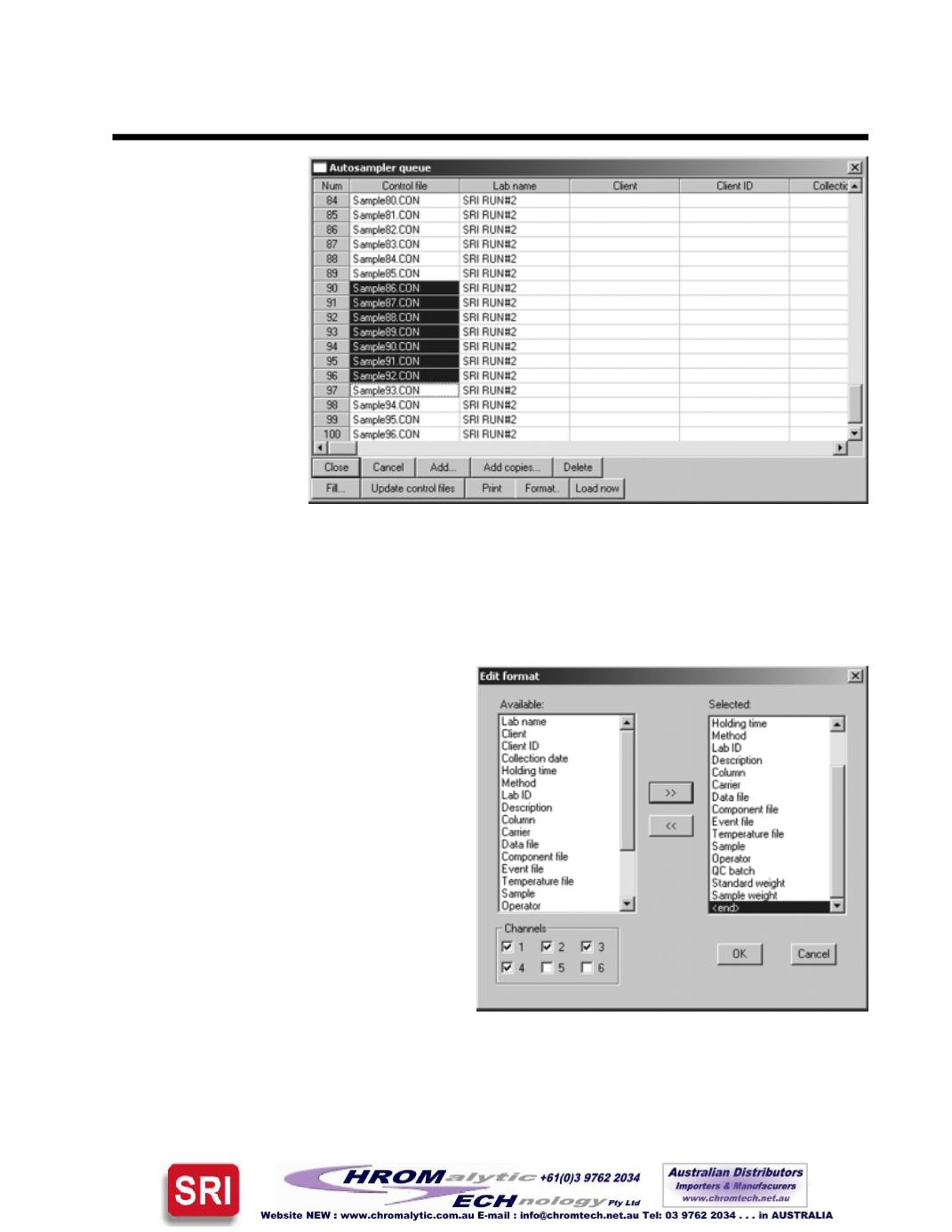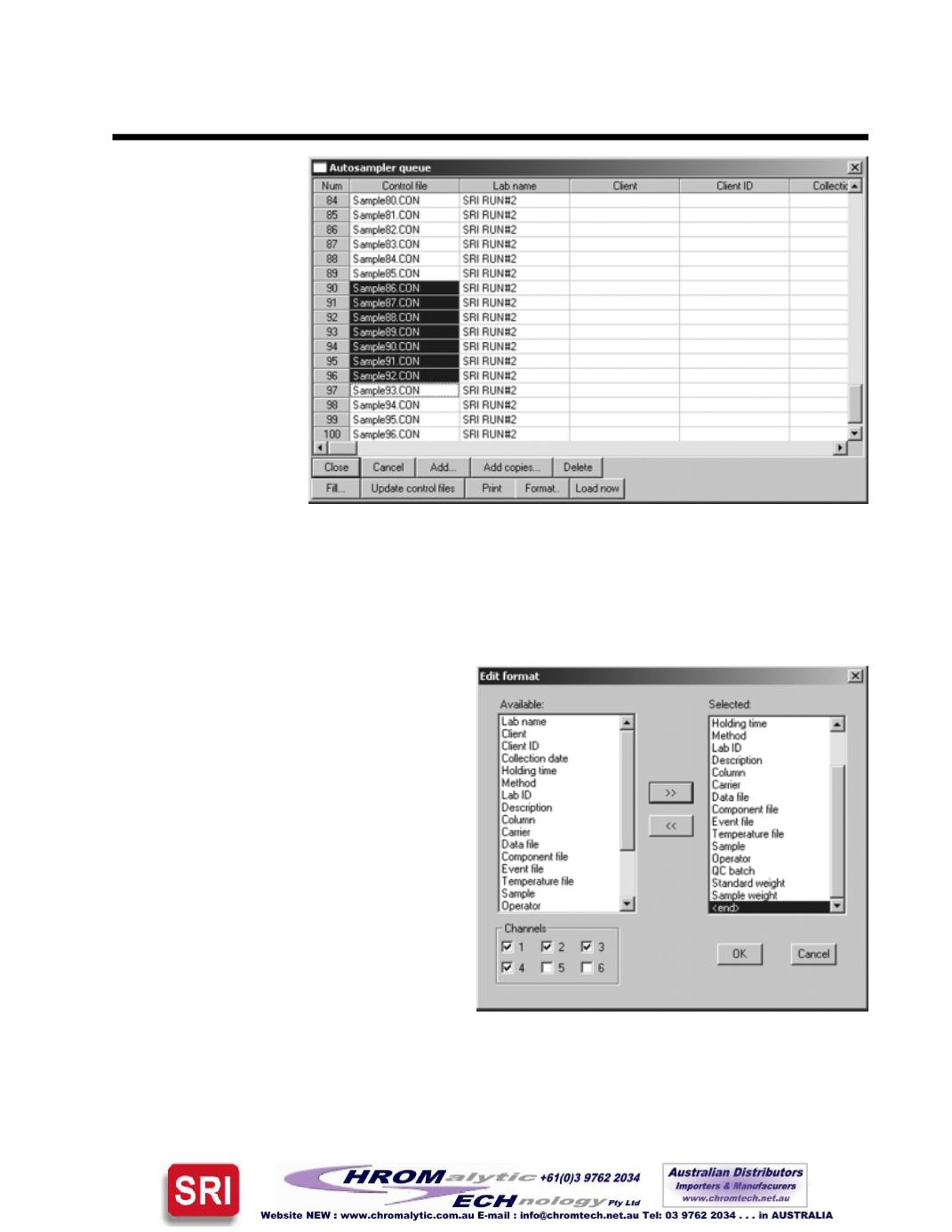
PEAKSIMPLESOFTWARE
Autosampler Queue
Click the
“Update control files” button
to save all the changes made to the control files in the
spreadsheet.
Highlight a control file and click the
“Loadnow”button
to open it in themainPeakSimplewindow
for editing.
Use the
“Fill...” button
after highlighting a
vertical column in the
spreadsheet to fill the
cells with new text. To
highlight a vertical
column, click in the
uppermost cellyouwant
to include, then drag
your cursor down to the
last cell you want
included.
Click the
“Format...”button
to specifywhich
control file parameters are displayed in the
spreadsheet. Some commonly edited control
fileparameters are includedbydefault, but the
user may format the “Edit all” spreadsheet as
desired. Forexample, ifyouhaveonedetector,
you can format the spreadsheet to display the
parameters for one channel instead of all six
(regardless of yourGC and data system specs,
PeakSimplealwayshassixchannel capability).
To add a column to the spreadsheet, highlight
the header in the list on the left, then click the
double rightarrow (>>). Theheaderwillappear
in the list on the right, which is the list of
selected features/columnheaders.To removea
header and column from the spreadsheet,
highlight it in the “Selected” list, then click the double left arrow (<<).