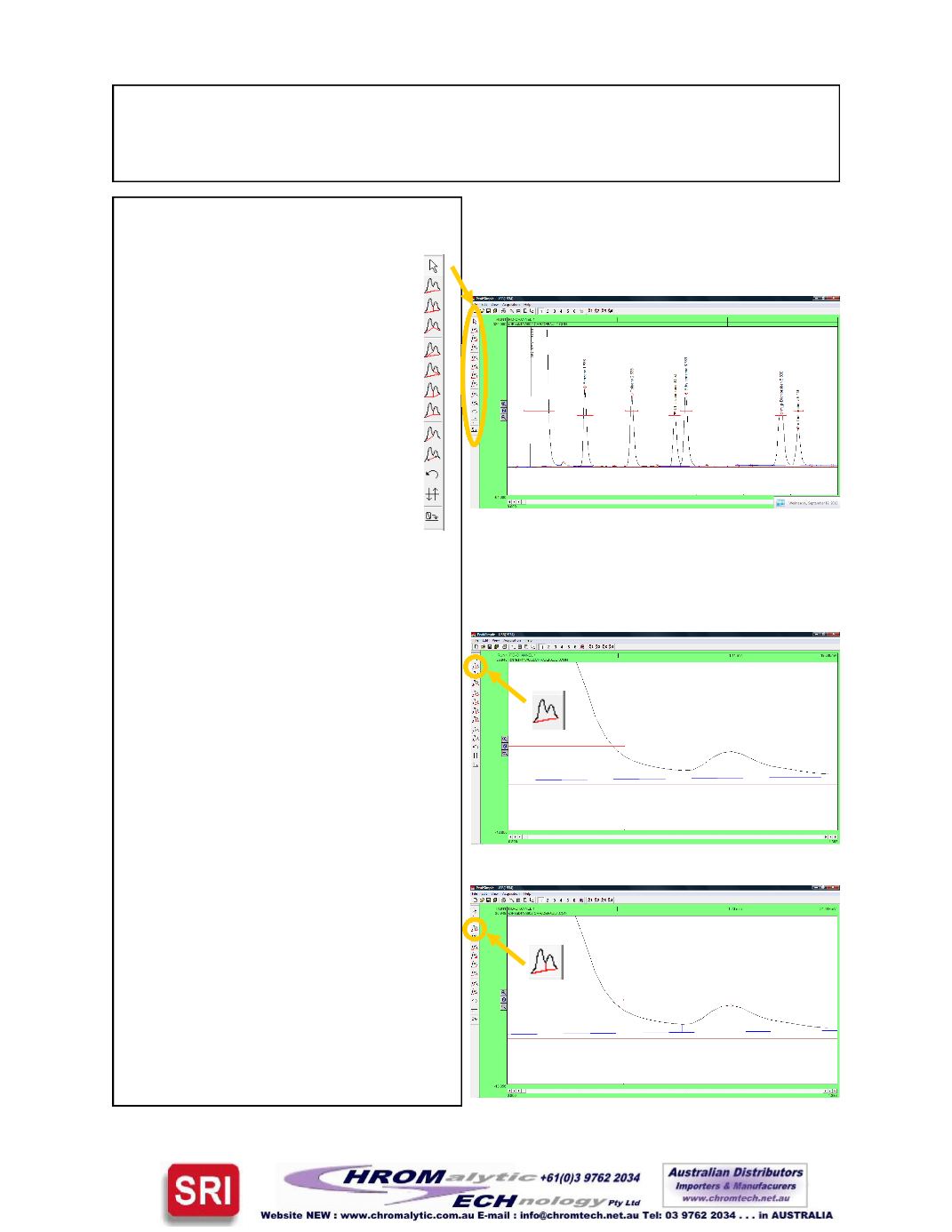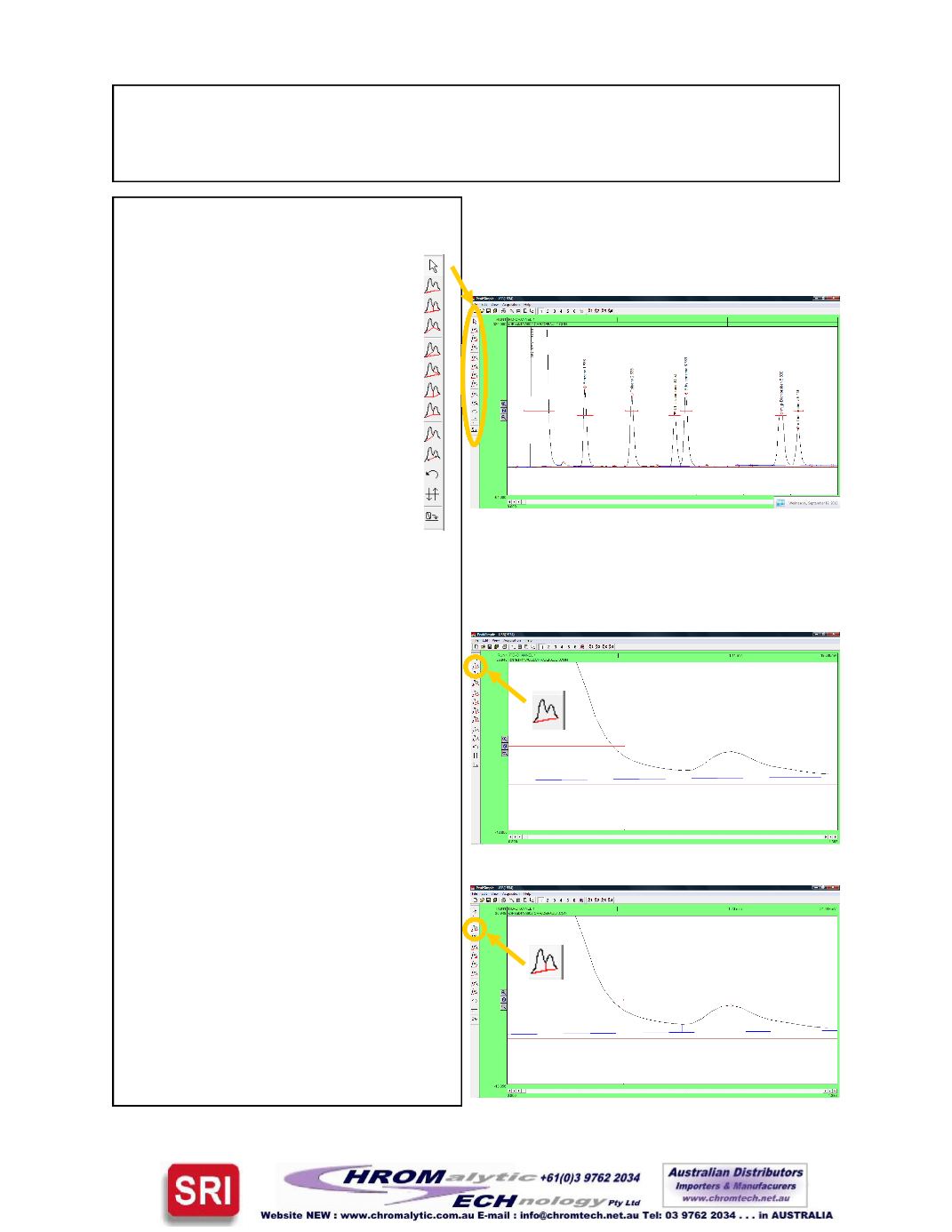
PeakSimpleAdvancedTutorial
Version 4.17, September 2012
Manual Integration
1. Tomanually integrate thePeak-
Simplebaseline ina chroma-
togram use themanual integra-
tion tools found in themanual in-
tegration toolbar. Toopen the
manual integration toolbar first
have chromatogram 602.CHR
and component file602.CPT
loaded and then select
Edit
from
thePeakSimplemenubar. From
thedropdownmenu select
Man-
ual integration
with themouse
cursor. Themanual integration
toolbar will nowbe displayed on
the left-sideof thePeakSimple
screen.
2. Use theNone integration tool toadd
theareaof the smaller peak to the
area of theSolvent peak. First, zoom
in on the solvent peak, the smaller
peak to its right, and their baselines.
Once the chromatogram is zoomed in
select the
None
integration tool from
themanual integration toolbar.With
theNone integration tool selected
click once, using the leftmousebut-
ton, on the valley between the solvent
peak and the smaller peak.
3. Use theDrop integration tool todrop
thebaseline from the valley of the two
peaks toanexistingbaseline. Todrop
thebaseline select the
Drop
integra-
tion tool from themanual integration
toolbar. Using themouse cursor, click
on the valley between the solvent
peak and the smaller peak to drop the
baseline.
Page2