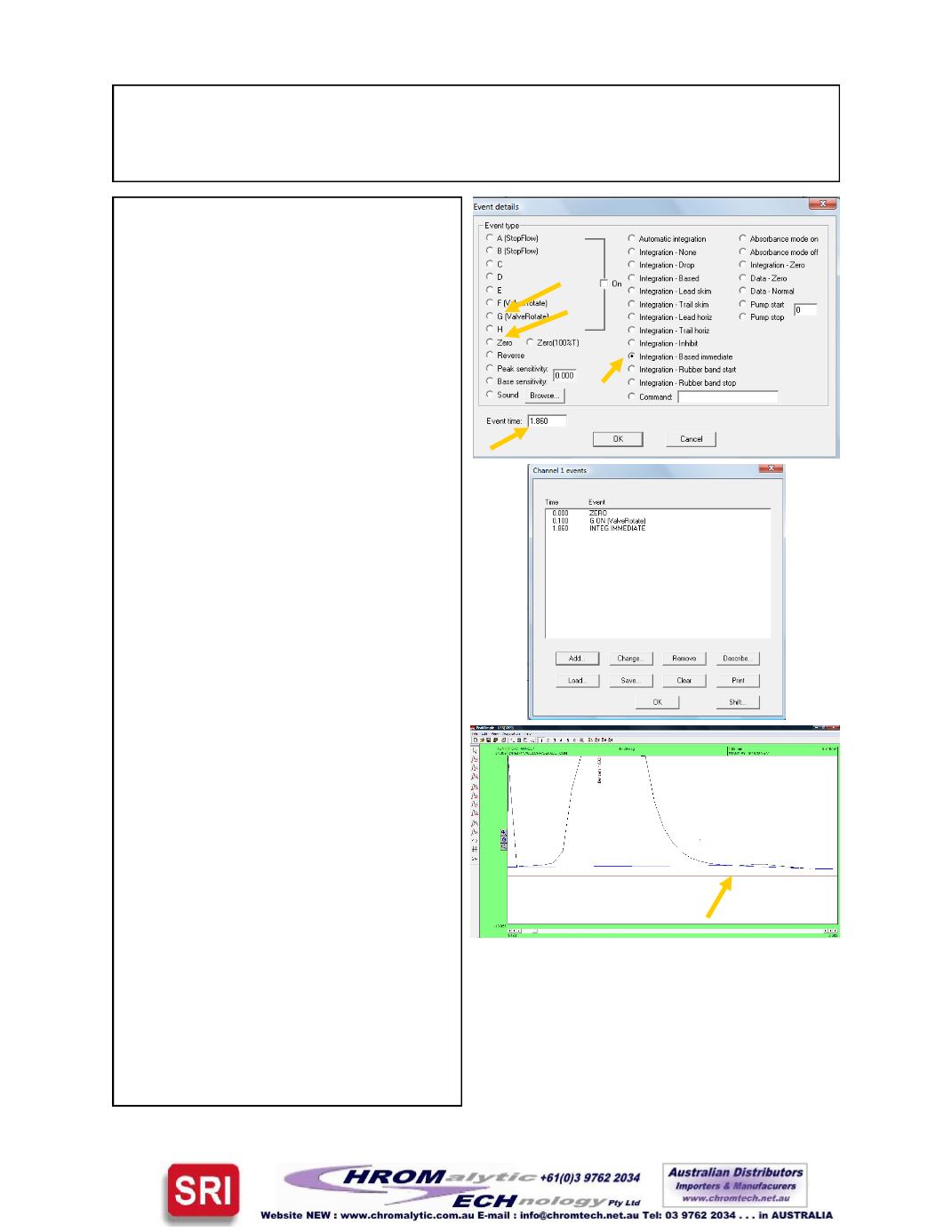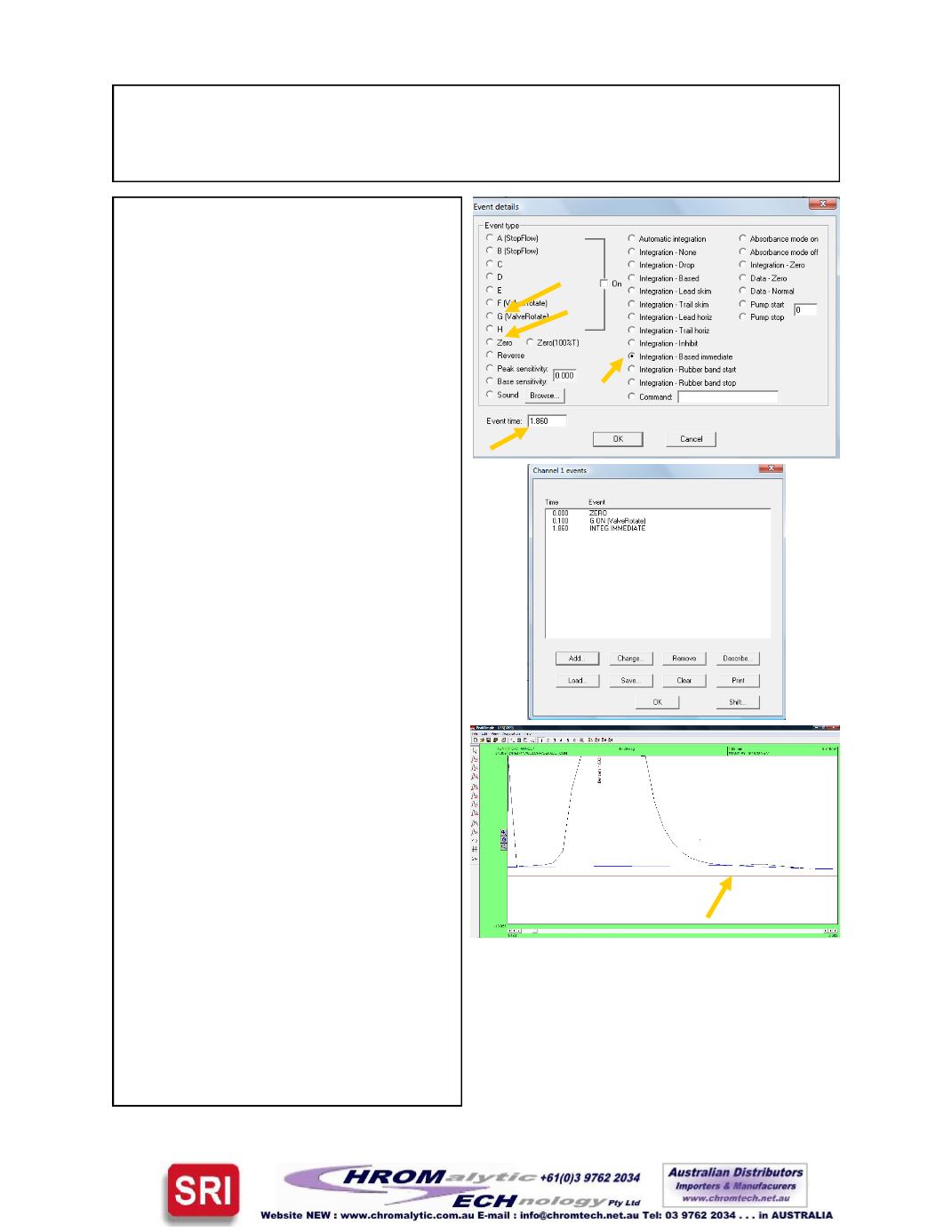
PeakSimpleAdvancedTutorial
Version 4.17, September 2012
3. In theEvent detailswindow locate
and select the relay
G
radio button
with themouse cursor and then locate
theEvent time dialogue box and en-
ter
.1
in the box. Click on
OK
to exit
thewindow.
Note:
The relaymight be
used toactuatea valvewhen hard-
ware is connected.
The event typewill
nowbe added to theEvents table. Se-
lect the
Add
button and now locate
and select the
Zero
event type radio
button. Leave theEvent time box at
0.000 andonceagain click on
OK
to
exit thewindowand add the event to
theEvents table.
Note:
TheZero
event auto-zeros the detector signal at
thebeginningof the run.
Click on the
Add
button againand select the
Inte-
gration-Based immediate
radio but-
ton in theEvent detailswindowand
input
1.86
in theEvent timedialogue
box. Select
OK
toexit thewindow.
4. There arenow threeevents in the
Events table. Click on
OK
to exit the
Eventswindowand then hit the
Enter
buttonon the keyboard to reintegrate
thebaseline according to theevents
in theEvents table. Notice that the
baseline is connected to the data line
at 1.86minutes.
Page 11