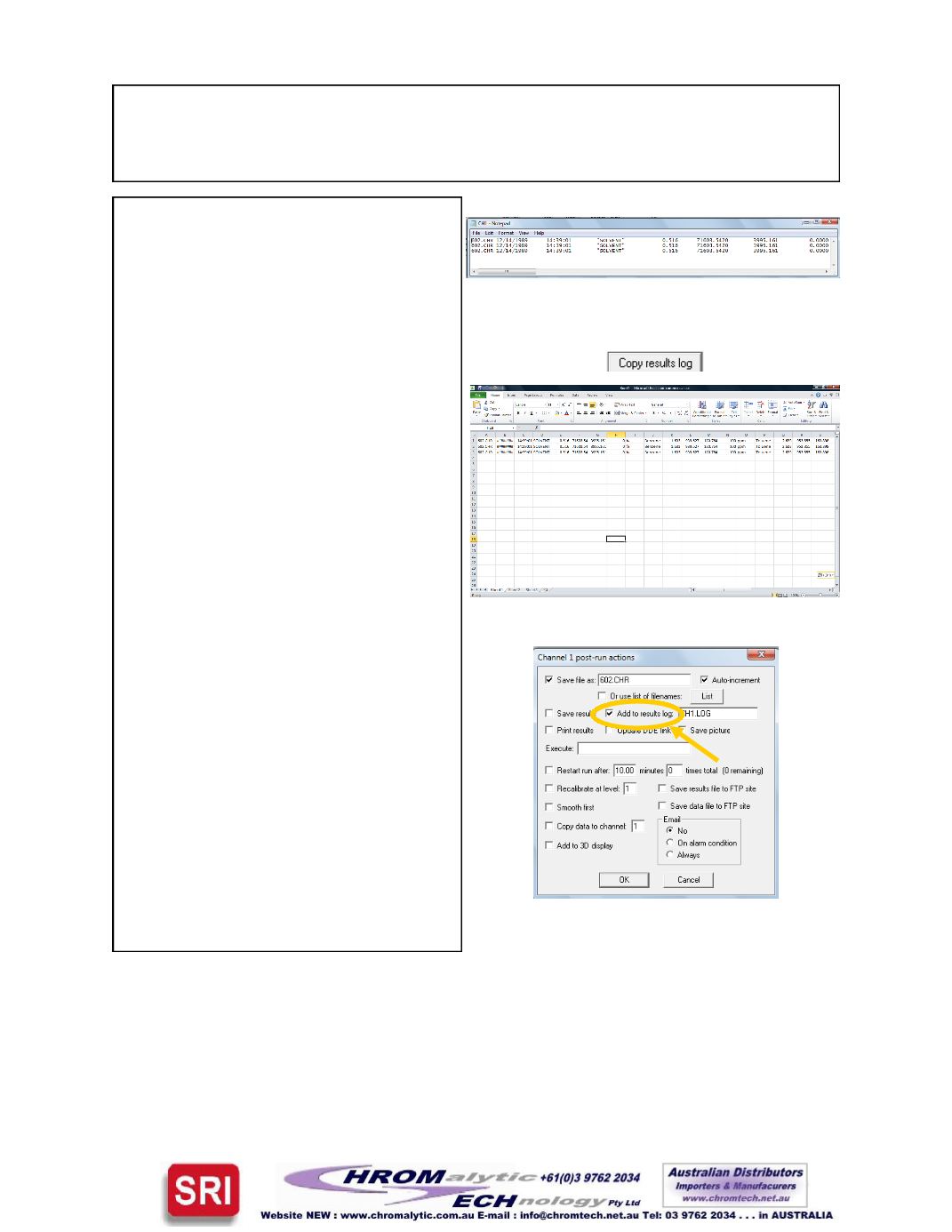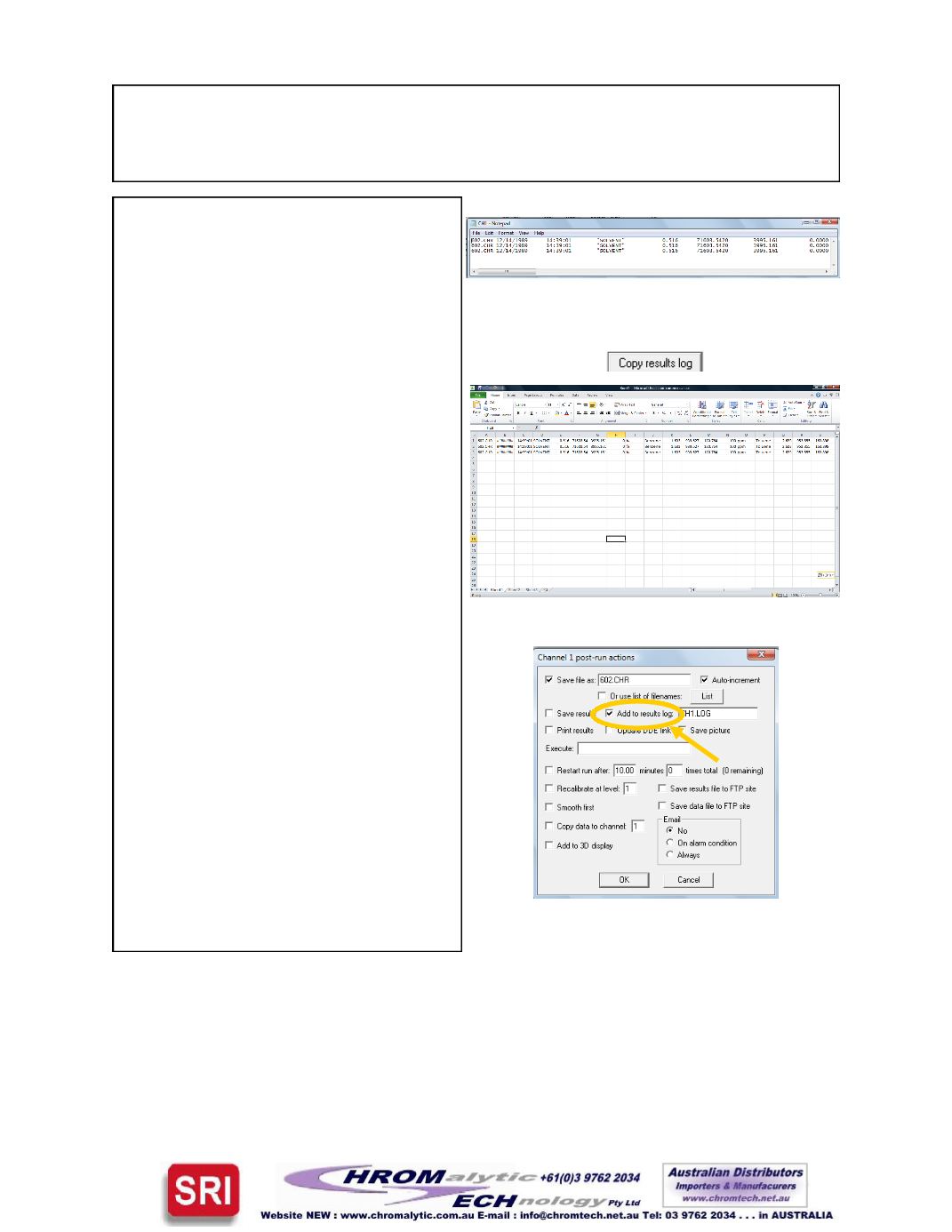
PeakSimpleAdvancedTutorial
Version 4.17, September 2012
2. Locate the
Add to results log
button
and click on it three times toadd the
results on the screen to theResults log
three times. Click on the
Show results
log
button to view the results log in the
WindowsNotepad. Exit theWindows
Notepadprogram by selecting
File
from
themenubar and then
Exit
.
3. In theResultswindow locate the
Copy
results log
buttonat thebottom of the
windowand click on it with themouse
cursor (don’t confuse theCopy button
with theCopy results logbutton). Open
upMicrosoft Excel (or if Excel is not
loadedMicrosoftWordor PowerPoint)
and select
Edit
from themenubar and
then
Paste
to copy the results log to
Excel.
4. Goback intoPeakSimpleand close the
Resultswindowby selecting the
Close
button. Right click using themouse cur-
sor on the chromatogram and select
Postrun
from thedropdownmenu to
open thePost-runactionswindow.
From thewindow locate theAdd to re-
sults log checkbox andadda check to
thebox. By selecting theAdd to results
log checkbox all results from data
analysiswill automatically beadded to
the results logafter the run is done.
Click on
OK
toexit thewindow. In this
way a summary ofmany analyses can
beautomatically createdand thenex-
ported fromPeakSimple.
Page14
This concludes thePeakSimpleAdvancedTutorial
Further documentation canbeobtainedby going to:
If you have questions or would like toplacean order call: