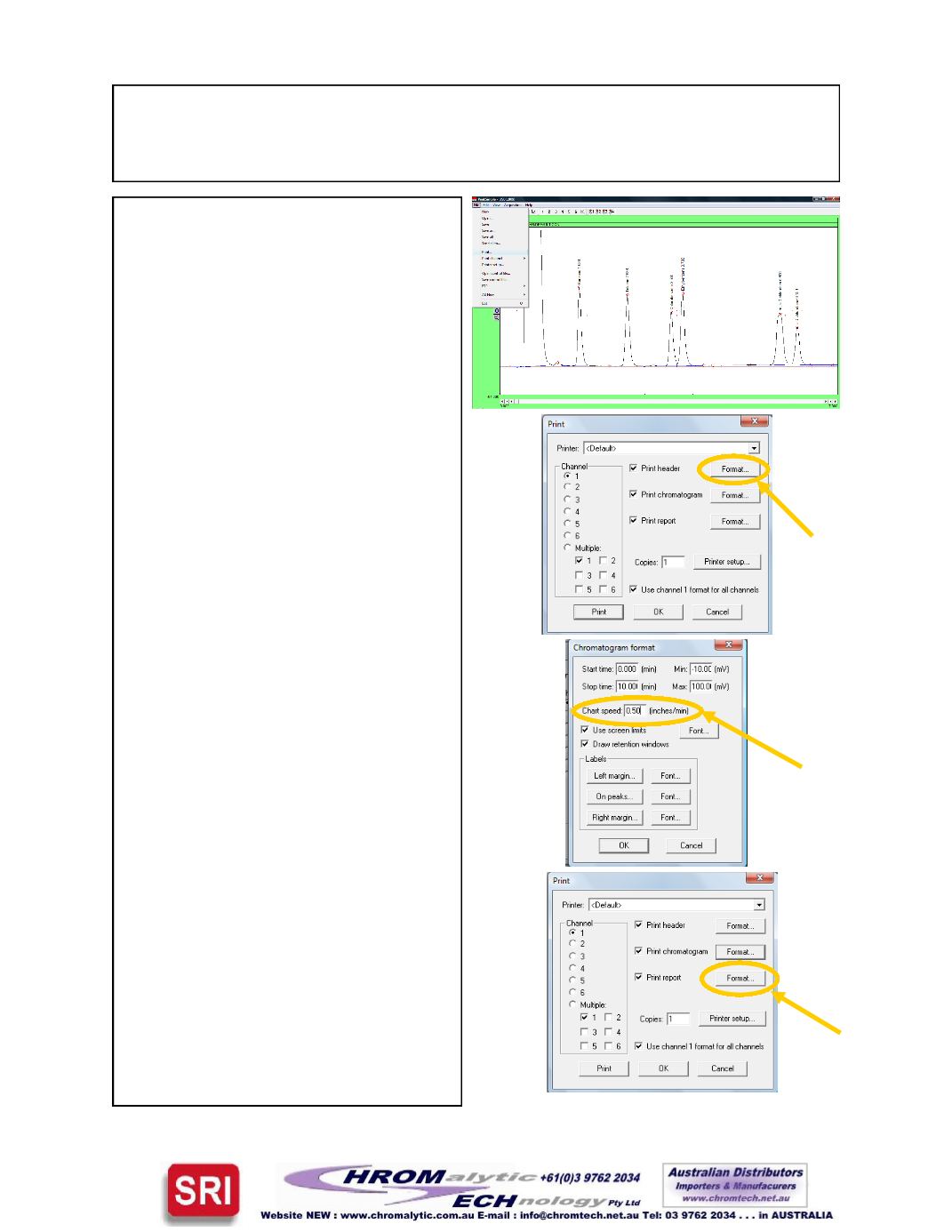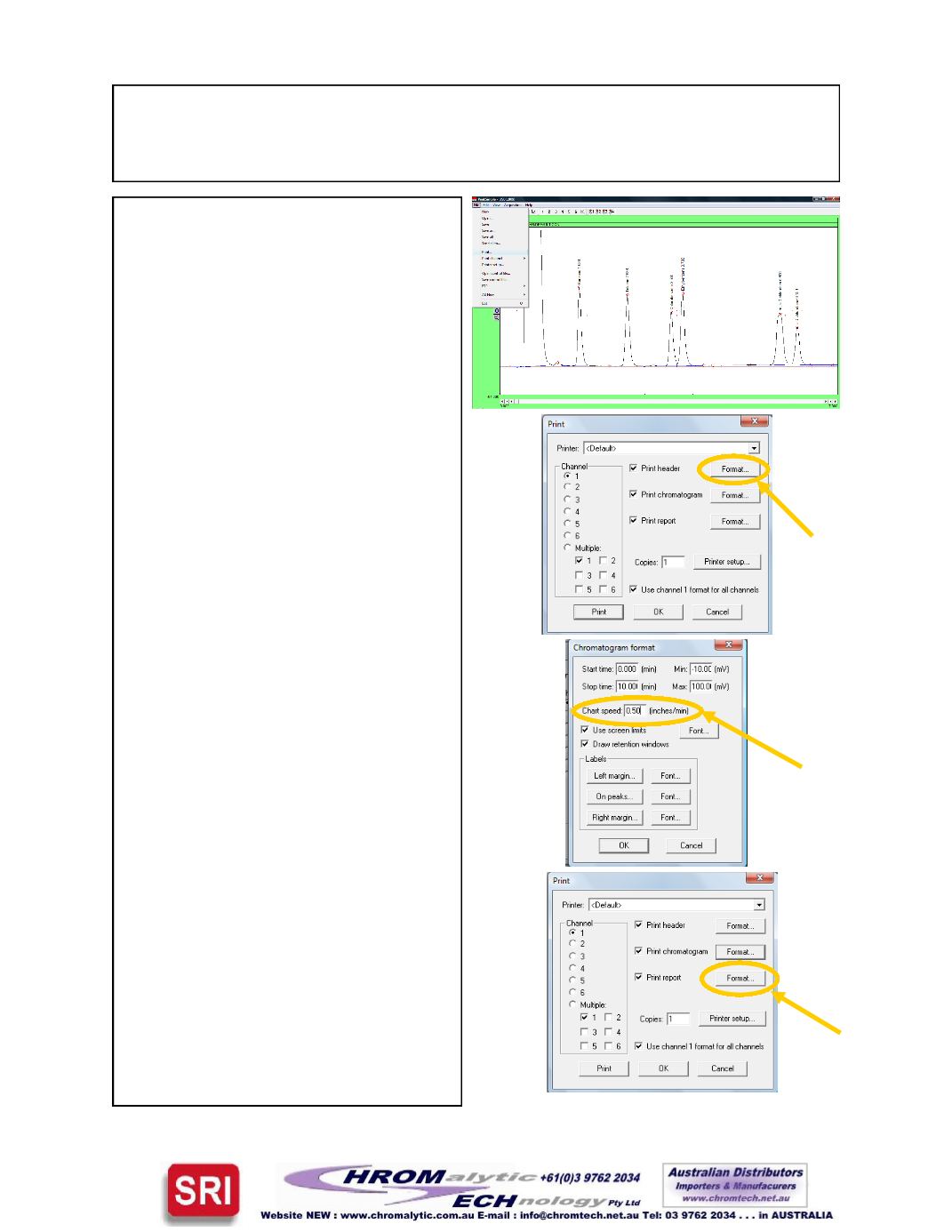
PeakSimpleBasicTutorial
Version4.17, September 2012
Printing aChromatogram
1. To print a chromatogram first open
chromatogram602.CHR. Once the
chromatogram is open select
File
from thePeakSimplemenu bar and
then select
Print
from the drop-down
menu.
2. ThePrint windowwill open andwill
allow the user to customize the print-
ingof a chromatogram. Click on the
Format
button for thePrint header to
open up theHeader format window.
Add or delete any information in the
windowby clicking on the fieldsand
inserting the desired information. Click
on the
OK
buttonwhen all the desired
information is inputted to close the
window.
3. In thePrint window click on the
For-
mat
button for Print chromatogram to
open up theChromatogram format
window. Locate the
Chart speed
dia-
logue boxand insert thenumber of
incheseachminuteon the chroma-
togramwill take upwhen printed (for a
nineminute run try
0.50
inchesper
minute). After theChart speed isen-
tered click on
OK
to exit thewindow.
4. In thePrint window locate thePrint
report check boxand click on the
For-
mat
button to its right.
Page10