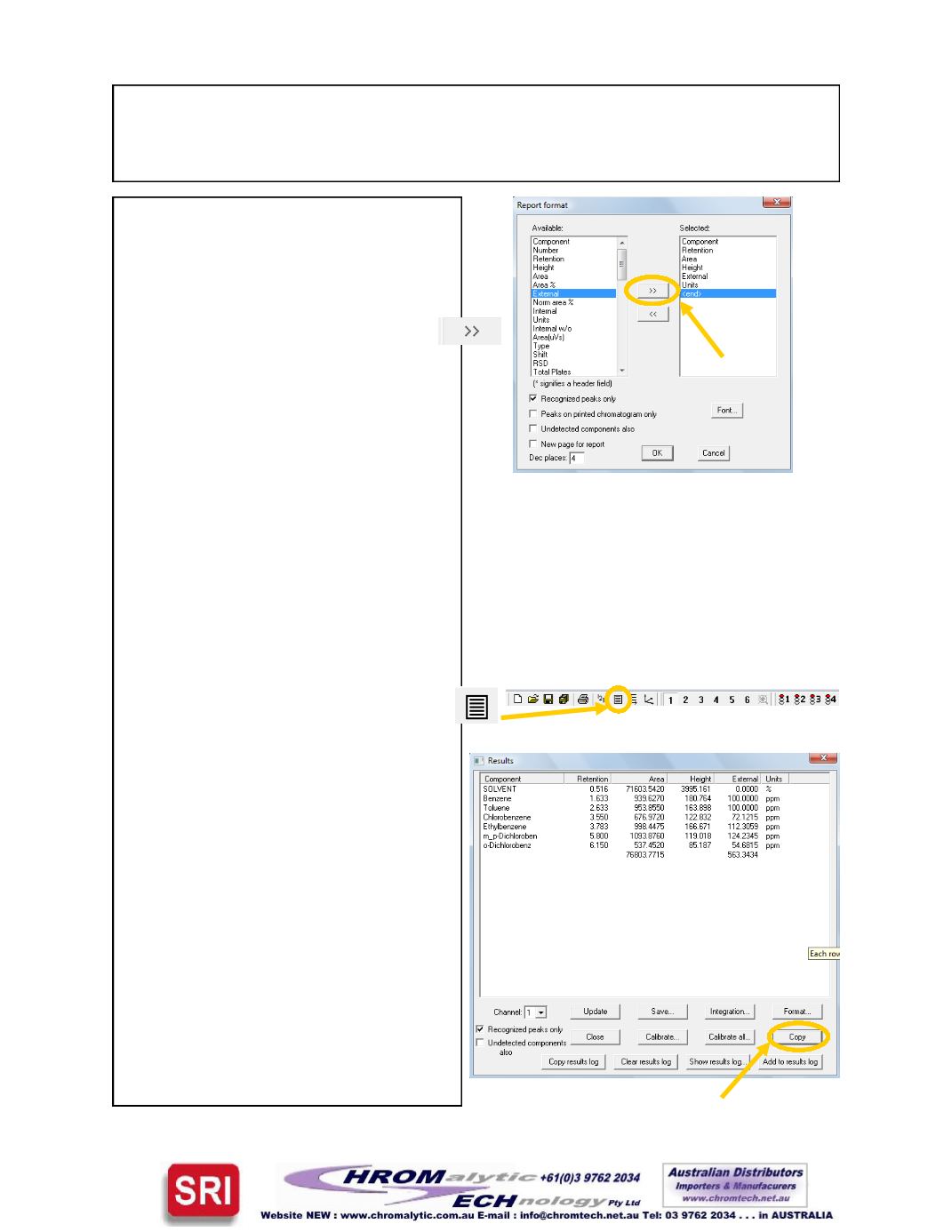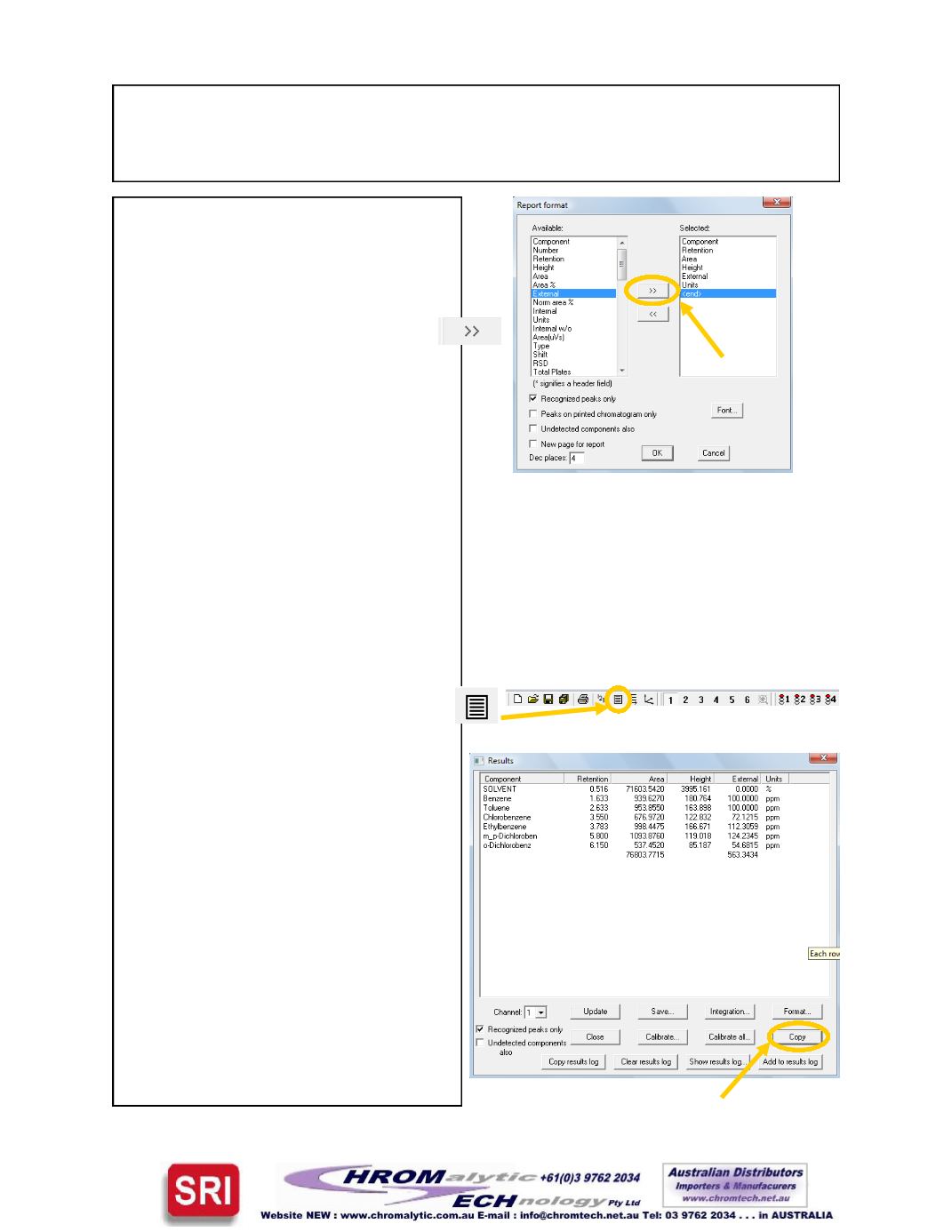
PeakSimpleBasicTutorial
Version4.17, September 2012
5. Once theReport format window is
open click on
External
in theAvail-
abledialoguemenu (on the left) and
then clickwith themouse cursor on
the right facing arrowbutton to add
External to theSelecteddialogue
box (on the right). After External is
added to theSelected dialogue box
click on
Units
with themouse cursor
and clickon the right facing arrowbut-
ton to addUnits to theSelecteddia-
logue box. Click on
OK
with the
mouse cursor to exit out of theReport
format window.
6. Select
Print
in thePrint window to
print the chromatogramor click on
OK
in thePrint window to exit thewindow.
Exporting toExcel
1. In thePeakSimple toolbar click on the
Results
windowbutton toopenup
theResultswindow. Once theRe-
sultswindow is open clickon the
Copy
button to copy the results data
to theWindows clipboard.
2. Make sureMicrosoft Excel is loaded
on the computer. If Excel is not loaded
you can copy resultsdata and chro-
matograms toMicrosoftWordor
PowerPoint. OpenupMicrosoft Excel
by clickingwith themouse cursor on
the
Start
button in the bottom left of
theWindows screen and then
Pro-
grams
and then
Microsoft Excel
in
theWindowsProgrammenu.
Page11