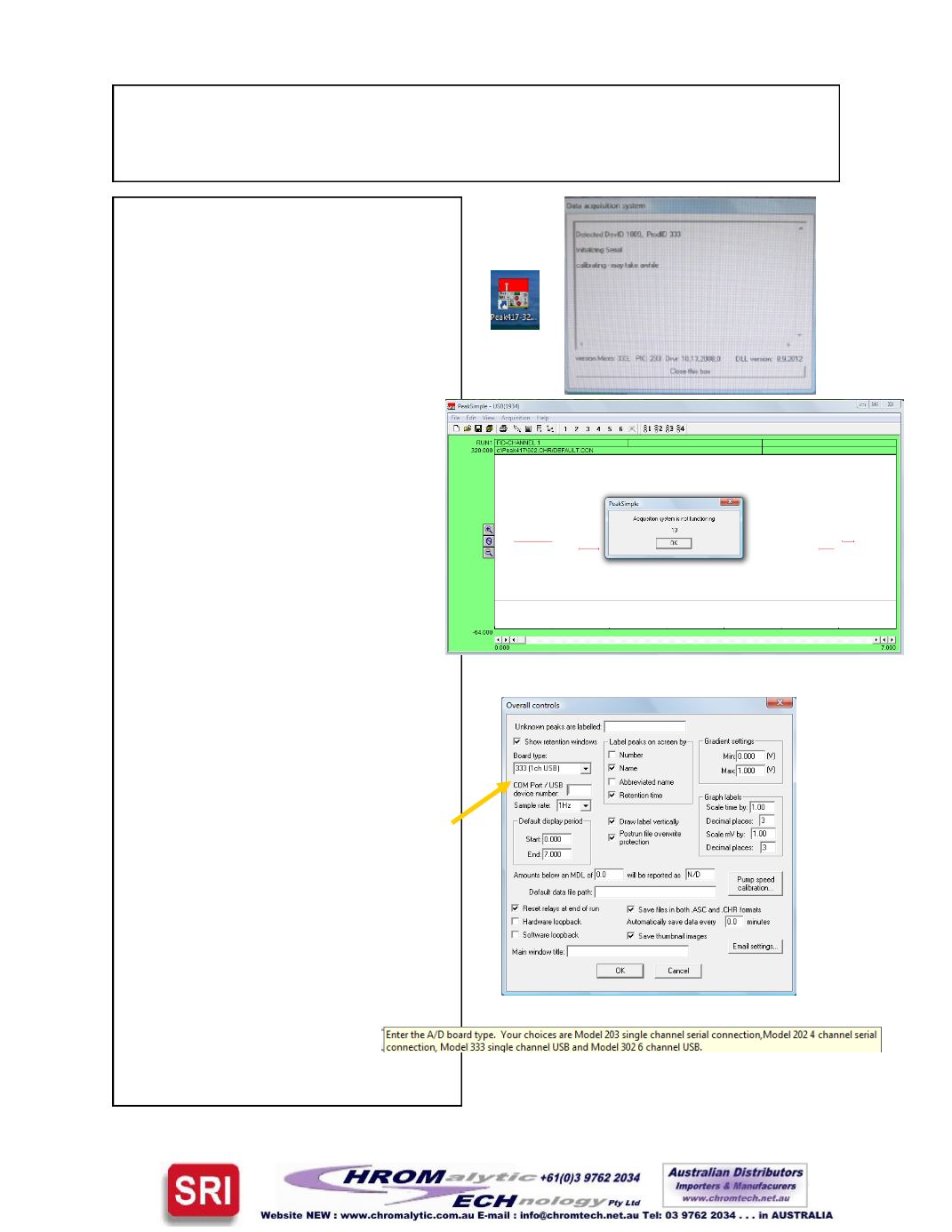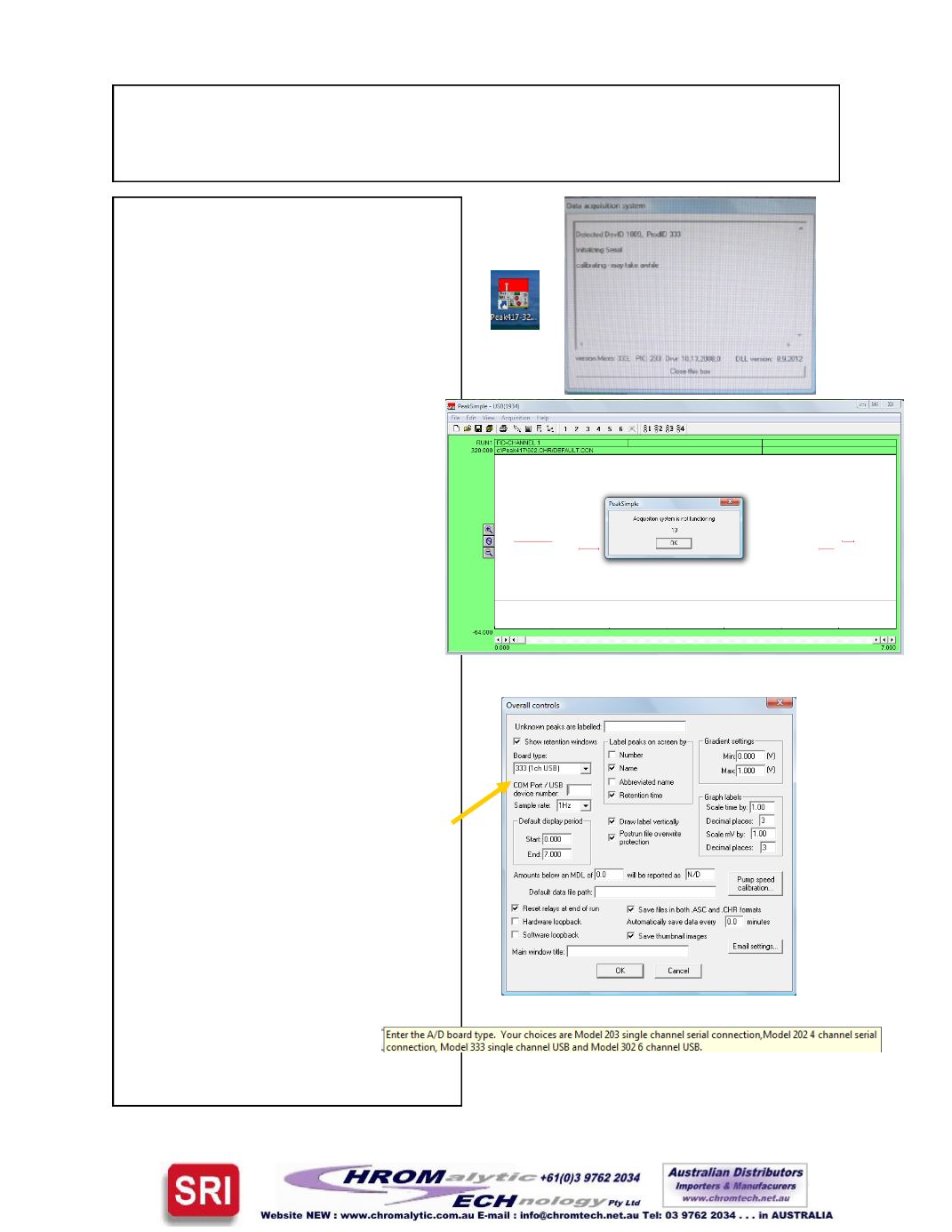
PeakSimpleBasicTutorial
Version4.17, September 2012
LaunchingPeakSimple
1. Double-click on theDesktopPeak-
Simple icon to launchPeakSimple.
2. Thedataacquisition systemwill at-
tempt to initiate communications be-
tween the computer and thedata
system.
3. If PeakSimple comes upwith an
errormessage stating “Acquisition
system is not functioning” with a
countdown timer, it is indicating
that there is a communication prob-
lembetween the computer and the
data systemor that thedata sys-
temand the hardware is not con-
nected. ClickOK to continuework-
ingwithPeakSimple.
4. The first timePeakSimple connects
to aGC or data systemopen the
Edit
menu and select
Overall
to get
to the
Overall Controls
Screen.
5. Enter the proper
Board type
(202,
203, 302, or 333) and
COMPort/
USBdevicenumber
(Found on data
systemor GC). Select OKandPeak-
Simplewill establish communications
with the data system.
6. Most of the commands and options
inPeakSimple areequippedwith tool
tips that will automatically pop up to
displayuseful informationwhen the
mouse cursor is held over a com-
mand. To turn off the tool
tipsdeselect the tool tips
option in theHelpmenu.
Page2