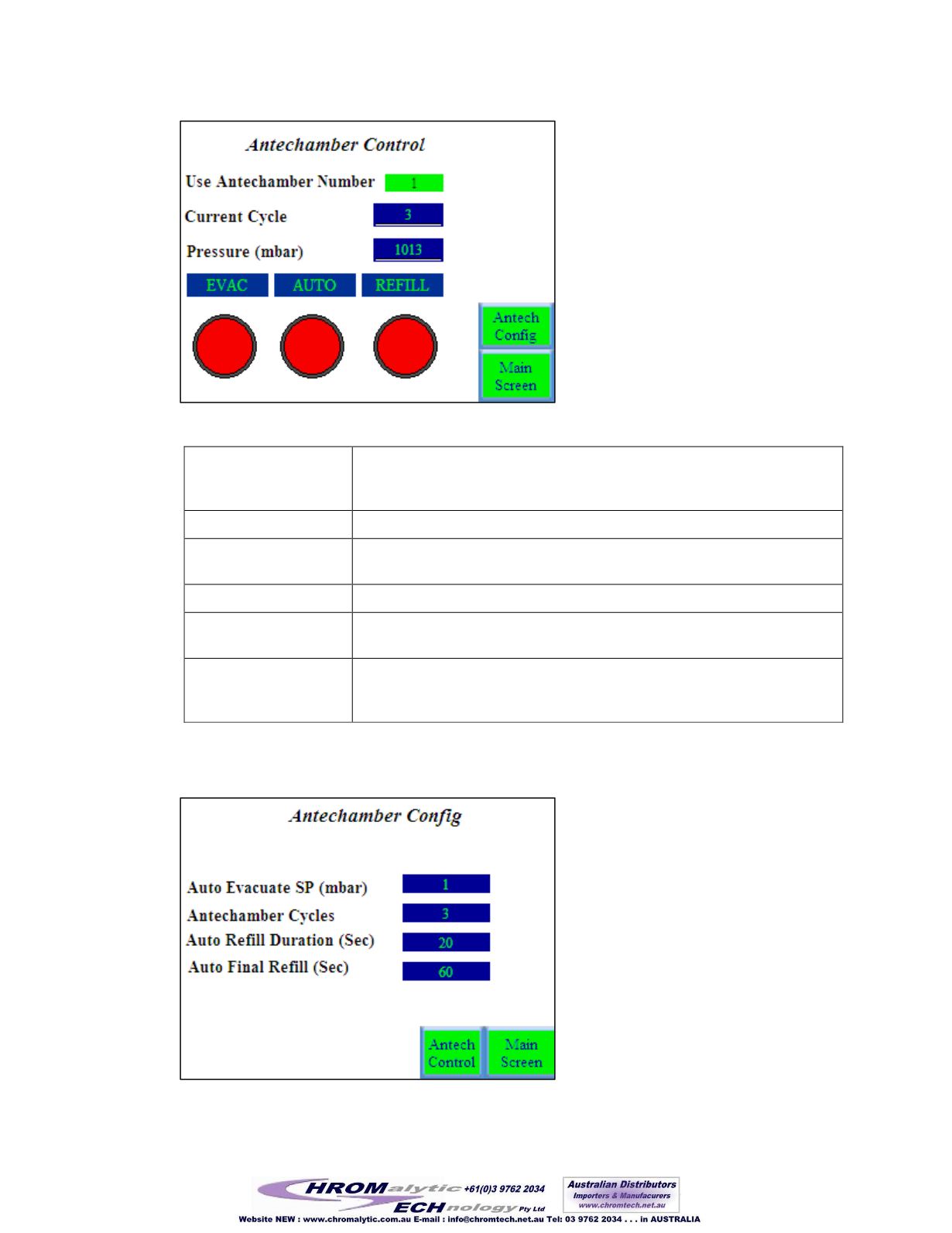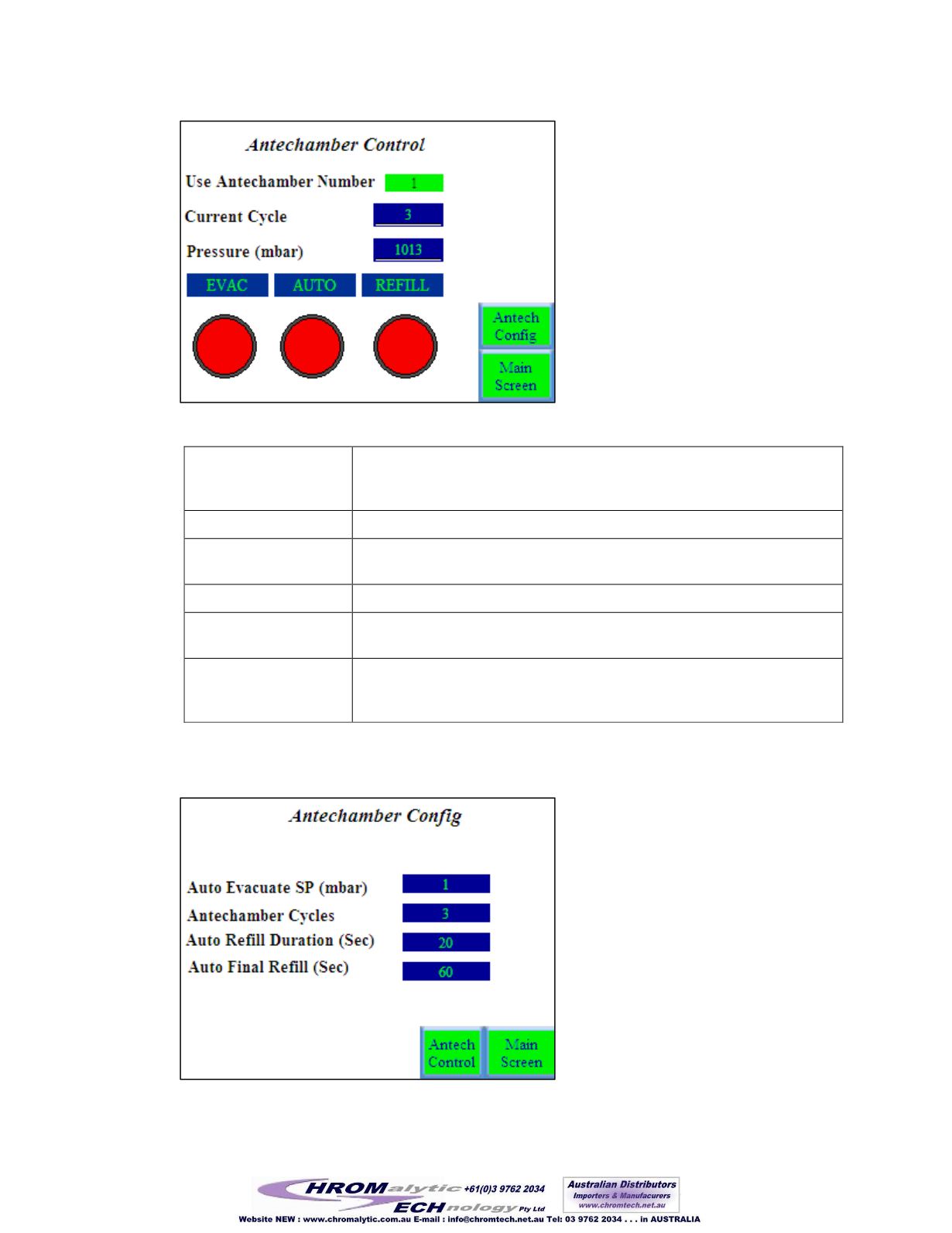
Control Panel Functions
33 of 82
Figure 22 Antechamber Control screen
Use Antechamber
Number
Allows the user to select which Antechamber to control. This is only
utilized if your system is configured with multiple automatic
Antechambers.
Current Cycle
Indicates how many evacuate/refill cycles have already been completed.
Pressure (mbar)
Indicates the absolute pressure within the Antechamber as measured with
the digital vacuum gauge.
EVAC
Pressing this evacuates the Antechamber. Press again to stop evacuating.
REFILL
Pressing this refills the Antechamber with inert gas from the Glovebox.
Press again to stop refilling.
AUTO
Pressing this causes the button to turn Green and start the evacuate/refill
sequence. The individual steps associated with this are accessed and
changed in the Antechamber Config screen
.
4.3.8 Antechamber Config
Figure 23 Antechamber Config screen
118