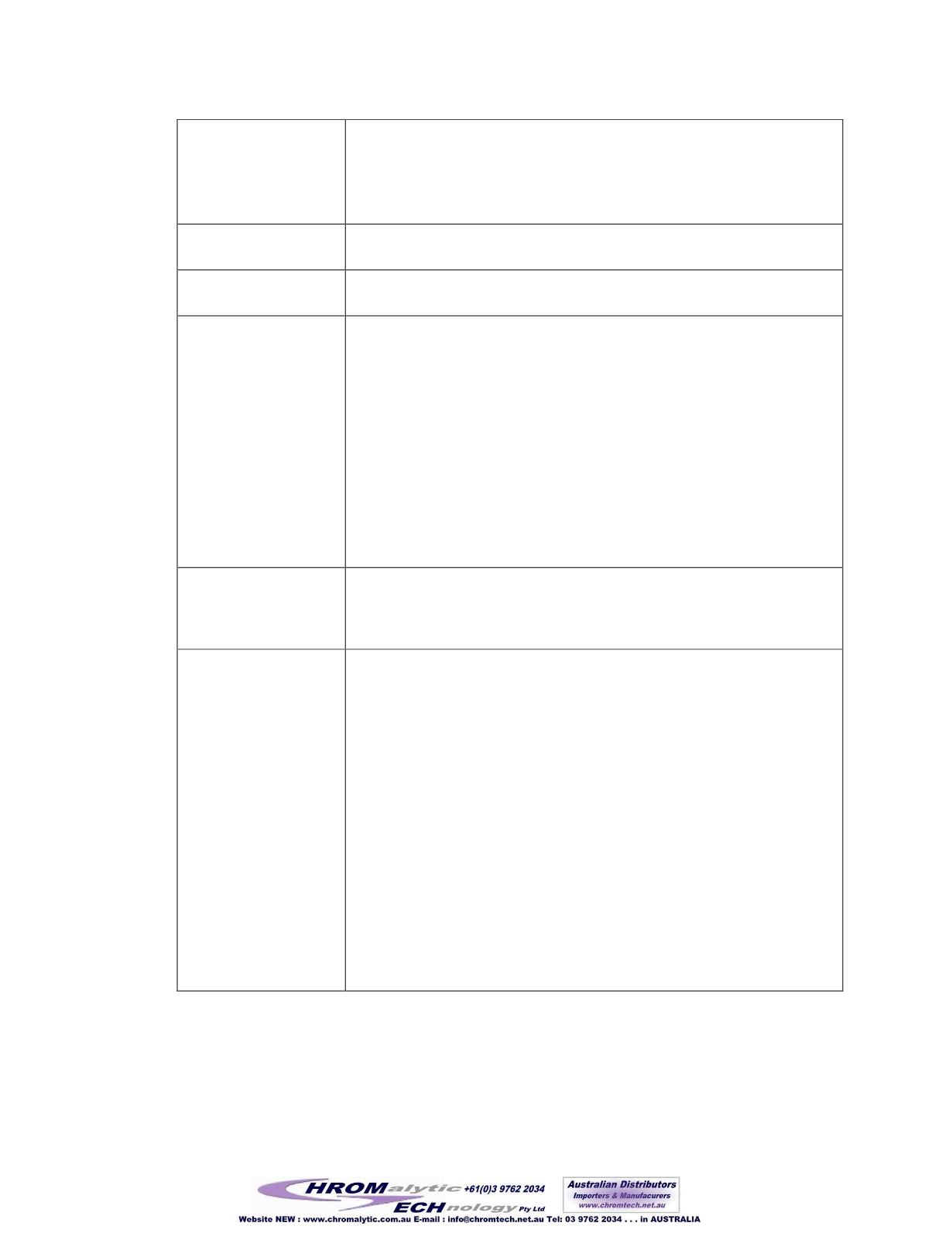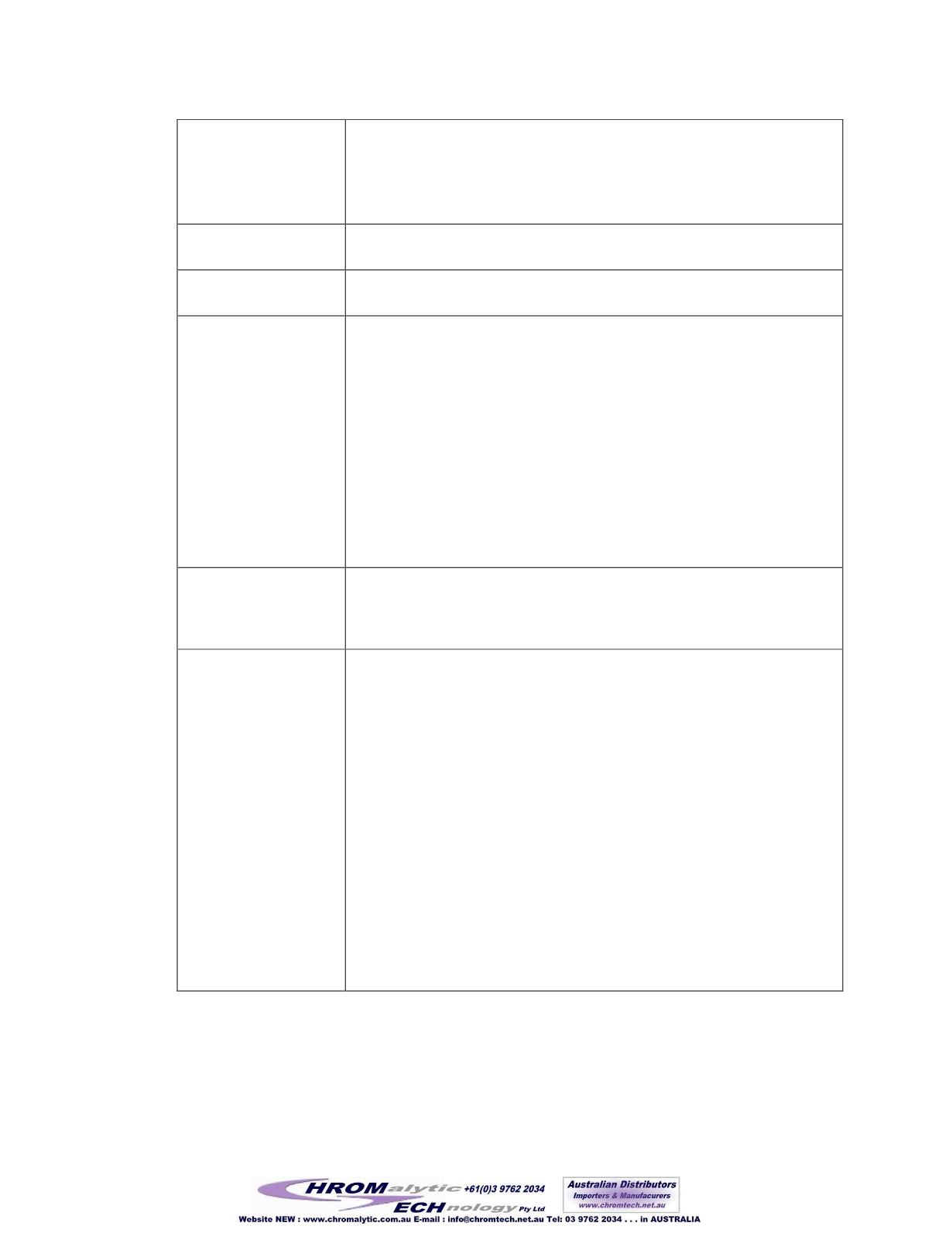
Control Panel Functions
27 of 82
Box Pressure (mbar)
The Main Control Screen continuously displays the current Glovebox
pressure. This pressure is displayed in mbar relative to atmospheric pressure.
The current pressure is displayed in the blue bar.
For information on adjusting the box pressure, see
on pag
O2 Level (ppm)
If your system is equipped with an O2 Analyzer, the current real time O2
level in ppm will be displayed here.
H20 Level (ppm)
If your system is equipped with a H2O Analyzer, the current real time H2O
level in ppm will be displayed here.
Pump Status
The Vacuum Pump is turned on and off by pressing the START/STOP
button. The current Vacuum Pump Status is shown in the Blue Box. If the
Blue Box indicates OFF then the Green button next to it will display
START. Pressing the START button will turn on the vacuum pump. The
pump status will now show as ON and the Red STOP button will be visible.
Pressing this Red STOP button will turn off the vacuum pump. The pump
also has its own on/off switch mounted on the motor. This should be in the
on position at all times.
The vacuum pump has three purposes in the Glovebox operation.
•
Removal of excess pressure from the Glovebox
•
Evacuation of the Antechambers
•
Evacuation of the purifier column during the Regeneration cycle
Regen Status
Indicates whether the purifier column is currently being regenerated. It
displays the current stage of regeneration and the time in minutes that has
elapsed in that stage. Refer to the regeneration section for further details
regarding catalyst regeneration procedures.
Blower
The blower is a vital component in the Glovebox gas purification system
because it is responsible for continuously circulating the Glovebox
atmosphere through the purifier column to remove oxygen and moisture.
The blower is comprised of a fan hermetically sealed inside an enclosure
that is connected to the circulation pipework to create a leak-tight closed-
loop. The blower is located inside the gas purification module, typically
located beneath the large Antechamber.
The Blower is turned on and off by Pressing the START/STOP button. The
current Blower Status is shown in the Blue Box. If the Blue Box indicates
OFF then the Green button next to it will display START. Pressing the
START button will turn on the Blower. The Blower status will now show as
ON and the Red STOP button will be visible. Pressing this Red STOP button
turns off the Blower. When the BLOWER switch is activated, the PLC
opens the column valves to enable circulation. The Blower Control button
opens a control screen that allows further interaction with the blower
settings. See
on page
Note:
For the blower to operate correctly the system must be supplied with
at least 55 psi of inert working gas pressure.
4.3 Control Sub-Screens
4.3.1 Regen Control
Pressing the “Regen Control” button brings up the following screen
:
112