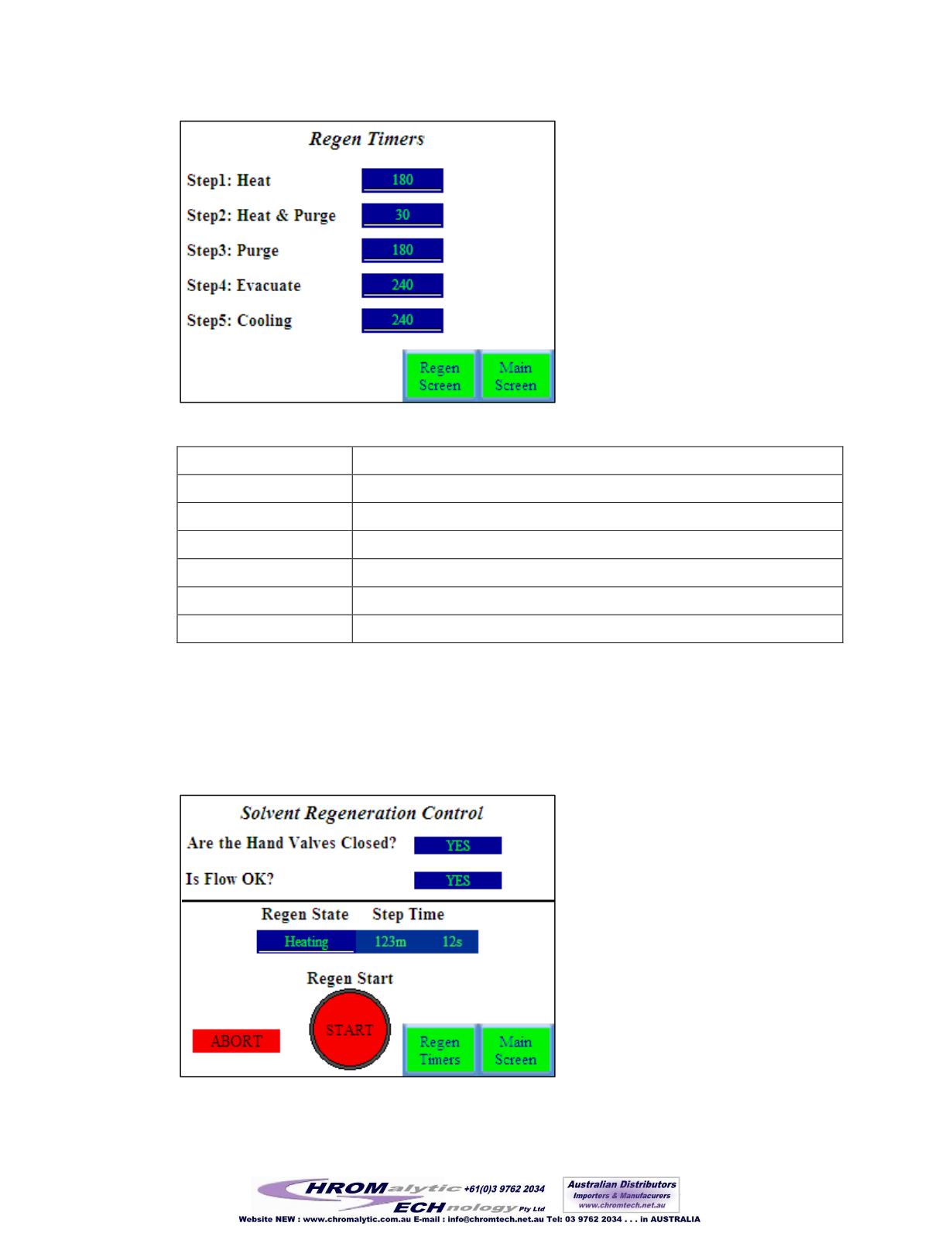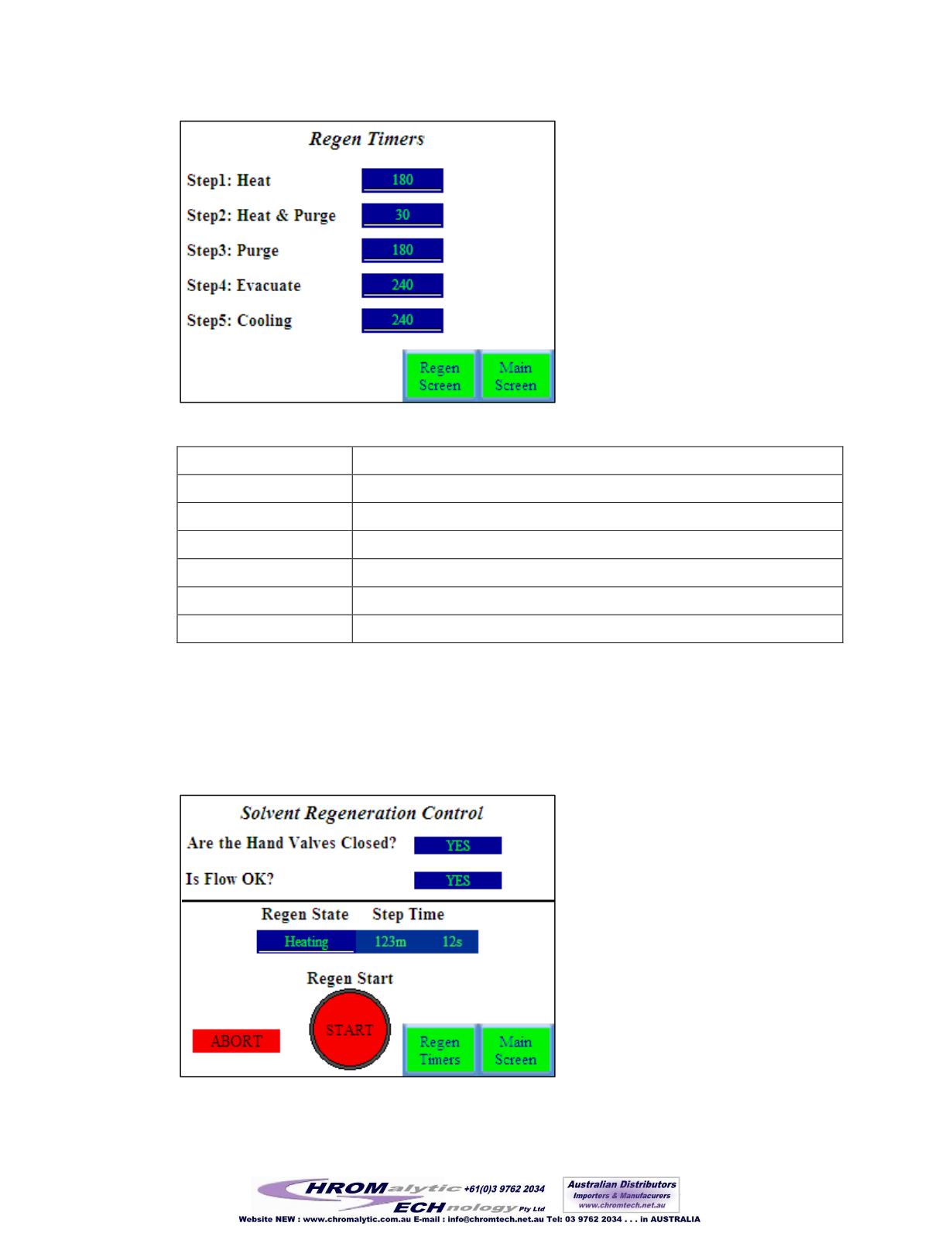
Control Panel Functions
29 of 82
Figure 17 Regen Timers screen
Step 1: Heat
Indicates duration of Heating Cycle in minutes.
Step 2: Heat & Purge
Indicates duration of Heat & Purge Cycle in minutes.
Step 3: Purge
Indicates duration of Purge Cycle in minutes.
Step 4: Evacuate
Indicates duration of Evacuate Cycle in minutes.
Step 5: Cooling
Indicates duration of Cooling Cycle in minutes.
Regen Screen Button
Returns to the Regeneration Control screen.
Solvent Regen Button
Accesses sub-screen below
.
Note 1:
All times shown are factory defaults.
Note 2:
This feature is only available on systems fitted with a Large Capacity Regenerable
Solvent Removal System.
4.3.3 Solvent Regen
Figure 18 Solvent Regeneration Control screen
114