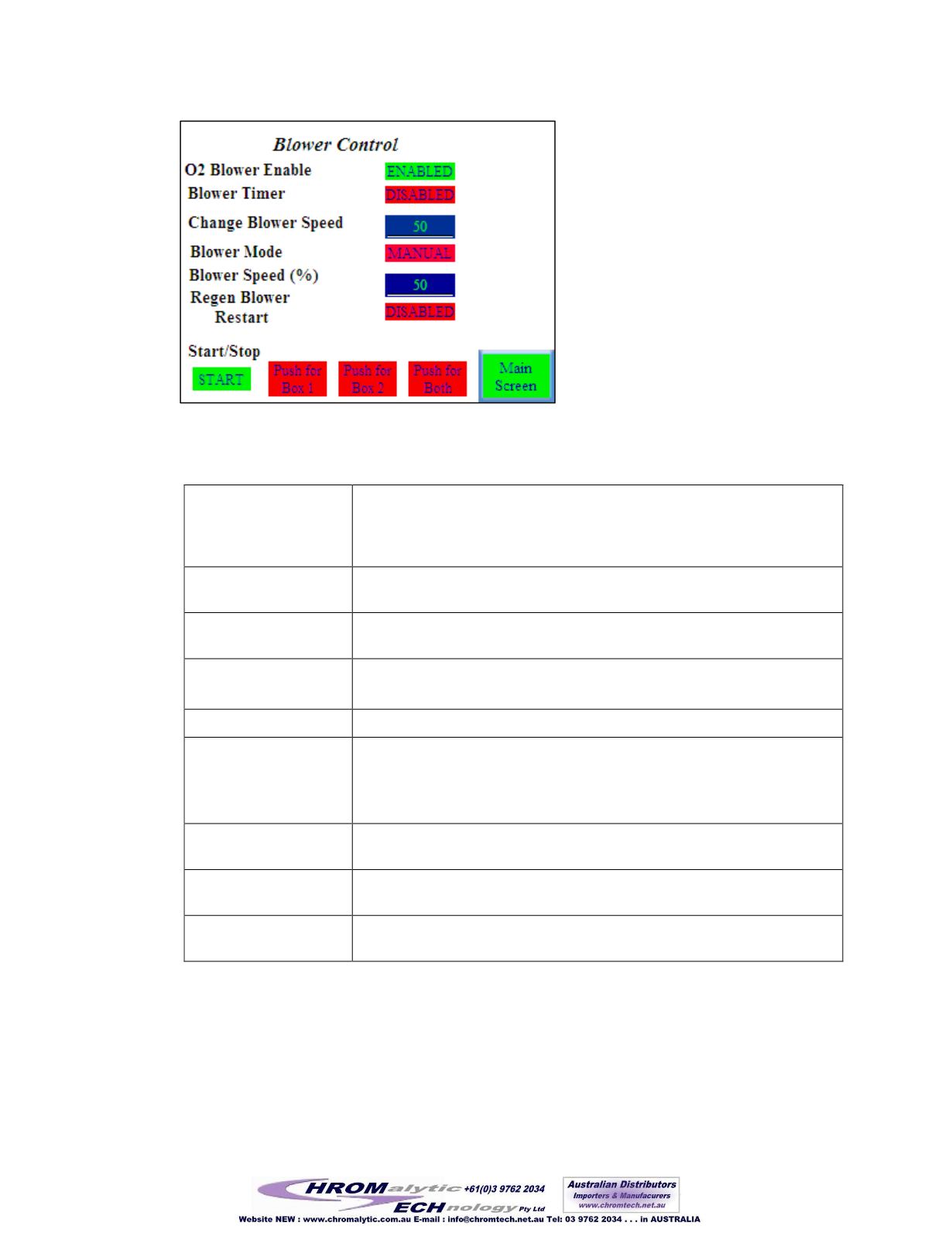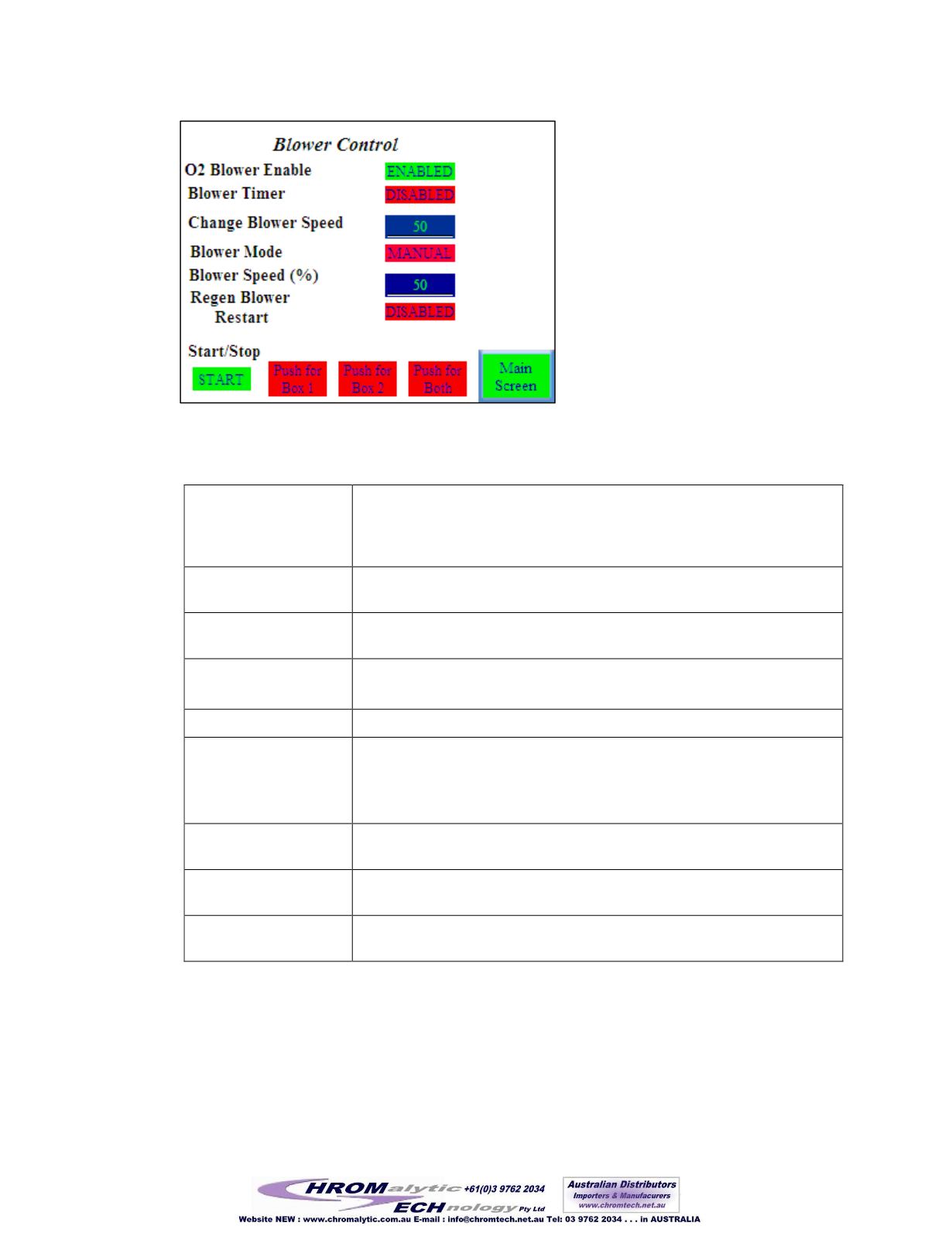
Control Panel Functions
31 of 82
Figure 20 Blower Control screen
The blower can be turned on or off from this screen as well as from the Main Screen.
O2 Blower Speed
Enabling this feature automatically adjusts the blower speed based on the
oxygen level within the Glovebox. If the oxygen level is above 10 ppm the
blower speed increases in an attempt to scrub out the excess oxygen more
quickly.
Blower Timer
Enabling this feature automatically returns the Blower speed to 50% after
30 minutes.
Change Blower
Speed
Pressing this button brings up a numeric keypad that allows the blower
speed to be changed between 0 and 100%.
Blower Mode
Displays either Automatic (AUTO) or Manual (MANUAL).
This is not directly adjustable and is used in diagnostics.
Blower Speed (%)
Displays the current speed of the blower.
Regen Blower Restart
Disabled – Blower will not automatically restart after regeneration cycle is
complete.
Enabled – Blower automatically restarts after regeneration cycle is
complete.
Press for Box 1
Refer to section concerning parallel-piped Glovebox systems
.
See
on page
Press for Box 2
Refer to section concerning parallel-piped Glovebox systems
.
See
on page
Press for Both
Refer to section concerning parallel-piped Glovebox systems
.
See
on page
4.3.6 Purge Control
This feature only displays if your system has been factory-fitted with an Automatic Purge valve.
Pressing the
Purge Control
button brings up the following screen
:
116