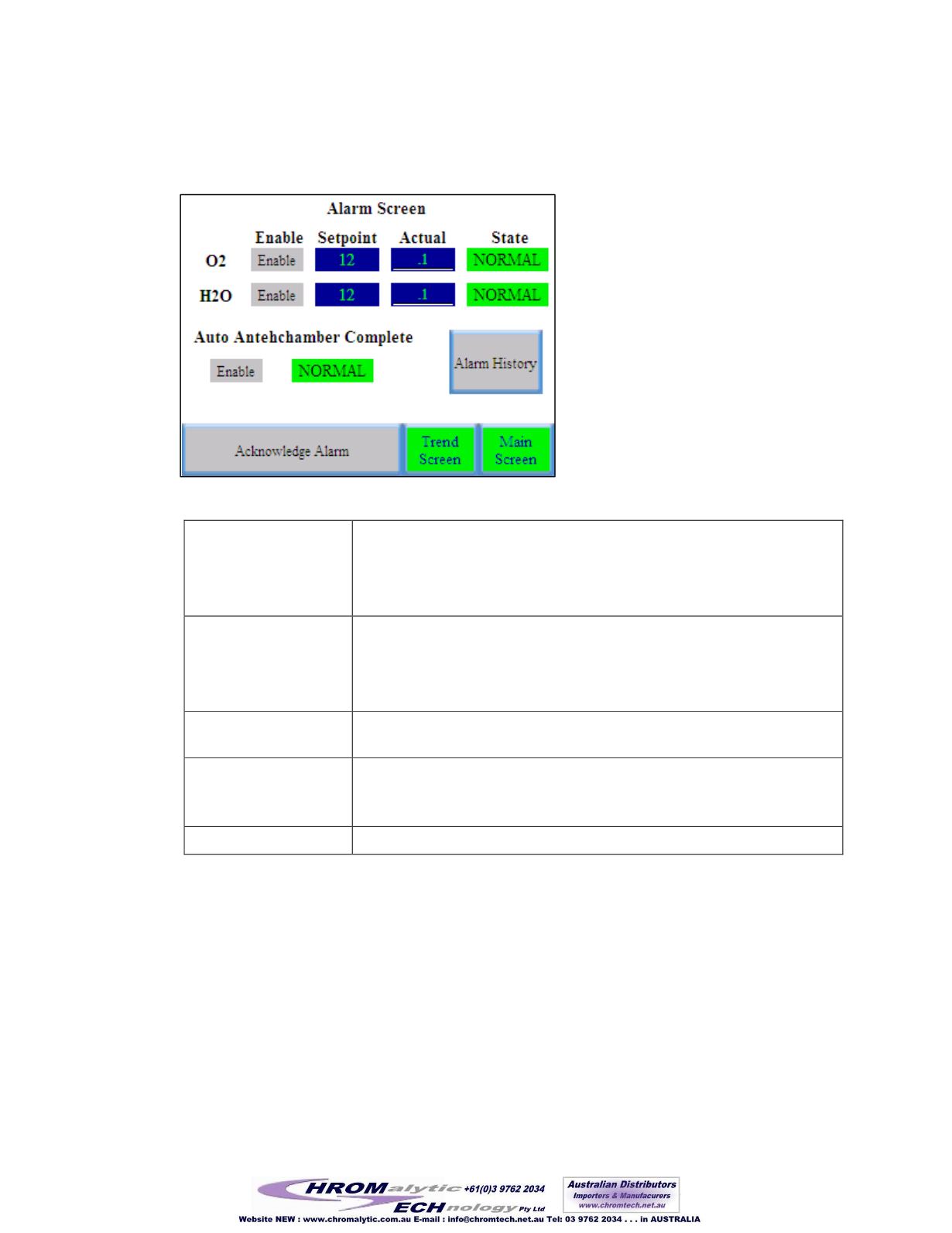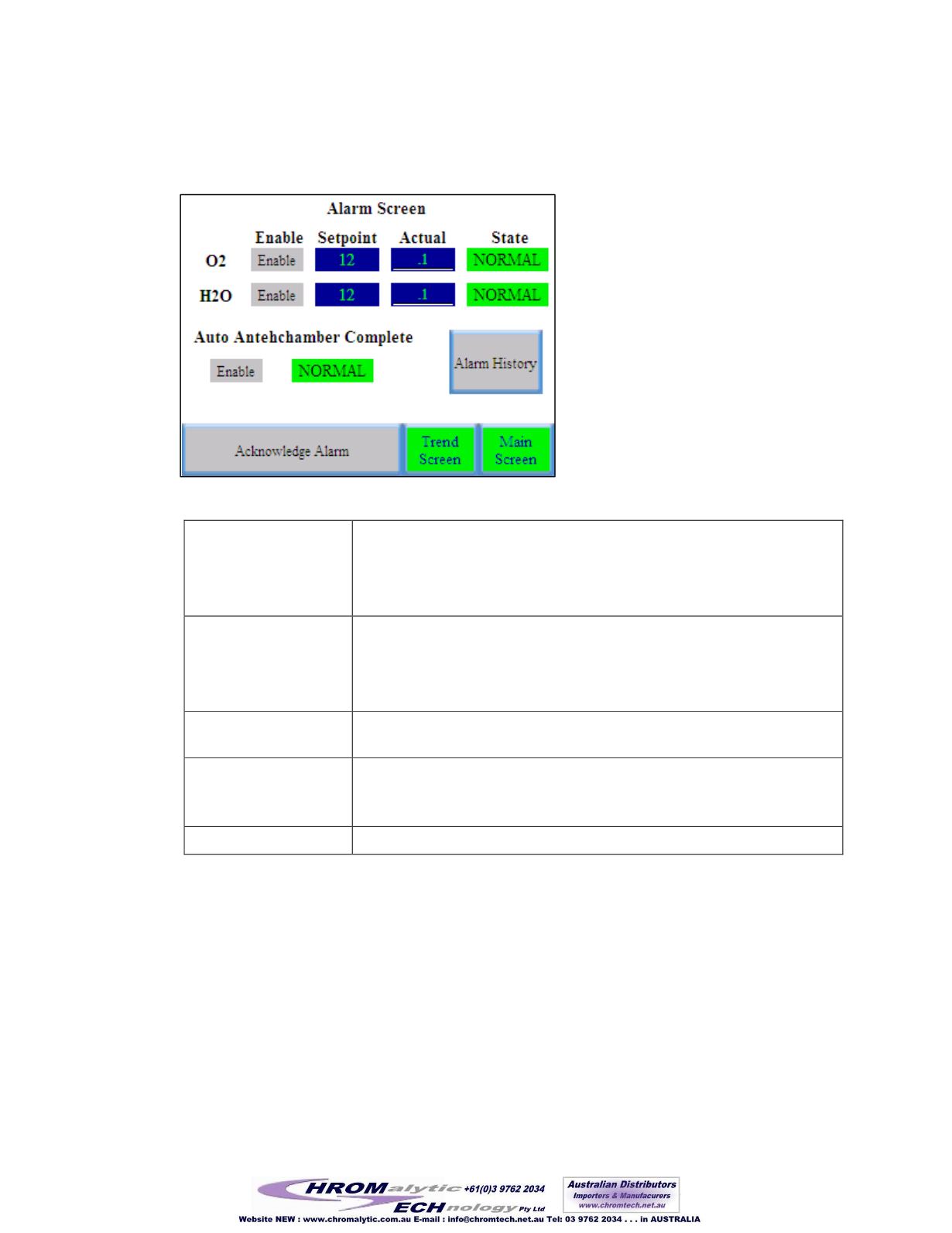
Control Panel Functions
35 of 82
4.3.10 Alarms
Pressing the
Alarms
button brings up the following screen
:
Figure 25 Alarms screen
O2 Alarm
Enabling this feature turns on the O2 level alarm.
Set point allows the alarm to be adjusted.
Actual is the real-time O2 level.
State indicates whether the alarm has been triggered.
H2O Alarm
Enabling this feature turns on the H2O level alarm.
Set point allows the alarm to be adjusted.
Actual is the real-time H2O level.
State indicates whether the alarm has been triggered.
Auto Antechamber
Complete
Enabling this feature triggers a pop-up banner indicating the cycle is
complete.
Alarm History
A log of the various alarms that have been triggered.
Note:
When an alarm is triggered a pop-up banner displays on the current
screen to alert the user.
Acknowledge Alarm
This button must be pressed to clear any active alarms.
Trend Screen
This button access graph
logs 02 and H20 levels over time.
120