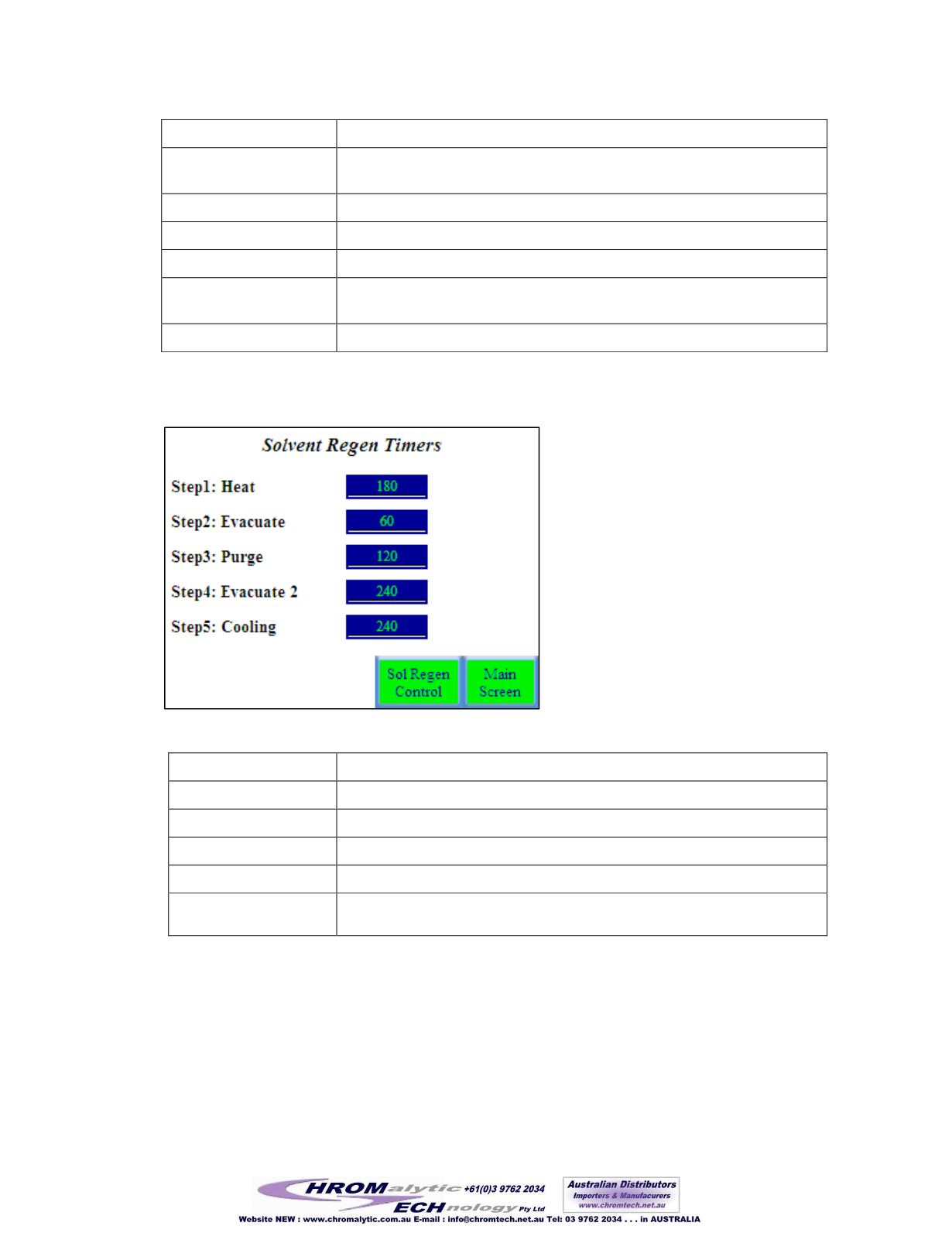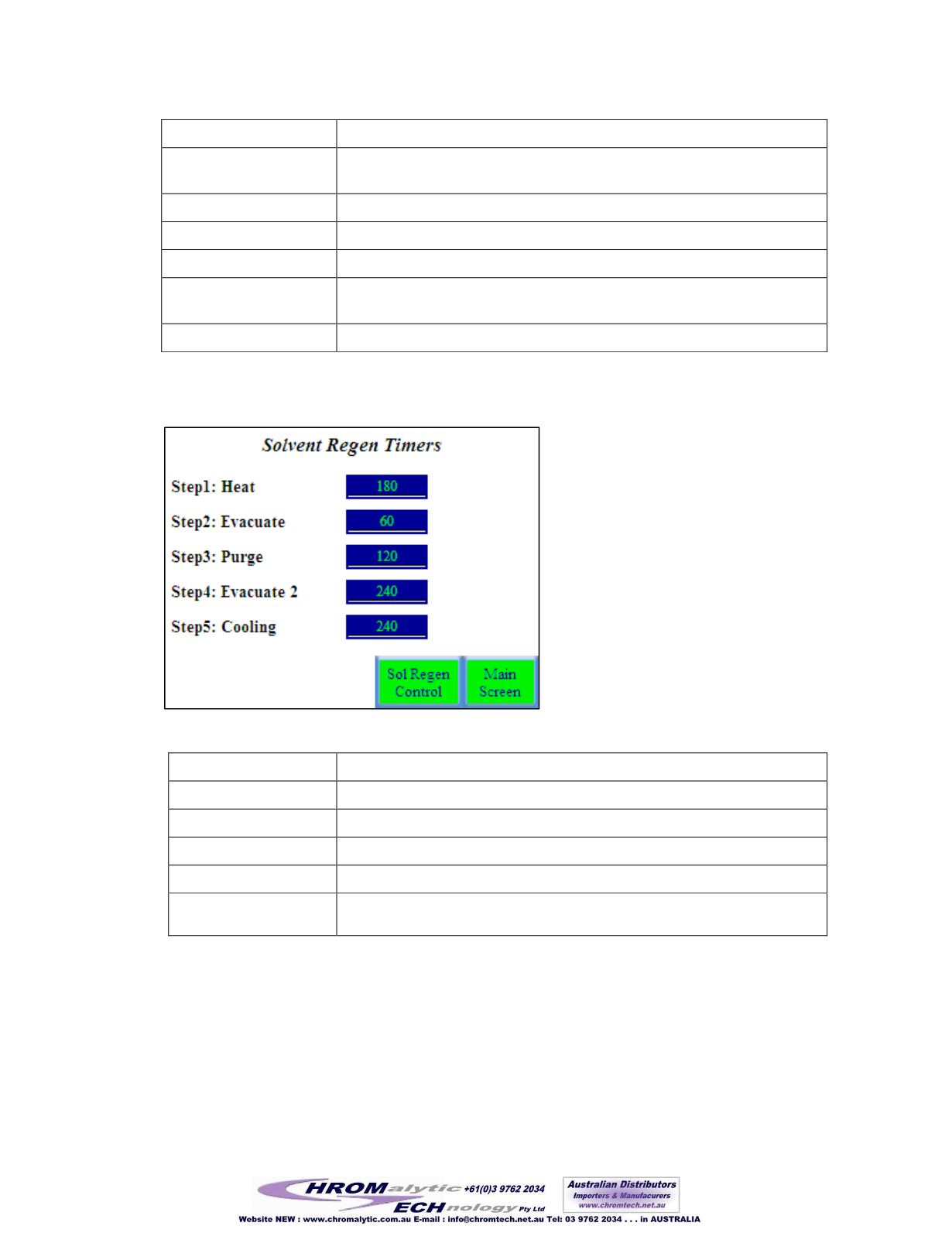
Control Panel Functions
30 of 82
Start Button
Initiates a solvent regeneration.
Are the Column Valves
Closed?
Prompts the user to CLOSE the manual isolation valves on Large Capacity
Regenerable Solvent Removal Column.
Is Flow OK?
Prompts the user to acknowledge that the inert gas is flowing.
Regen Status
Indicates the current step in the regeneration cycle.
Step Time
Indicates the elapsed time for the current step.
Abort Button
Allows the user to abort a regeneration within the first 5 minutes of
starting.
Regen Timers Button
Accesses sub-screen below
.
4.3.4 Solvent Regen Timers
Figure 19 Solvent Regen screen
Step 1: Heat
Indicates duration of Heating Cycle in minutes.
Step 2: Evacuate
Indicates duration of Evacuate Cycle in minutes.
Step 3: Purge
Indicates duration of Purge Cycle in minutes.
Step 4: Evacuate 2
Indicates duration of Evacuate 2 Cycle in minutes.
Step 5: Cooling
Indicates duration of Cooling Cycle in minutes.
Sol Regen Control
Button
Returns to the Solvent Regeneration Control screen.
Note:
All times shown are factory defaults.
4.3.5 Blower Control
Pressing the
Blower Control
button brings up the following screen
:
115