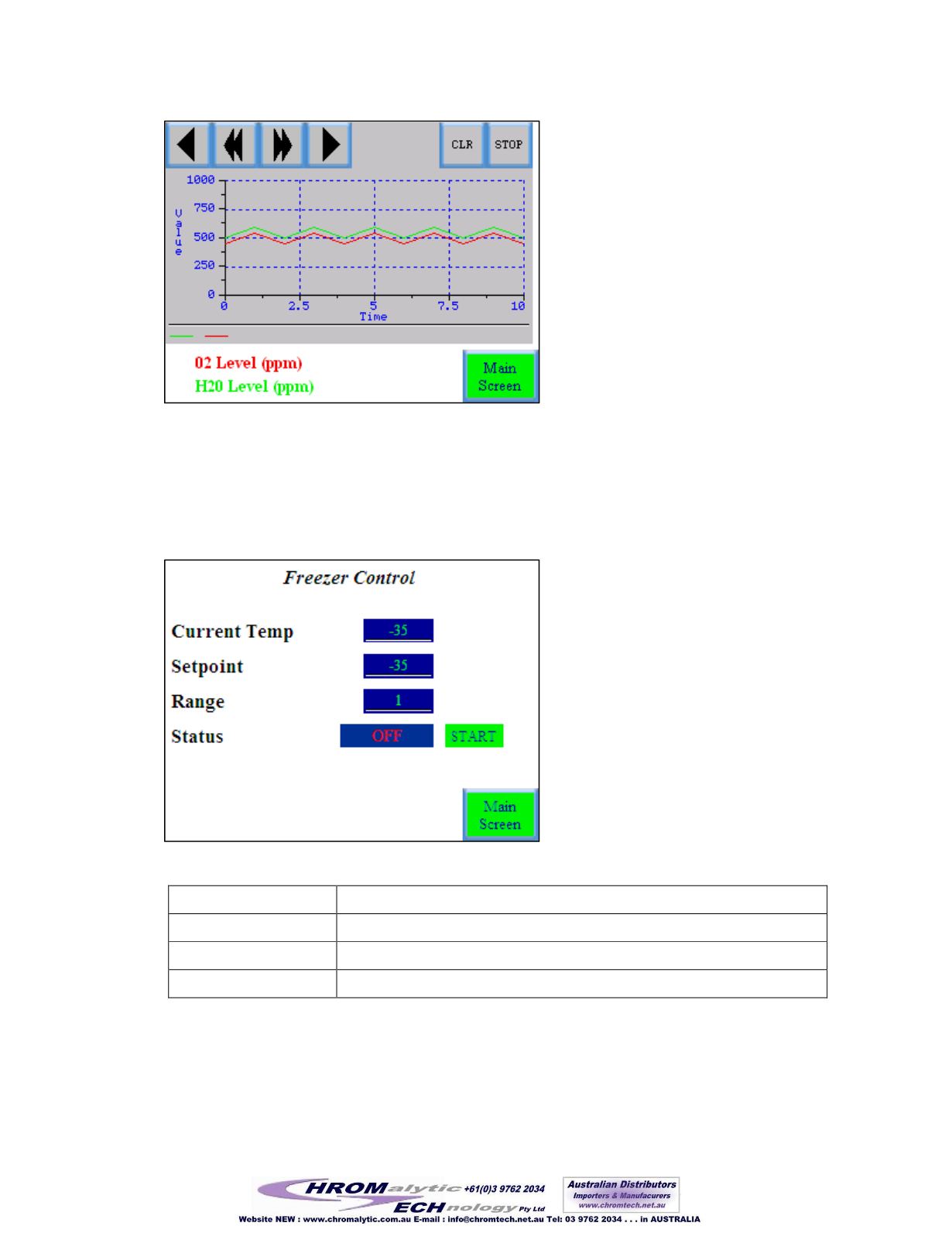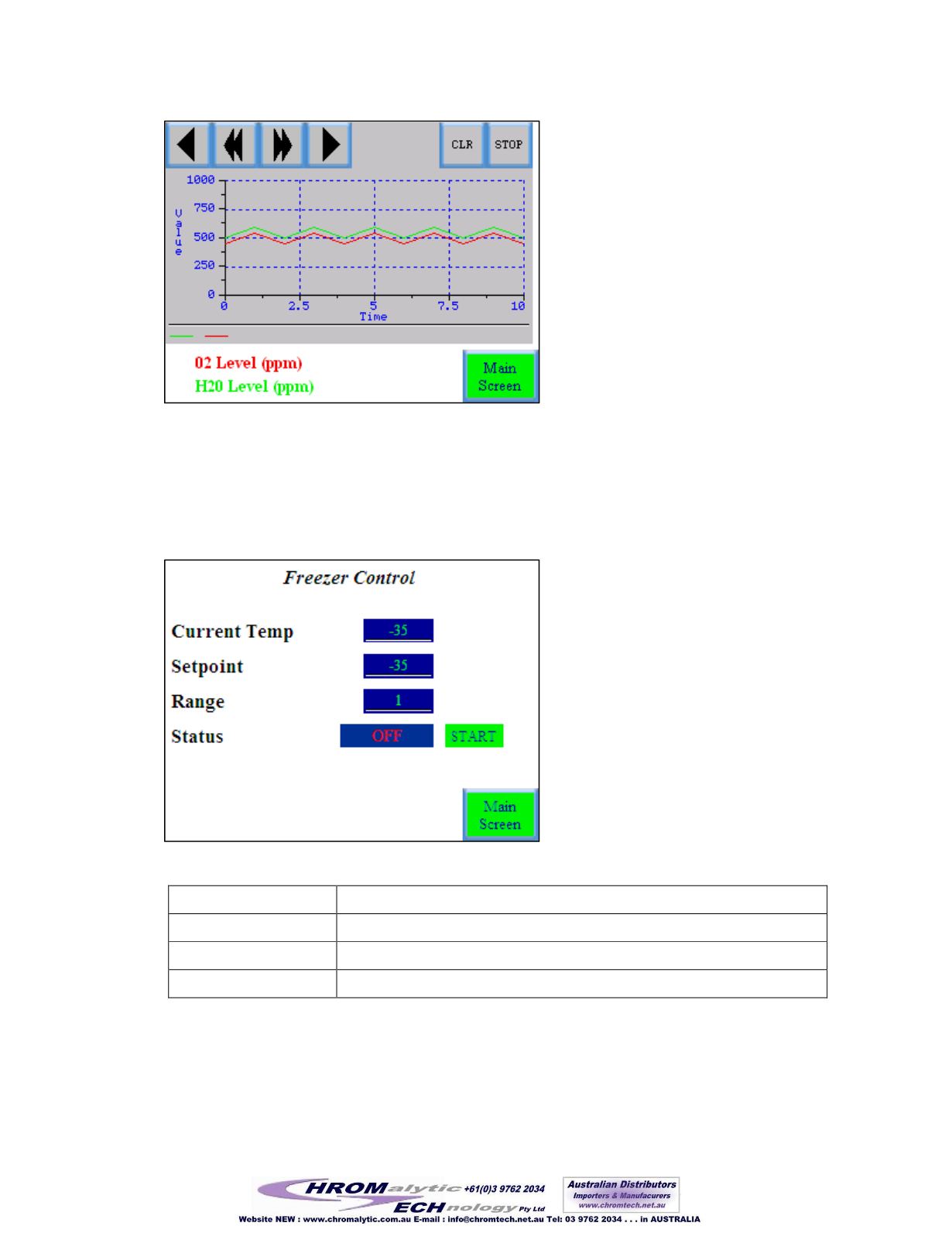
Control Panel Functions
36 of 82
Figure 26 Trend screen
4.3.11 Freezer Control
This feature only displays if your system has been factory-fitted with a freezer.
Pressing the
Freezer Control
button brings up the following screen
:
Figure 27 Freezer Control screen
Current Temp
Indicates the actual temperature (°C) inside the freezer.
Set point
Allows the temperature inside the freezer to be adjusted.
Range
The deviation +/- °C from the set point.
Status
Turns the freezer On and Off.
Note:
If your Glovebox is equipped with a freezer do not plug in or turn on the freezer until the
box has been purged with the freezer door open.
121