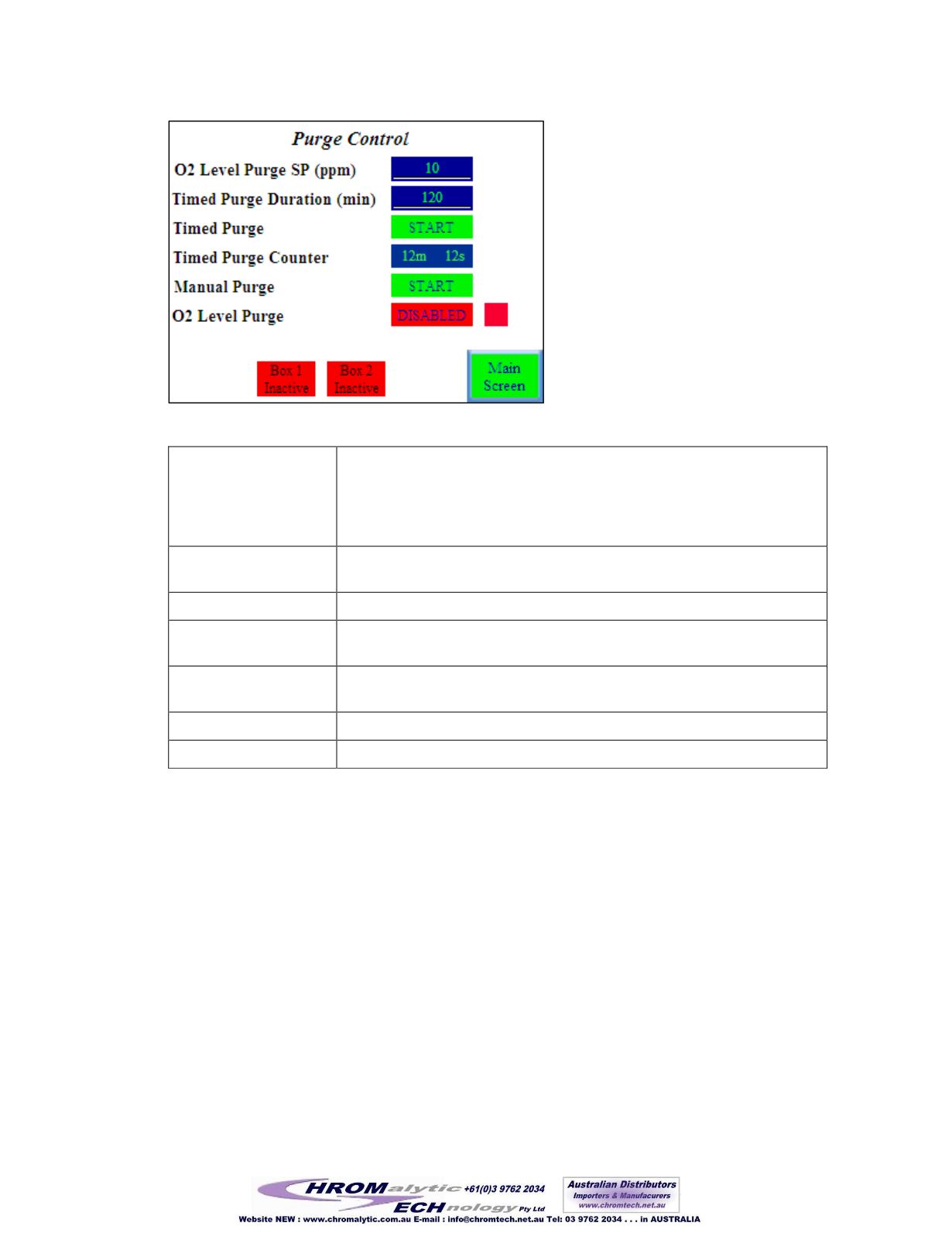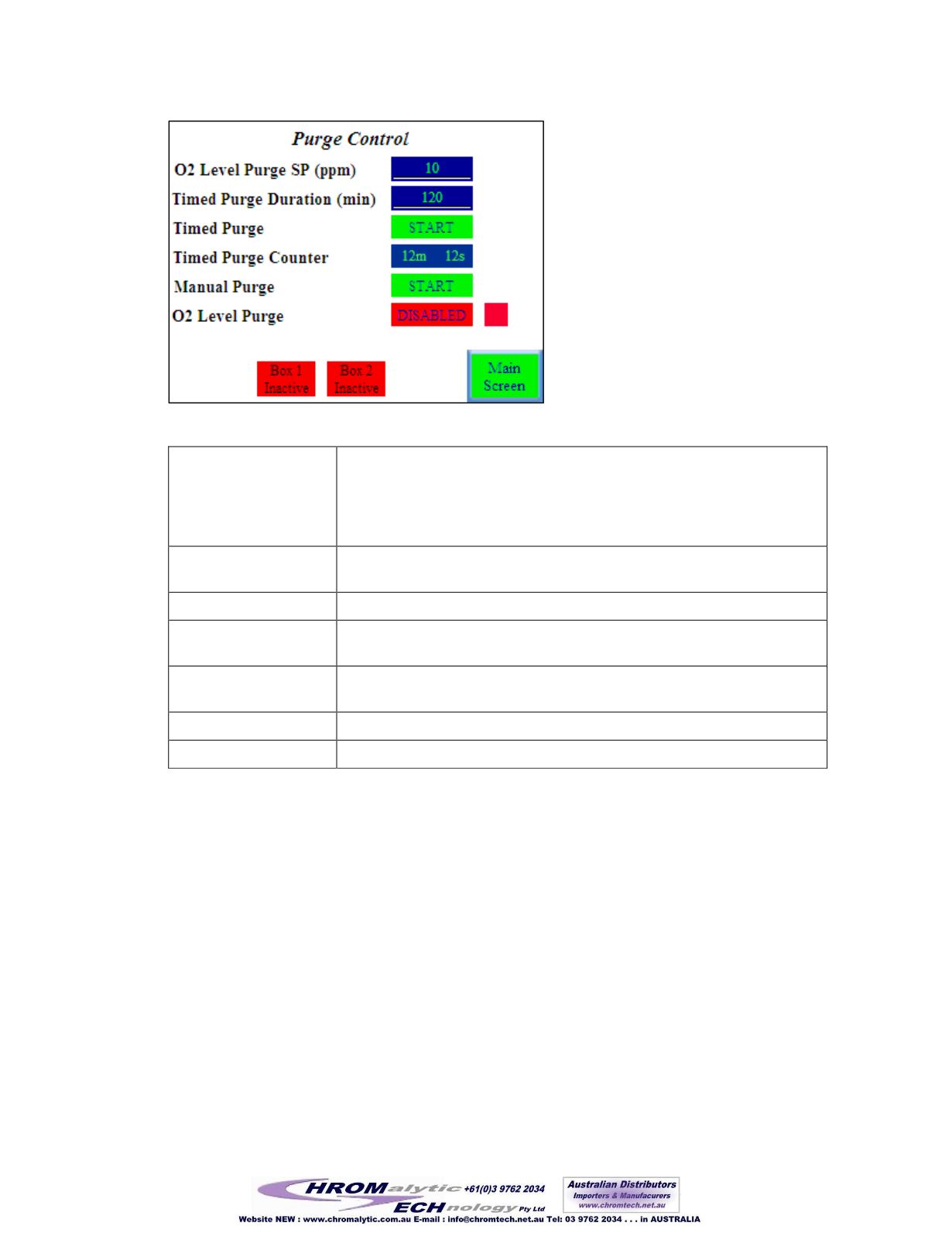
Control Panel Functions
32 of 82
Figure 21 Purge Control screen
O2 Level Purge SP
(ppm)
If the system is fitted with an oxygen analyzer this setting will open the
automatic purge valve if the oxygen level exceeds the set value. This value
can be changed by pressing the value and entering the desired value on the
numeric keypad. In order to operate this feature the “O2 Level Purge” must
be ENABLED.
Timed Purge Duration
(min)
This value sets the length of time that the automatic purge valve will be
open if the “Timed Purge” is started.
Timed Purge
Pressing START initiates the timed purge.
Timed Purge Counter
The counter indicates the elapsed time since the Timed Purge was started.
After the time limit is reached the automatic purge valve closes.
Manual Purge
Pressing START will open the automatic purge valve. The purge valve will
remain open until STOP is Pressed.
Box 1 Active/Inactive
Indicates whether Box 1 can be purged using the auto purge valve.
Box 2 Active/Inactive
Indicates whether Box 2 can be purged using the auto purge valve.
4.3.7 Automatic Antechamber Control
This feature is only displayed if your system has been factory-fitted with automatic
Antechamber control.
Pressing the “Automatic Antechamber Control” button brings up the following screen
:
117