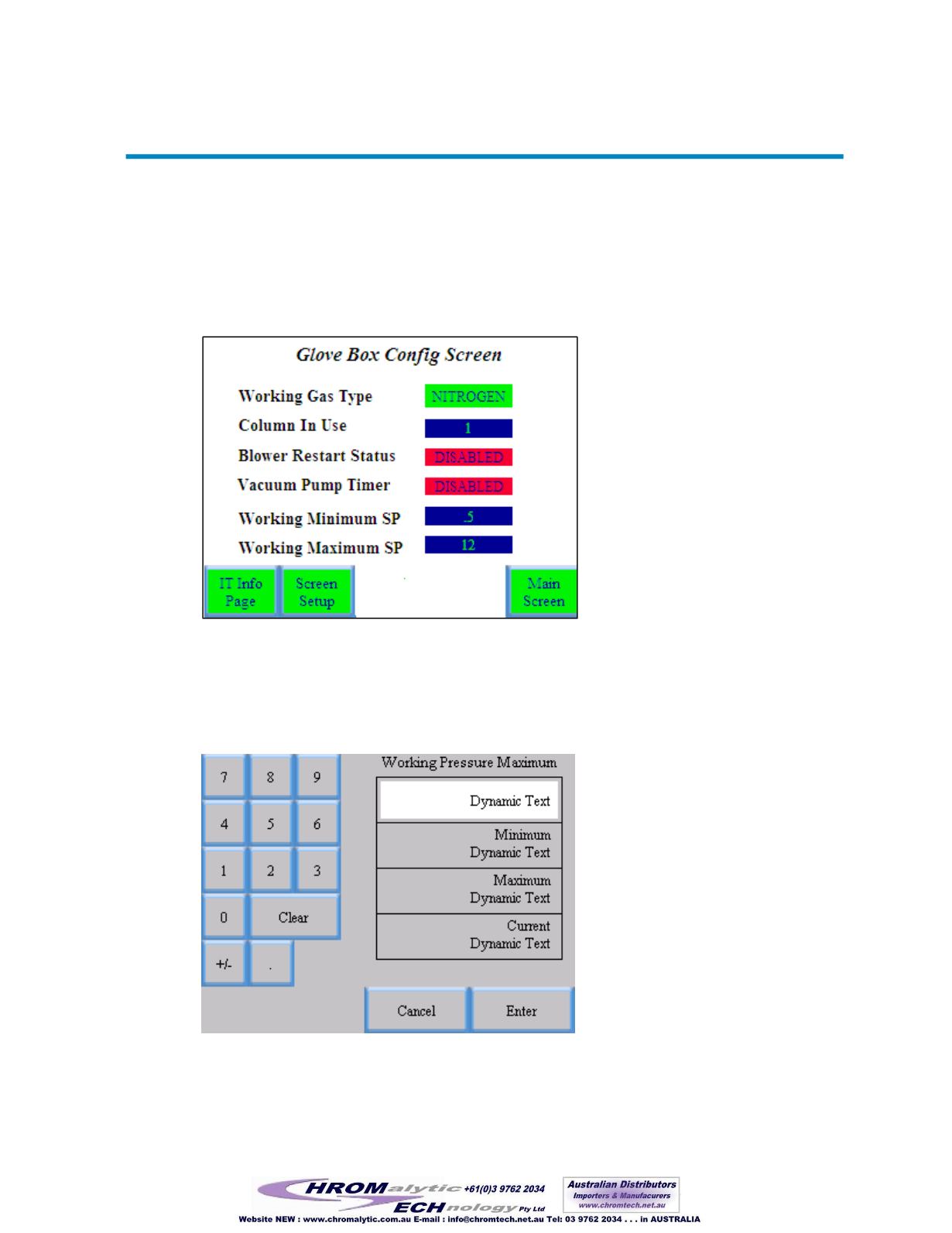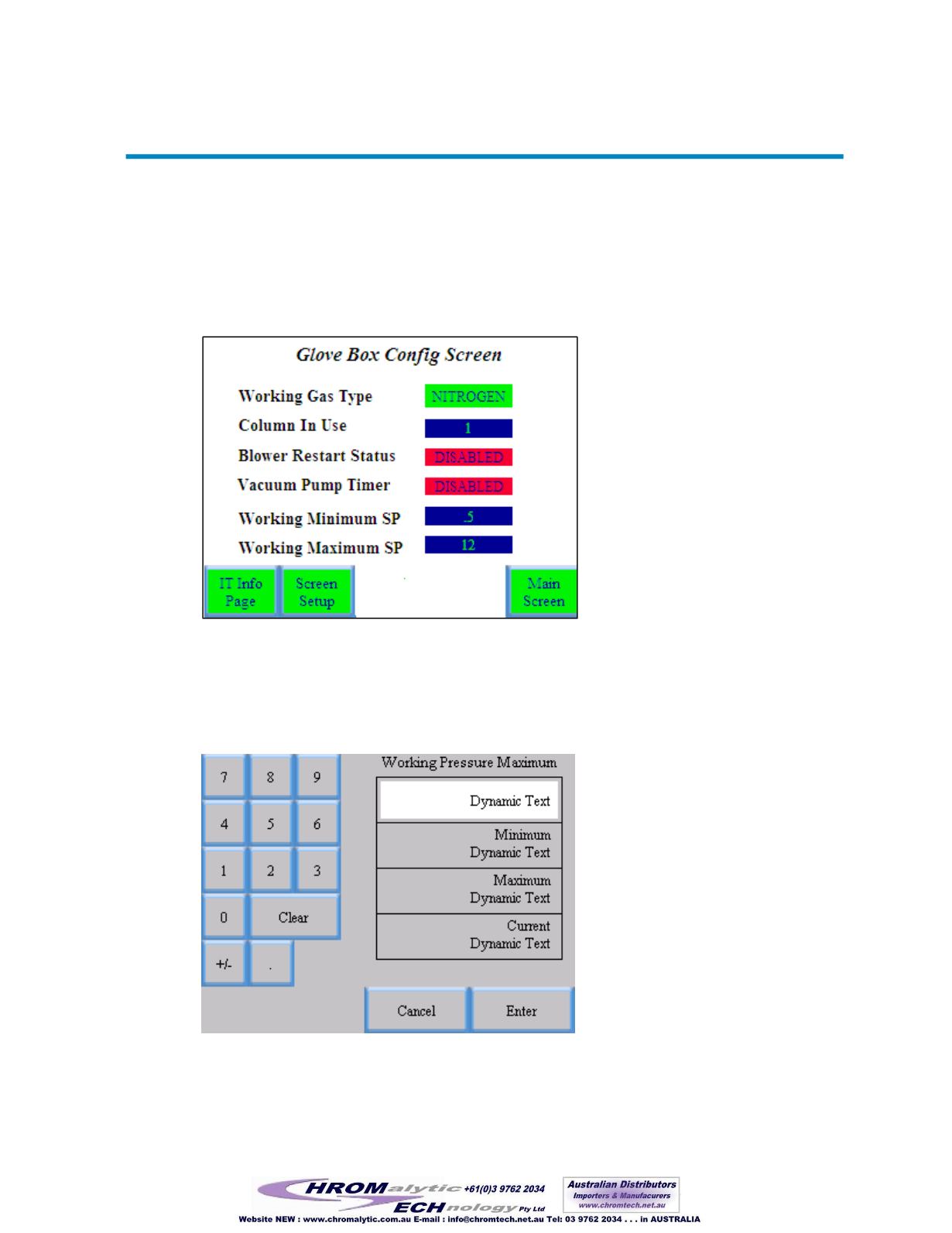
System Operation
39 of 82
5 System Operation
5.1 Adjusting the System Pressure
The Glovebox control system is programmed to maintain the Glovebox pressure between the
minimum and maximum working pressure settings.
To adjust these pressure settings
1
Press the
System Config
button.
Figure 30 Glove Box Config screen
2
Press the Numeric blue display button next to Working Maximum SP. A Numerical Input
screen appears. Type in the desired maximum pressure and Press the
Enter
key.
3
Press the Numeric blue display button next to Working Minimum SP. A Numerical Input
screen will appear. Type in the desired minimum pressure and Press the
Enter
key.
Figure 31 Numerical Input screen
124