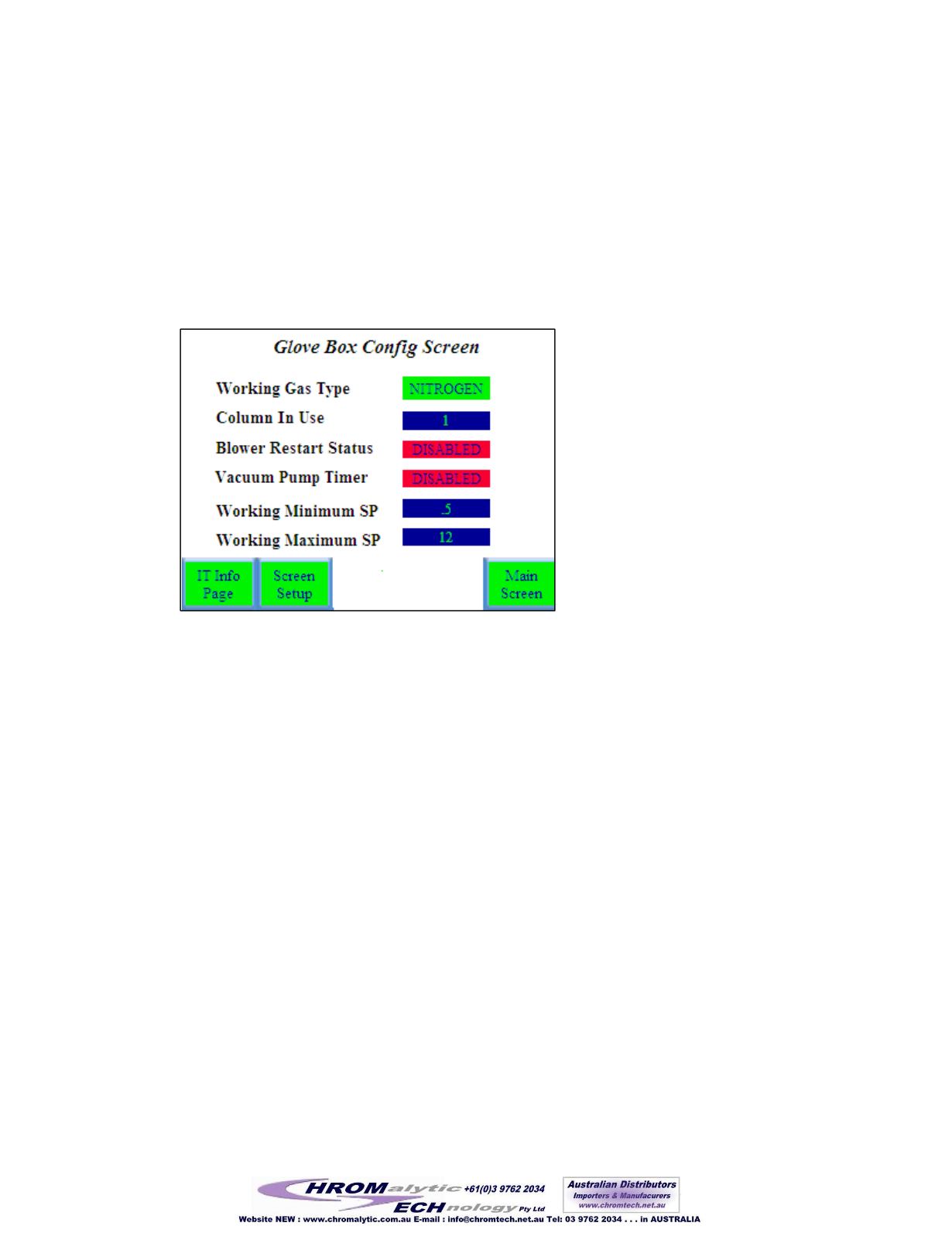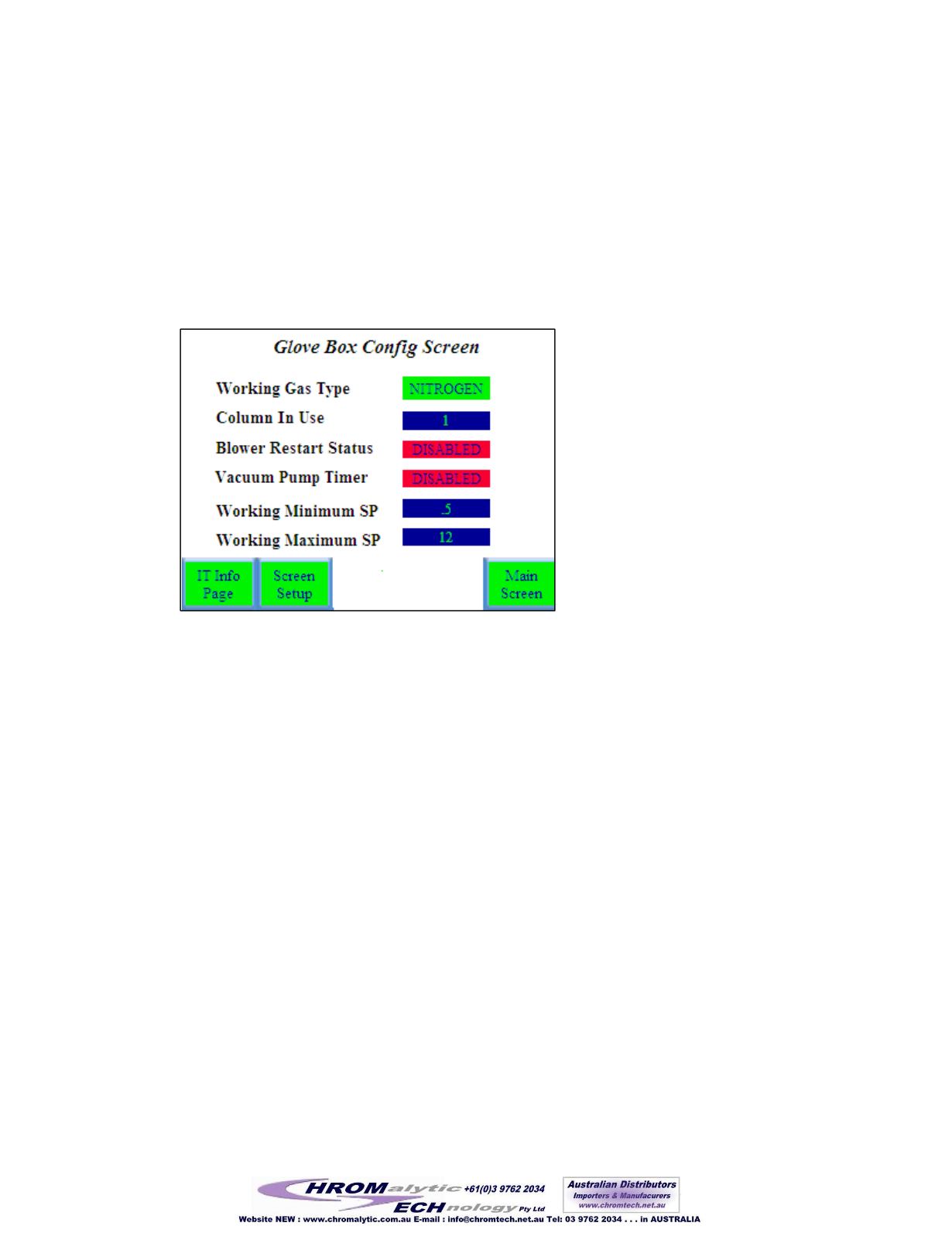
System Operation
49 of 82
enabled in the “System Config” Screen. The blower can also be turned on using the Blower
Start button.
5.10 Dual-Column Purification System Regeneration Procedure
Dual column purification systems allow the regeneration of one purifier column while still
circulating the Glovebox atmosphere through the second column. This permits constant uptime.
Initiating a regeneration on a dual column system automatically regenerates the column that is
NOT in use. The column in use can be selected from the “System Config” Screen
.
Figure 43 Glove Box Config screen
If the “Column In Use” is shown as “1” then pressing the blue bar brings up a numeric entry
keypad. To select column 2, press number
2
and then enter.
To regenerate perform steps 1, 3,4,5,6 as for the single column purification system regeneration.
The blower should remain switched on during the regeneration of a dual column system,
5.11 Solvent Regeneration
5.11.1 Solvent-Column System Regeneration Procedure
Note:
Blower does not need to be turned off.
1
Connect a cylinder of high purity Inert Gas (Nitrogen or Argon) to the regen gas connection
on the rear of the gas purification module. The Inert gas should be 99.998 nitrogen or argon.
Ensure that the connections are tightened correctly. Open the regulator and set it to 7 psi.
2
Open the by-pass valve (labeled A in
below). This is located in the Gas Purifier.
The top must be removed to access valve
134