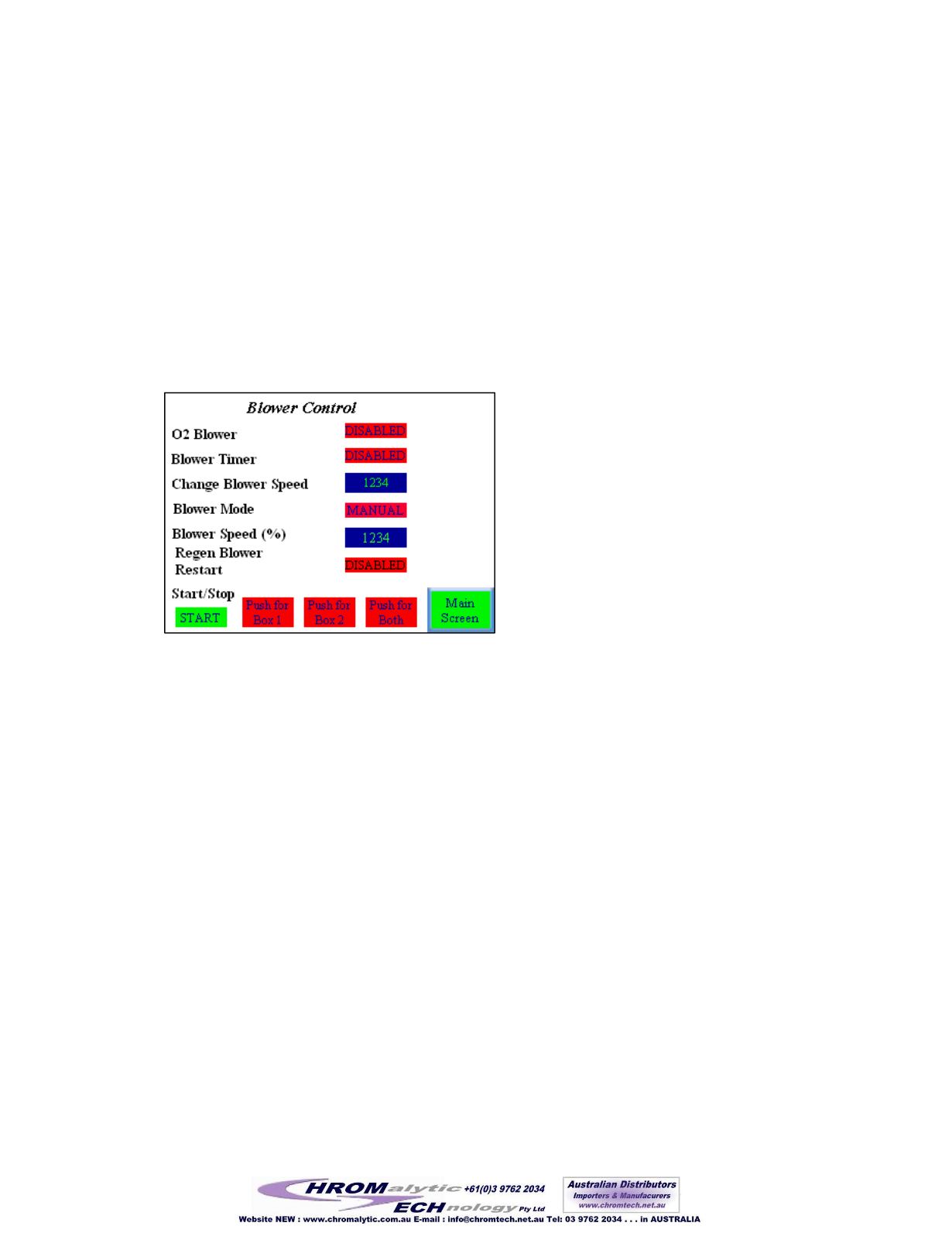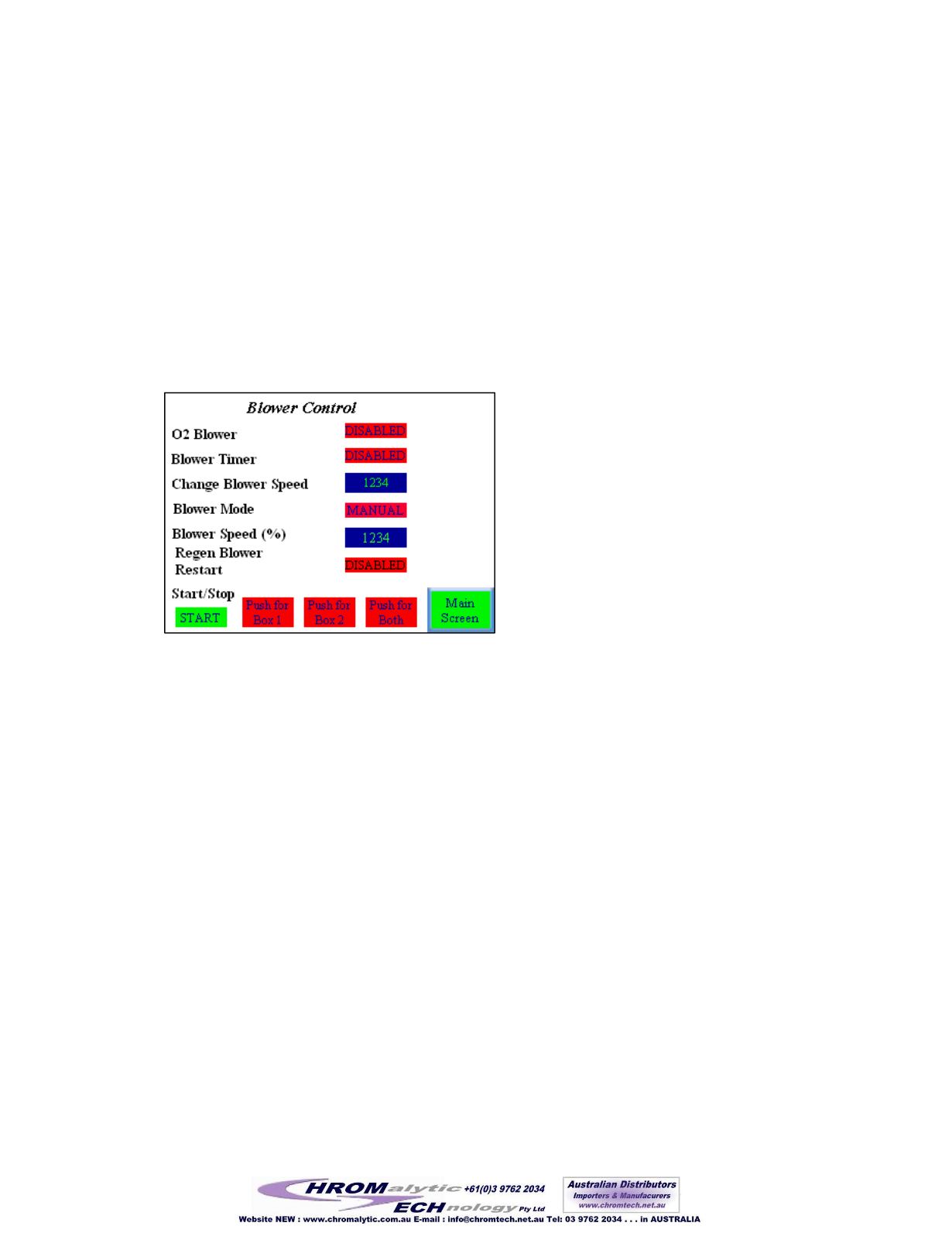
System Operation
56 of 82
Press for Box 2
– Selecting this will change the button to green to indicate that the purifier will
only interact with Box 2. Pressure will only be controlled in Box 2 and the displayed O2 and
H2O values are for Box 2 only.
WARNING:
In this state Box 1 is completely isolated and should not be used. This mode would
typically be used to enable Box 1 to be opened to air for cleaning while continuing to circulate
Box 2 atmosphere through the purifier.
Press for Both
– Selecting this changes the button to green to indicate that the purifier will
circulate through both Box 1 AND Box 2 when the blower is started.
Note:
For the three modes of operation described above the Blower Start button must be used to
initiate circulation.
Figure 53 Blower Control screen
Purging Parallel Piped System
The user must select which Box (1 or 2) to purge.
Manual Purge – Only open the purge valve on the selected Glovebox module (1 or 2).
See
on pag
for further details.
Auto Purge
Press for Box 1
– Selects the module labeled Box 1 to be purged (See
on page
(Purge control – refer to Purge Control Screen in
below) Box 1 Active button will
be Green indicating that it will be purged. Box 2 will be isolated.
Press for Box 2
– Selects the module labeled Box 2 to be purged (See
on page
(Purge control – refer to Purge Control Screen in
below) Box 2 Active button will
be Green indicating that it will be purged. Box 1 will be isolated
Note:
Only one module should be selected to purge at a given time.
141