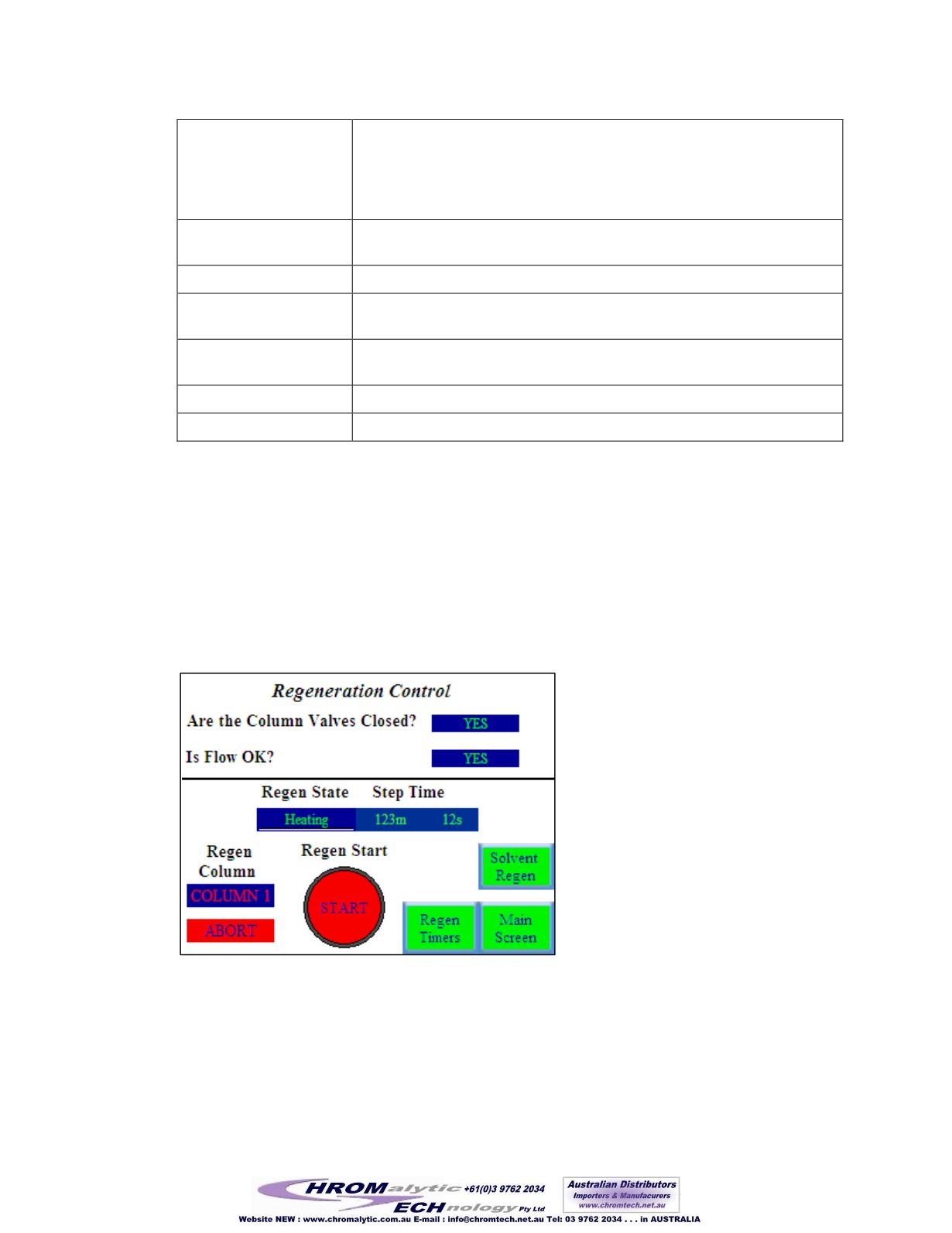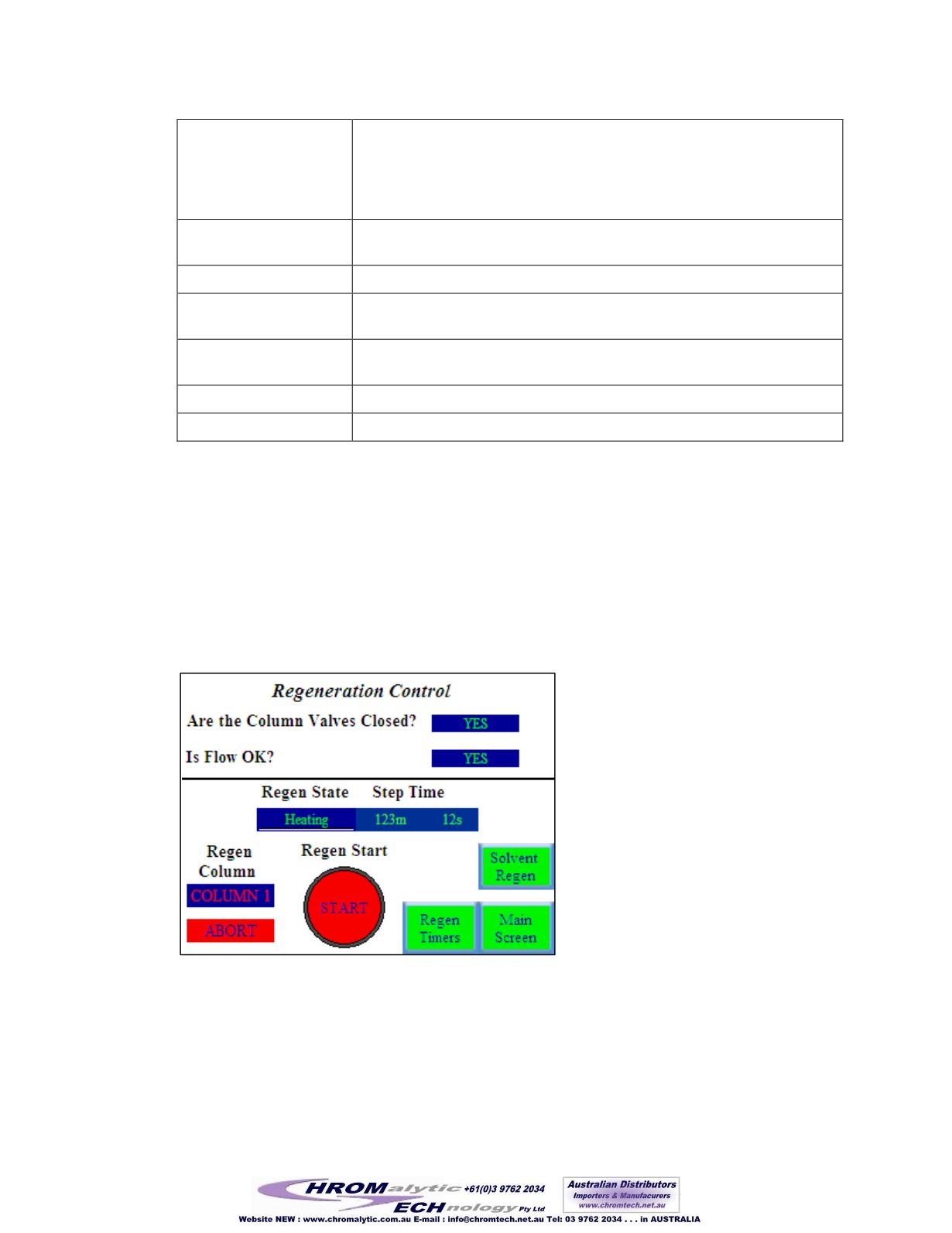
System Operation
47 of 82
O2 Level Purge SP
(ppm)
If the system is fitted with an oxygen analyzer this setting will open the
automatic purge valve if the oxygen level exceeds the set value. This value
can be changed by pressing the value and entering the desired value on the
numeric keypad. In order to operate this feature the “O2 Level Purge” must
be ENABLED.
Timed Purge Duration
(min)
This value sets the length of time that the automatic purge valve will be
open if the “Timed Purge” is started.
Timed Purge
Pressing START initiates the timed purge.
Timed Purge Counter
The counter indicates the elapsed time since the Timed Purge was started.
After the time limit is reached, the automatic purge valve closes.
Manual Purge
Pressing START opens the automatic purge valve. The purge valve remains
open until STOP is pressed.
Box 1 Active/Inactive
Indicates whether Box 1 can be purged using the auto purge valve.
Box 2 Active/Inactive
Indicates whether Box 2 can be purged using the auto purge valve.
Note:
Initiating any purge sequence while the blower is running will switch off the blower until
the purge sequence is complete. The blower will automatically restart after the purge sequence
is complete.
5.9 Regeneration
Pressing the “Regen Control” button brings up the following screen
:
This screen allows the user to initiate a regeneration of the purification column.
Figure 41 Regeneration Control screen
The purification column contains a mixture of copper-based catalyst to absorb oxygen and
molecular sieve to absorb moisture. Over time these materials will become saturated and will no
longer be able to absorb the oxygen and water. The regeneration process allows these materials
to be returned to their original state thus allowing continued scrubbing of oxygen and moisture.
132