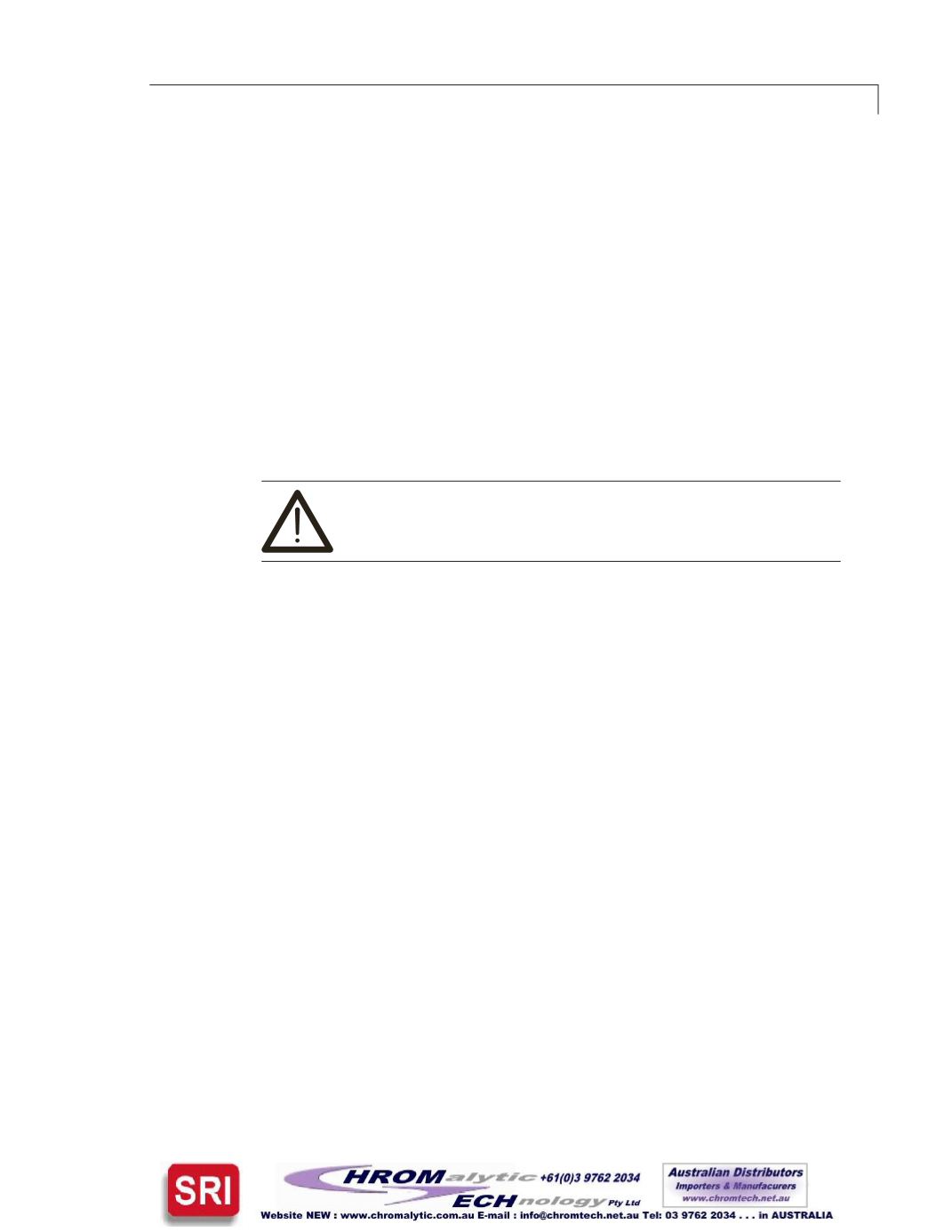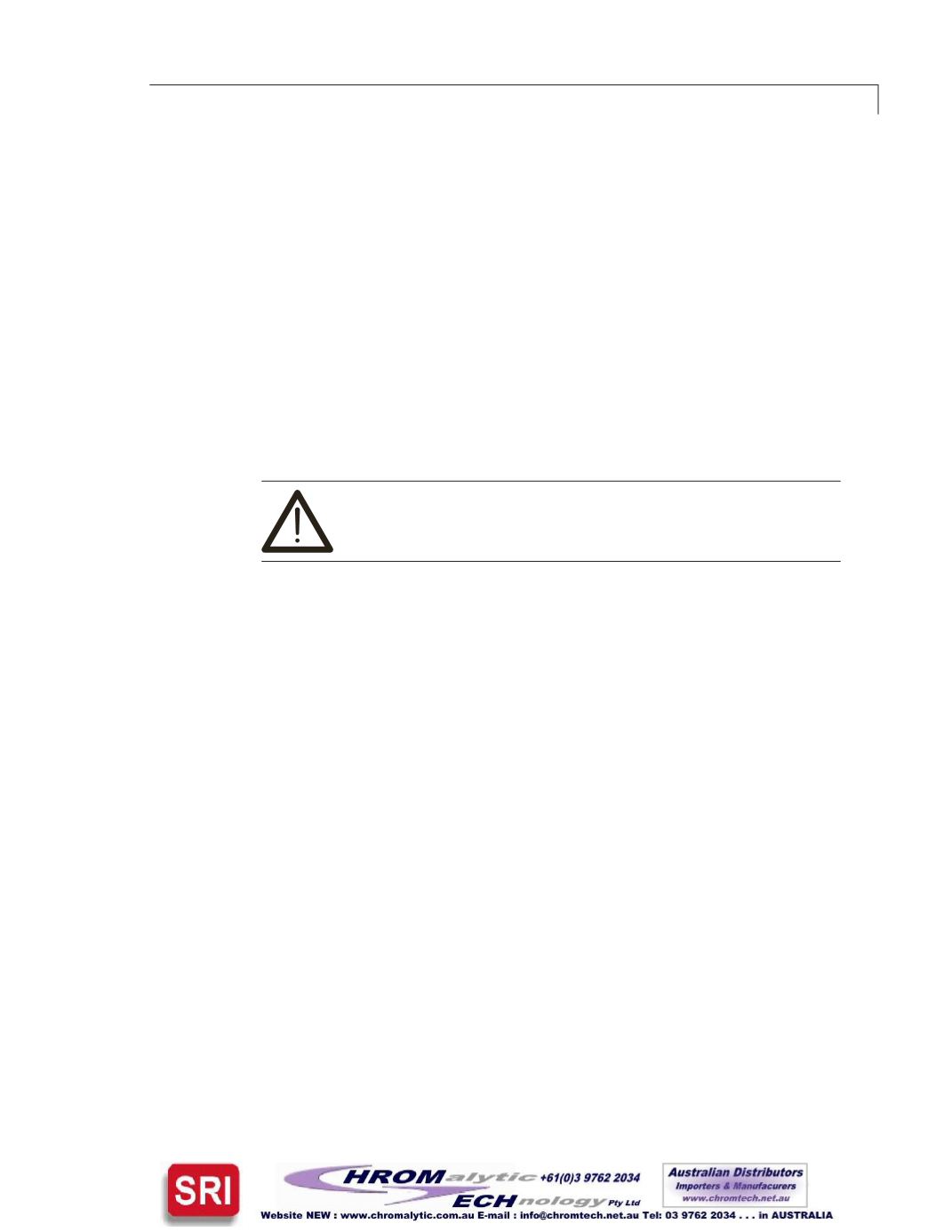
Using theDevice IDFeature
Actuatorsare shipped from the factory in theRS-232mode,with the ID featuredisabled.
Whenan ID is set, theactuator respondsonly tocommandswhichbeginwith thecorrect
IDprefix,and its transmitoutput isdisabledwhennot inuse. Thisallowsup to10actua-
tors tobecontrolled fromonecomputerRS-232port. A singlecommandcanbebroad-
cast toall actuatorsbyusinganasterisk (*) as thecommandprefix. NOTE:Anybroadcast
commandwhichelicitsa response from the serial port (suchas *VRor *ID)will elicit a
combinedandunintelligible response.
Forpermanentmultidropapplications, theRS-485mode (page6) is thepreferred solu-
tion. However, just asRS-232control requires thehost tohaveanRS-232 serial port, the
PChostor control systemmusthaveanRS-485port tocommunicatewith theactuator in
theRS-485mode. Plug-inPCI cardswithRS-485portsor adaptors thatchangeanRS-232
signal toanRS-485signal areavailable fromseveral commonelectronicmanufacturers.
If your computer lacksa serial port,adaptorswhichconvertUSBports toRS-232or to
RS-485arealso readilyavailable.
Caution:
When installing or replacing actuators on a shared serial
port, make sure that no twodevices have been set to the same ID
number.
1. Removeall of theactuators from the serial daisychainexcept theone forwhichyou
are setting the ID.
2. To
set
an ID, type
ID
n
<enter>,where
n
is thenew ID, from0 to9orA toZ.
To
change
an ID, type
i
ID
n
<enter>,where
i
is thecurrent IDand
n
is thenew ID.
To
disable
the ID feature, type
i
ID
*
<enter>,where
i
is thecurrent ID.
Setting theOperationMode
This sectionemploys some simple serial commands tocompleteabasicconfigurationof
thevalve/actuator combination. Amoreadvanceddiscussionof serial control begins in
thenext section.
Mode1: TwoPositionWithStops
(factorydefault)
This is thepropermode formost twopositionapplications.
(Noteexceptions in thenext
section.)
In thismode, theactuator automaticallyfinds thecorrectpositionsusinga
combinationof thevalve’smechanical stopsand theactuator’squadratureencoder.
To setup theactuator in thismode:
1. Make sure that thevalve ismountedon theactuatorwith the stoppinall theway
against thePositionA stop. Youcancheckby loosening theclamp ringand turning
thevalvecounterclockwisebyhand, then tightening theclamp ring. (Fororientation,
refer to the
Figure8
at thebottomof thenextpage.) If itwill notmove, itwasalready
against the stop.
2. Type
AM1
<enter> to set theactuator toMode1,TwoPositionWithStops.
3. Type
LRN
<enter>. Theactuatorwill search for thevalve stops, “learning”and
recording the locations. When theprocess is completed, thevalve is set to
positionA.
Optional Serial Interface