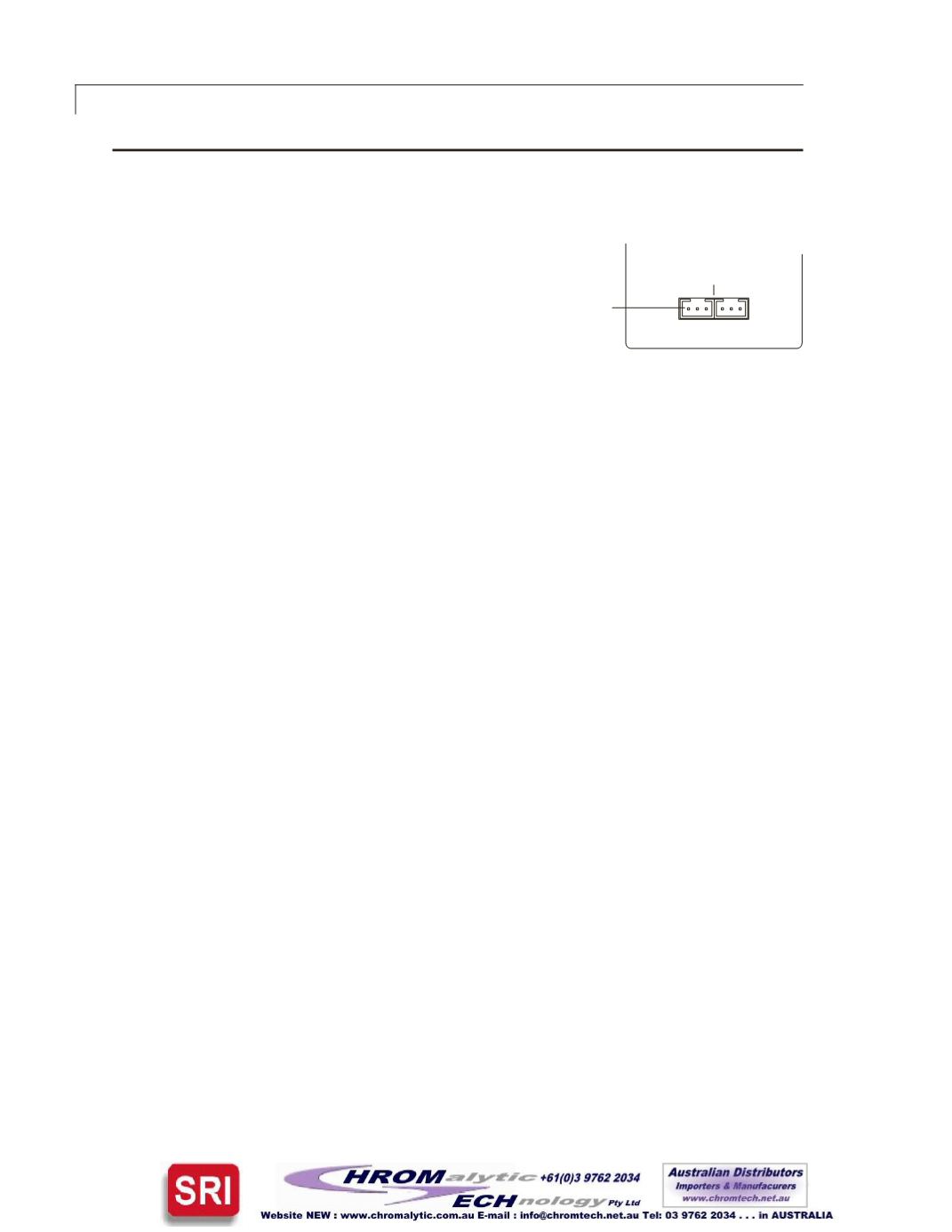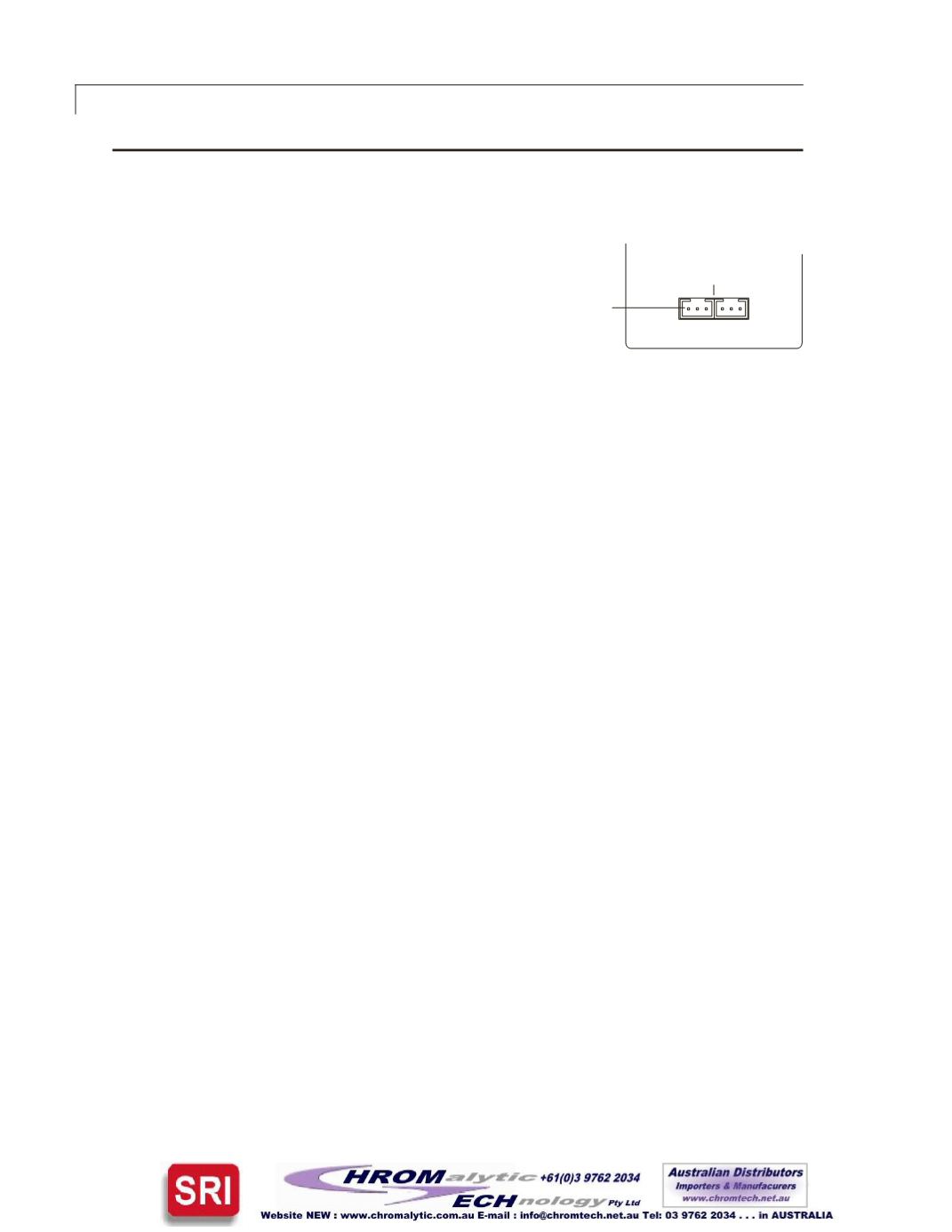
Optional Serial Interface
Note:
Serial versionsof theactuator are setup forRS-232as the factorydefault. For
informationonRS-485operation, refer to“Serial Control:RS-485Option”onpage9.
EstablishingSerial Communication
Serial communication requiresa terminal
emulationor communication software (such
asHyperTerminal
®
, includedwithWindows
®
)
runningonaPC-compatiblecomputer. Set
the serial port at 9600baud,noparity,8data
bits,1 stopbit,nohardwareor software
handshaking.
With the software running,check thebi-directional communication linkbetween the
keyboard/monitorof thecomputer and the serial portby typing
/?
<enter>. If the link is
functioning, the followingmenuwill appearonyourmonitor:
Control CommandList
GO[nn]
- Move tonnposition
HM
- Move to thefirstPosition
CW[nn]
- MoveClockwise tonnPosition
CC[nn]
- MoveCounterClockwise tonnPosition
TO
- TogglePosition toOpposite
TT
- TimedToggle
DT[nnnnn]
- SetDelay time forTTCommand
CP
- ReturnsCurrentPosition
AM[n]
- Sets theActuatorMode [1]TwoPositionWithStops,
[2]TwoPositionWithout Stops, [3]Multi Position
SB[nnnn]
- Set theBaudRate tonnnnn
ID[nn]
- SetDevice IDnn=(0-9,A-Z)
*ID*
- Reset ID tonone
NP[nn]
- Set theNumberof Positions tonn
SM[n]
- Set theDirection [F]orward, [R]everse, [A]uto
LRN
- LearnStopsLocation
CNT[nnnnn]
- SetCycleCounter
VR
- FirmwareVersion(s)
/?
- DisplaysThisList
Figure7:
Serial connectors
on rearpanel
������
� �
������
�����������