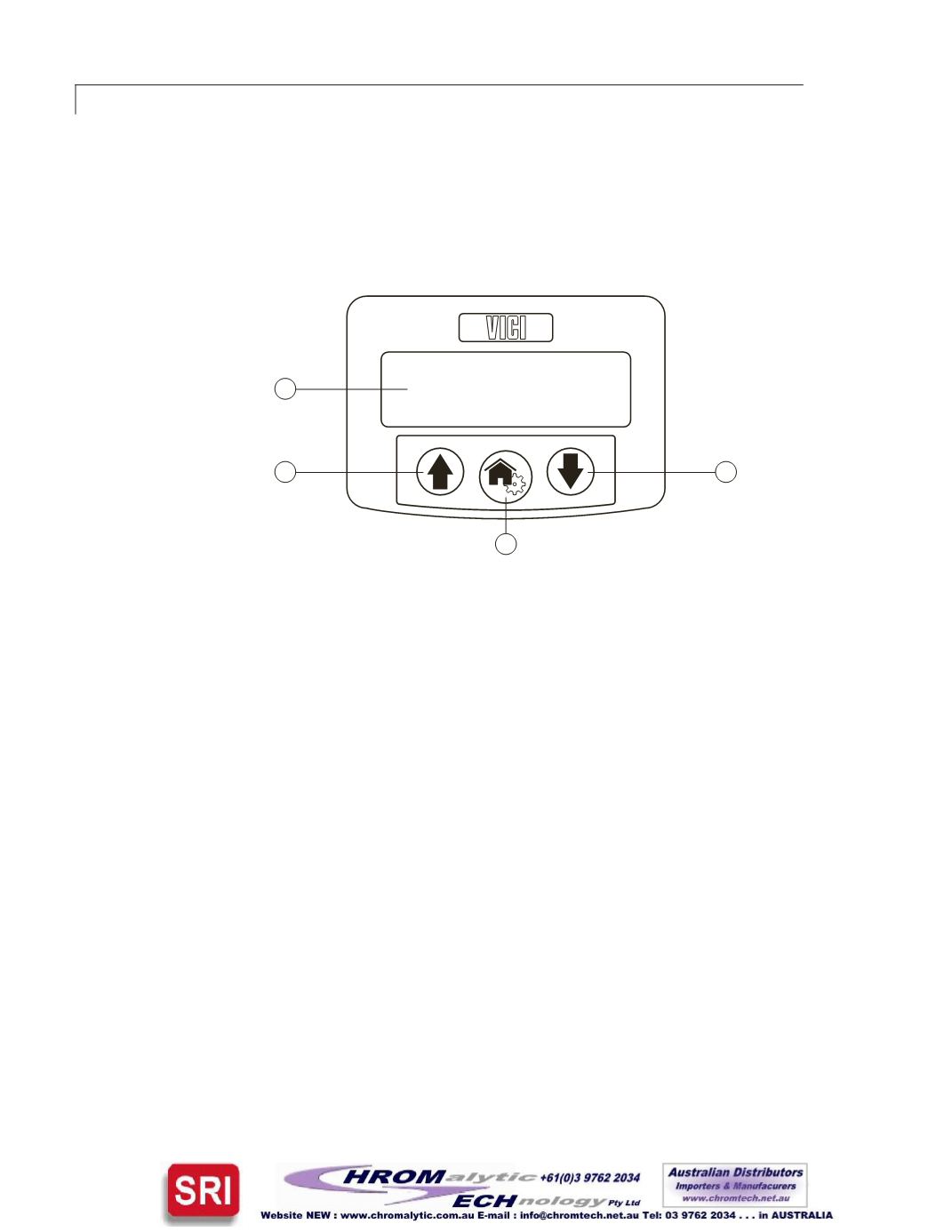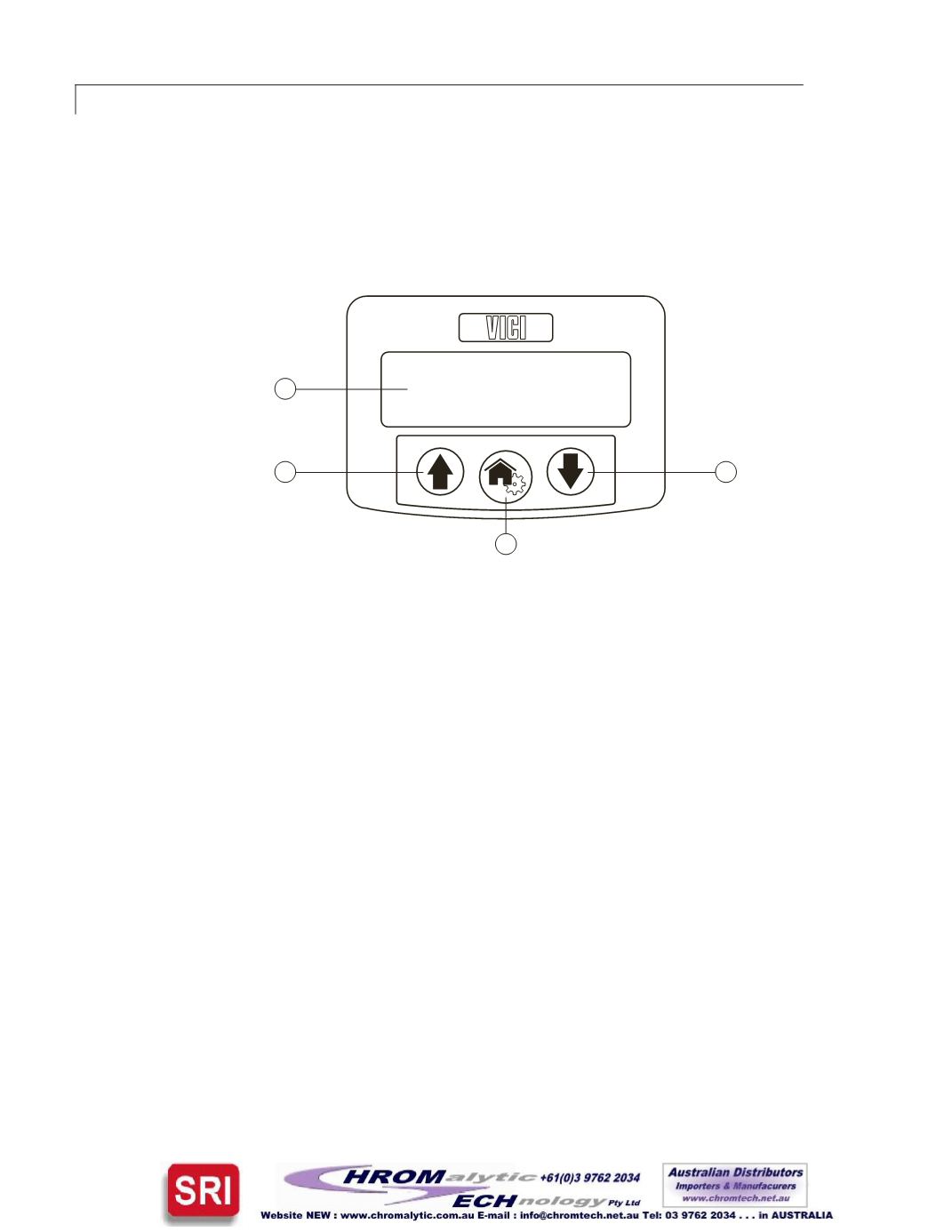
BasicOperationof theManualRemote
Themanual remoteprovides simplevalvepositioningcapabilities,but in theconfigura-
tionmode, it canbeused toperformextensiveactuator setup functions. For information
onusing themanual remote toconfigure theactuator, refer to“Using theManual Remote
toConfigure theActuator”beginningon thenextpage.
Introduction
�
�
�
�
Figure3:
Universal actuatormanual remote
1. Display
2.
UP
arrowbutton
In
twoposition
configuration,pressing theUParrowbuttonmoves theactuator to
PositionB. If it isalready inPositionB,nothinghappens.
In
multiposition
configuration,pressing theUParrowbuttonadvances theactuator
oneposition; i.e., from1 to2,4 to5,etc.
3.
DOWN
arrowbutton
In
twoposition
configuration,pressing theDOWNarrowbuttonmoves theactuator to
PositionA. If it isalready inPositionA,nothinghappens.
In
multiposition
configuration,pressing theDOWNarrowbutton reverses theactuator
oneposition; i.e., from2 to1,5 to4,etc.
4.
HOME/SETUP
button
In
twoposition
configuration,pressing theHOMEbuttonmoves theactuator to
PositionA. If it isalready inPositionA,nothinghappens.
In
multiposition
configuration,pressing theHOMEbutton sends theactuator to
Postion1.
Ineither configuration,pressingandholding theHOMEbutton for 5 seconds sends
themanual remote into theconfiguationmode. Refer to“Using theManual Remote to
Configure theActuator”beginningon thenextpage.