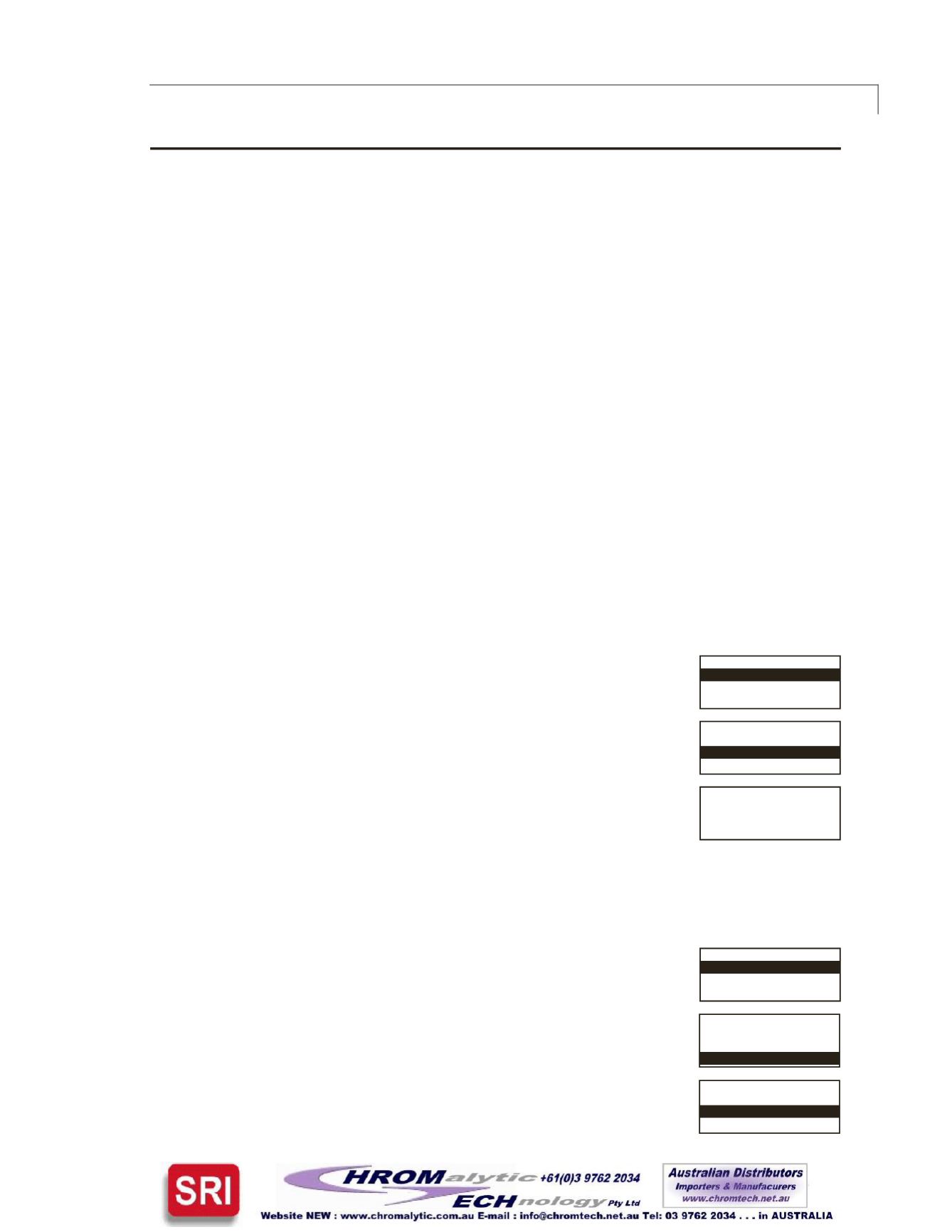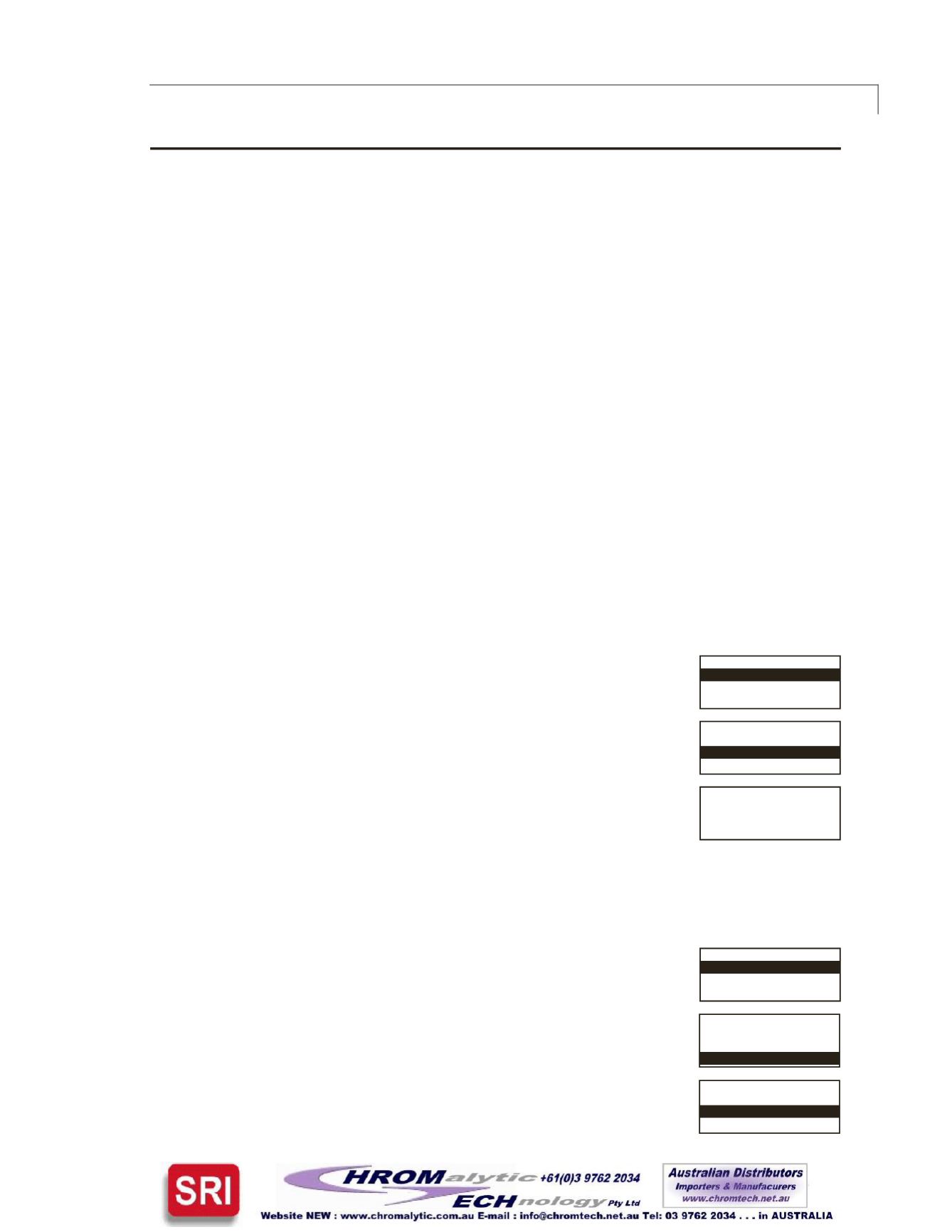
Using theManualRemote toConfigure theActuator
In theabsenceof anoptional RS-232,USB,or serial interface, themanual remotecanbe
used toperformextensiveactuator setup functions.
Accessing theConfigurationMode
Toaccess theconfigurationmode,pressandhold theHOME/SETUPbutton for 5 seconds.
ButtonFunctions
• Whena screenappears,a linewill behighlighted. Use theUPandDOWNarrowkeys to
highlight adifferent line.
• When thedesired line ishighlighted,press theHOME/SETUPbutton toenter that
value.
• Forparameters suchasnumberofportsorpositions,use thearrowkeys to toggleup
anddown to thedesiredvalue,which is thenenteredbypressing theHOME/SETUP
button.
• Only twomenus—the InterfaceSetupandBaudrate—havemore than threeoptions.
Use thearrowkeys to scroll down toadditional screens to select thedesiredvalueor
parameter.
• TheUParrowkeyalso functionsasabackbutton.
Acompletemenu treeappearson thenextpage.
Examples
Toconfigure theactuator for a10positionmultipositionvalve:
1. On themainmenu,use thearrowbuttons tohighlight
ValveSetup. Press theHOME/SETUPbutton.
2. Use theDOWNarrowbutton tohighlightMultiposition.
Press theHOME/SETUPbutton.
3. Use theUPandDOWNarrowbuttons tomove through the
numbersuntil 10 is showing. Press theHOME/SETUPbutton.
In themultipositionmode,“counterclockwise”means that theactuatormoves in the
“positive”direction—position1 toposition2. Theclockwisedirection is“negative”,
moving in thedirectionofposition2 toposition1.
To setour just-configured10positionactuator tomove inaclockwisedirection:
1. On themainmenu,use thearrowbuttons tohighlight
ValveSetup. Press theHOME/SETUPbutton.
2. Use theDOWNarrowbutton tohighlightMoveDirection.
Press theHOME/SETUPbutton.
3. Use theDOWNarrowbutton tohighlightClockwise.
Press theHOME/SETUPbutton.
���������
���������������
������������������
��������������
����������
����������������
��
�
�������������
�����������������
��������������
��
���������
���������������
������������������
��������������
����������
����������������
����������������
�����������������
��������������
��������������������
������������
�����������