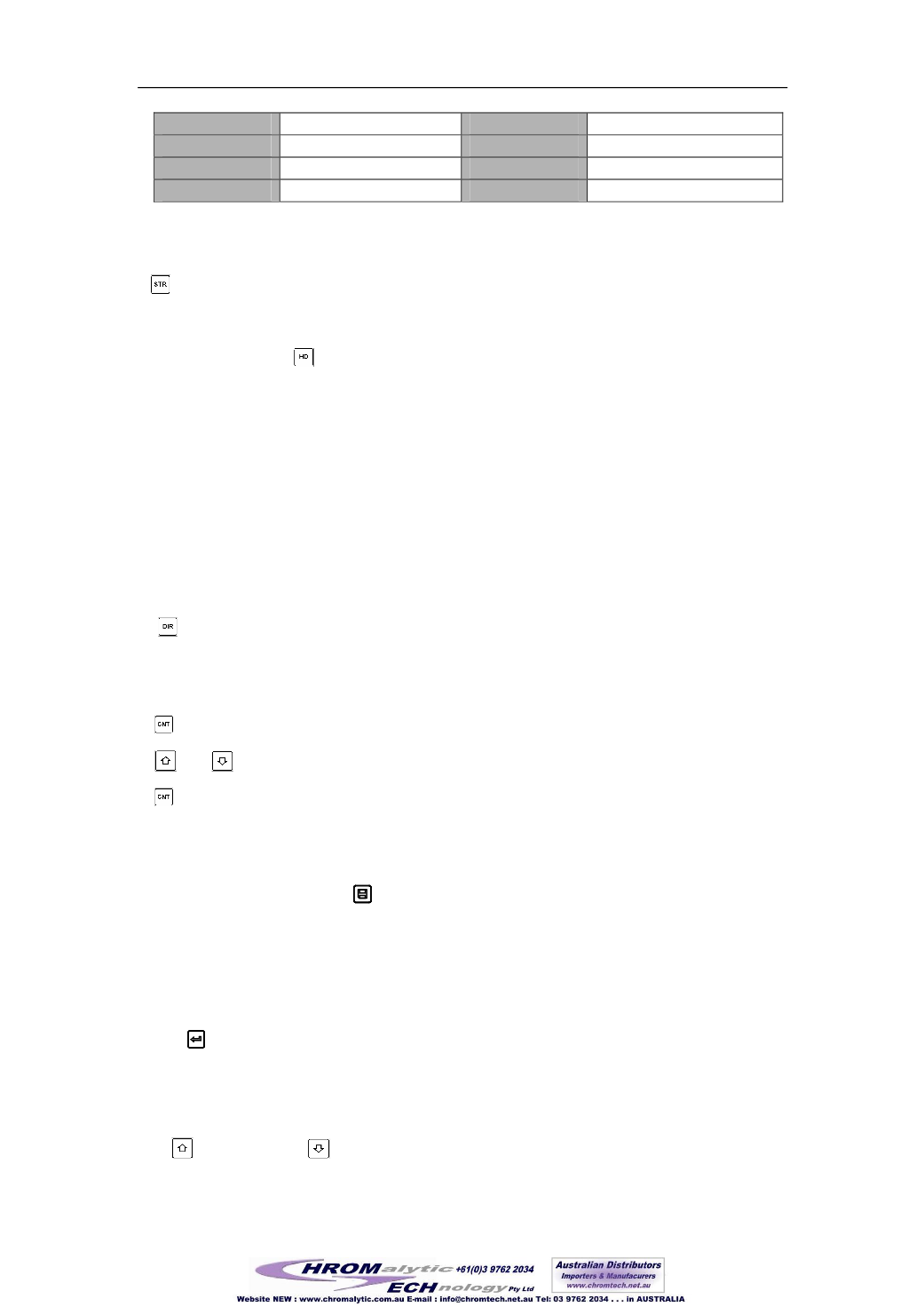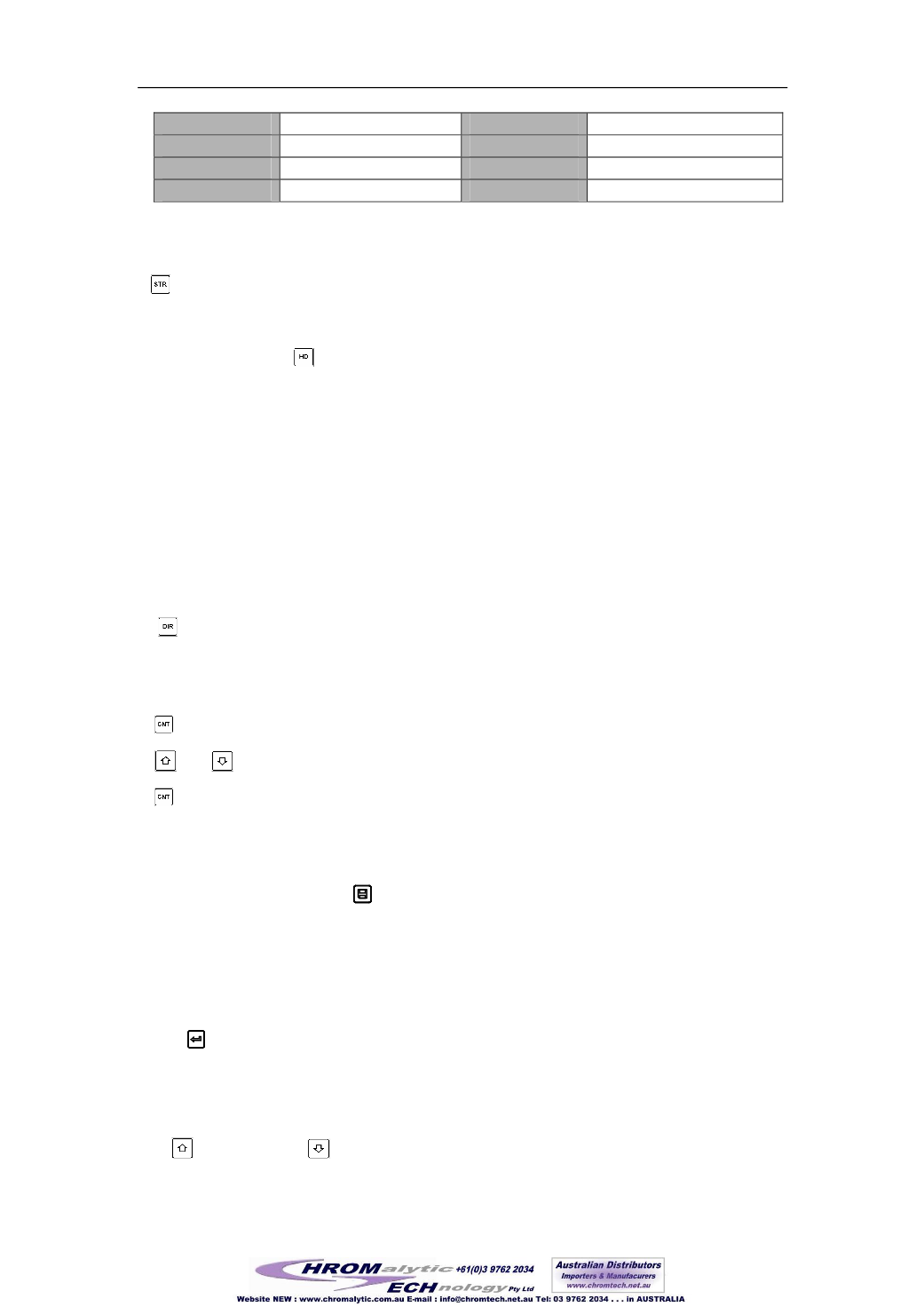
1
High carbon steel
6
Cr-Ni-Mo steel
2
Cr steel
7
Cr-Mn-Si steel
3
Cr-V steel
8
Super strength steel
4
Cr-Ni steel
9
Stainless steel
5.3 Hardness/Strength testing
Press key to switch between hardness testing and strength testing (бb) .
Note: Only D and DC type of impact device has the function of strength testing. So
hardness testing is the only selection if the impact device is not D or DC type.
In hardness testing, Press key to change the hardness scale. The supported hardness
scale includes: HL, HV, HB, HRC, HS, HRB and HRA.
Note
:
Here only displays the valid hardness scale for the present selected impact
device and material. It would not display the hardness scale which is not valid.
Please select material firstly, then select hardness scale.
Presetting hardness scale recovers to HL automatically after presetting material
is changed.
5.4 Impact Direction Setting
Press the key to move to the impact direction that you will preset.
5.5 Average Times Setting
You could modify average times within the range of 1 to 32 as following:
1) Press key in testing state. The impact times item will begin to flash;
2) Press or key to set the average times to the number you want.
3) Press key finally to exit from the operation.
5.6 Data logging
At most one hundred files (F00-F99, one group as one file) can be stored inside the
gauge. By simply pressing the
key after a new measurement finishes-the screen
showing the “AVE” icon, the measured hardness/strength group values will be saved to
memory. The new saved file is appended as the last file of the memory. This function
provides the user with the ability to view/delete a file/group previously saved in memory.
5.6.1 Viewing stored file/Group
To view the memory data, follow the steps:
1) Press the key to activate the data logging function. The memory icon will appear. It
will display the current file name, the test parameter of the group data and the mean
value of the group. If there is no data in the memory, it will display: <E04>, which means
no memory data, and then return back.
2) Use the key and the key to select the desired file to view.
13
203