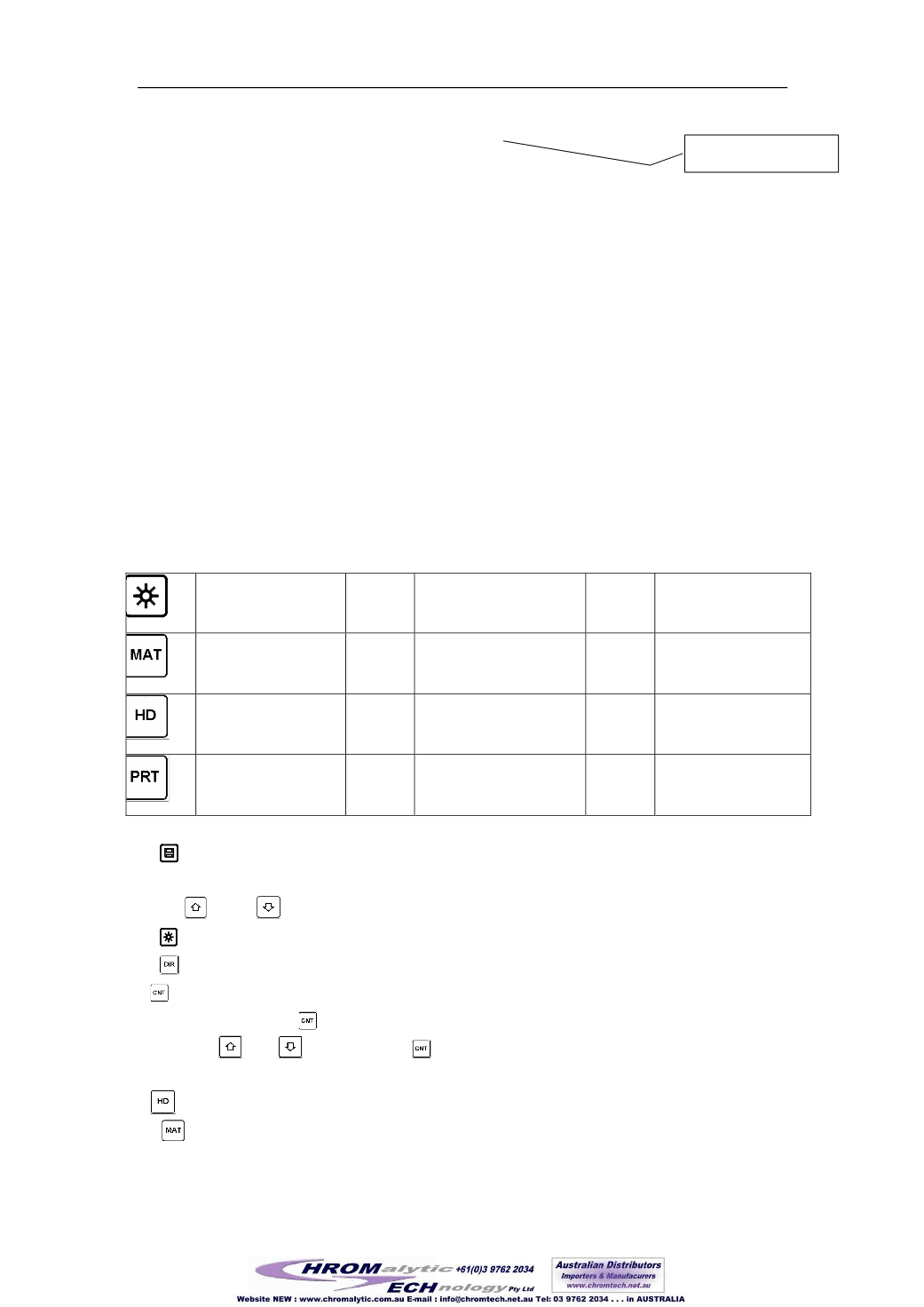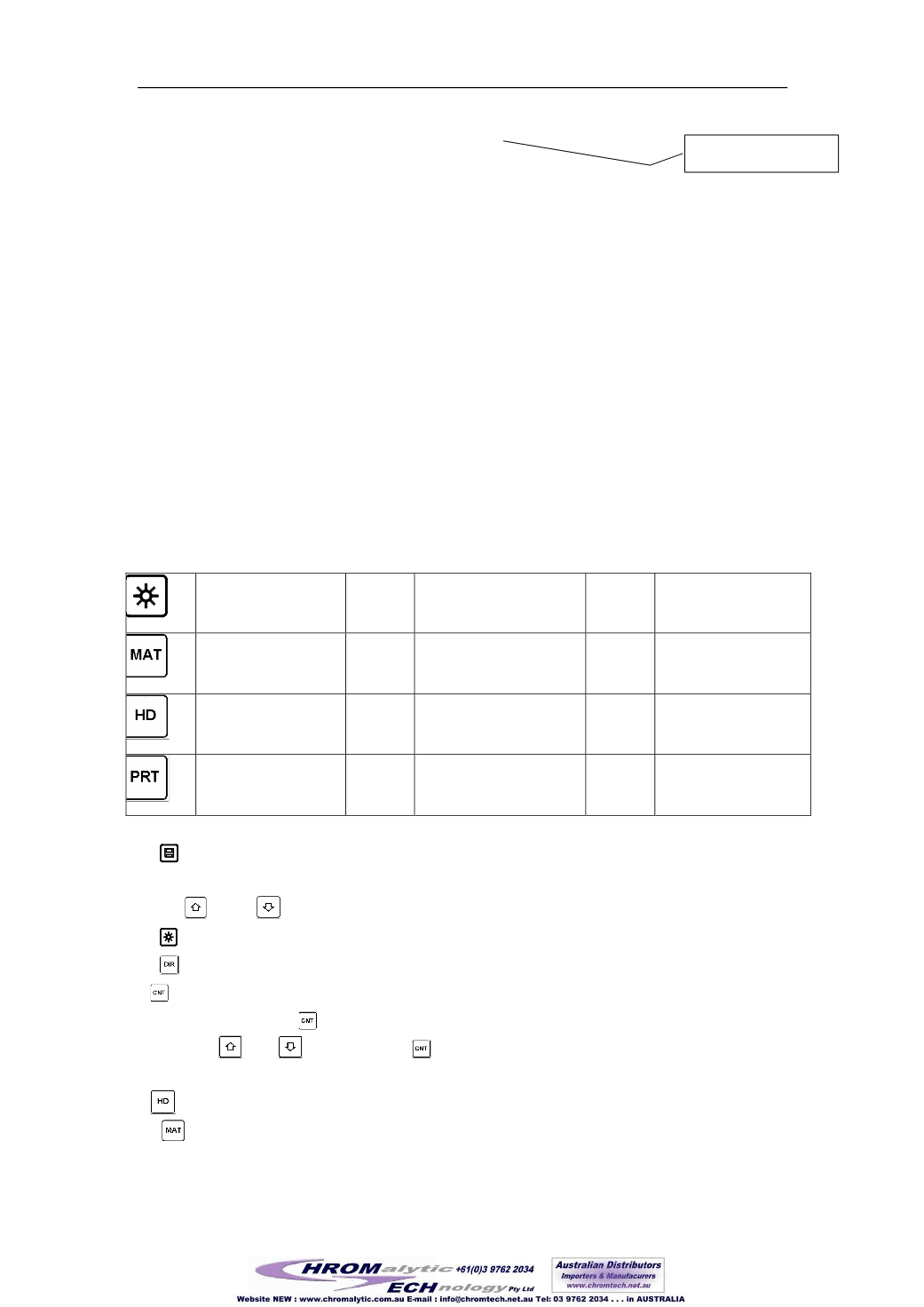
Material No
Instruction of the Main Display Screen:
Material
:
The present presetting material.
Impact direction
:
The present impact direction.
Hardness scale
:
Hardness scale of the present measured value.
Battery information
:
Showing the rest capacity of the battery.
Measured value
:
Display present single time measured value
(
without showing average
icon
),
or display the present mean value (with average icon prompting).
“
-HI-
”
means
over conversion value or measure range.
“
-LO-
”
means lower than conversion value or
measure range.
Impact times
:
Times that have been impacted.
Average Icon
:
It will appear when showing the mean value of the measured values after
reaching the presetting impact times.
Memory Icon:
It appears when operating the instrument memory.
2.3 Keypad Definitions
Table 2-1
n/off the EL backlig
ave or Data Delete
e instrument on/off
l Selection
ss/Strength switch
Up
ss Scale Selection
on change
or Down
ata
Times set
gging or Enter
Press key to store present group of measured value into memory. This operation is
only valid after displaying the mean value.
Press key and
could display single measured value.
Press key could switch on of off the background light of LCD.
Press key to set the impact direction.
Press key to change the impact times in one group. The impact times item will flash
when first pressing the key, and then the impact times value will plus or minus when
pressing the
or
key. Press key finally to exit from changing the impact
times process.
Press key to change the hardness scale.
Press
key to change the material. Presetting hardness scale recovers to HL
automatically after material presetting changed.
7
197