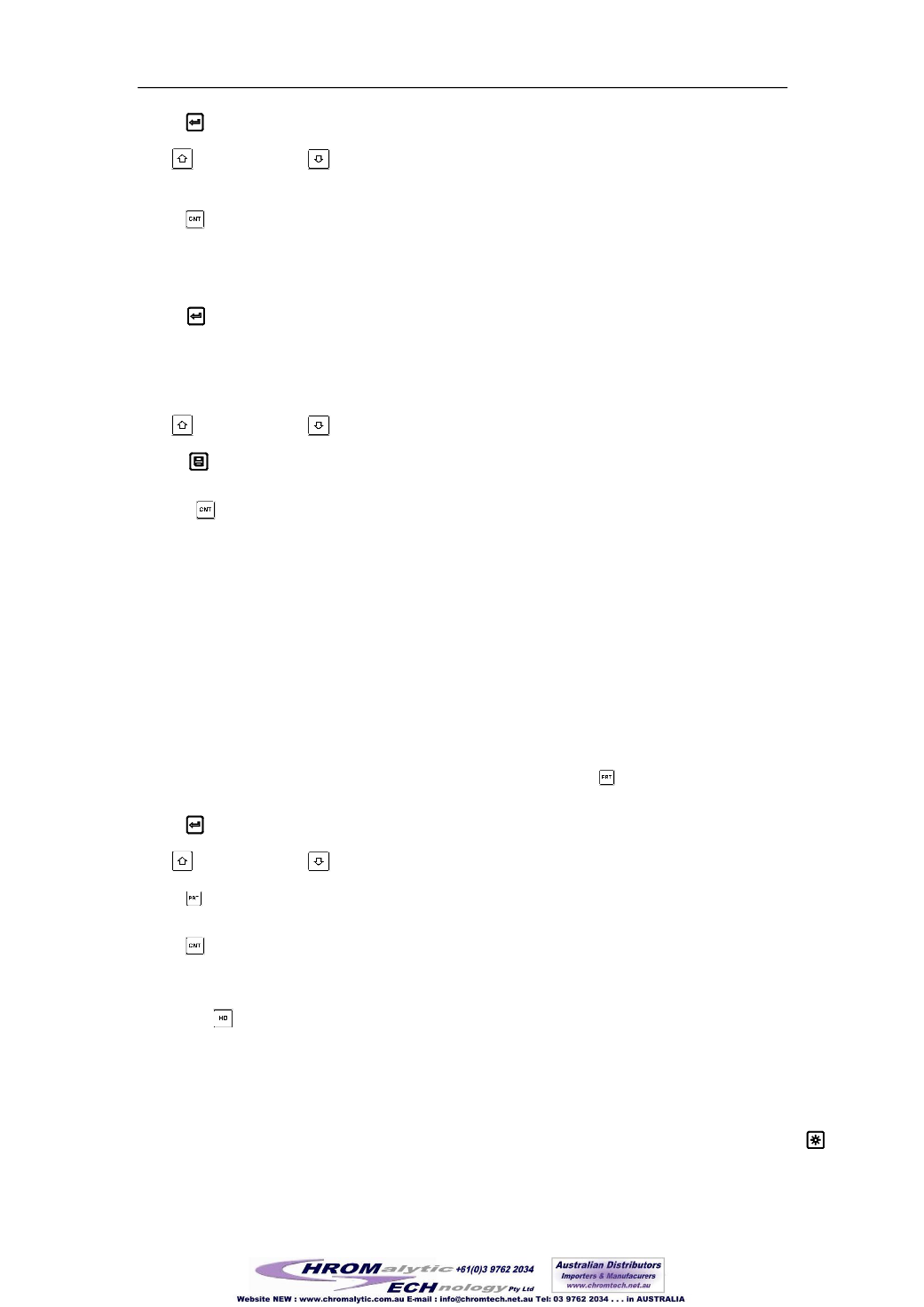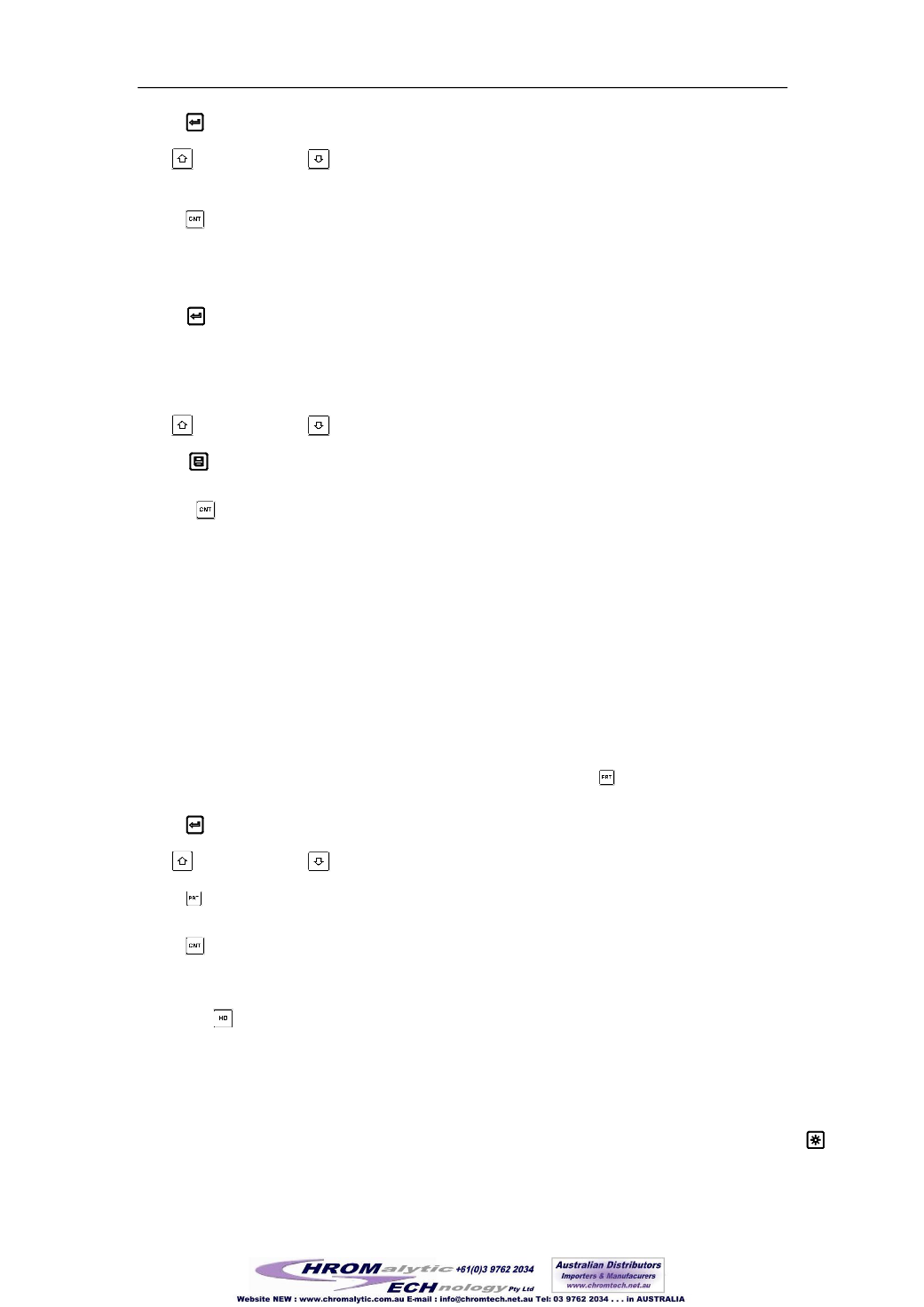
3) Press the key to see details of that group data.
4) Use the key and the key to view each single measured data in that group while
viewing details.
5) Press the key to return to previous screen at any time during data logging.
5.6.2 Deleting selected file/Group
The user may require deleting a file from the instrument memory. The procedure is
outlined in the following steps.
1) Press the key to activate the data logging function. The memory icon will appear. It
will display the current file name, the test parameter of the group data and the mean
value of the group. If there is no data in the memory, it will display: <E04>, which
means no memory data, and then return back.
2) Use the key and the key to scroll to the file that will be deleted.
3) Press the key on the desired file. It will automatically delete the file, and display
“-DEL”.
4) Press the
key, at any time, to exit the data logging function and return to
measurement mode.
Note
:
Do not shut down the instrument while deleting data. It could lead to
unpredicted consequence if shutting down while deleting.
5.7 Print Report
At the end of the inspection process, or end of the day, the user may require the
readings be printed. This function is only available with the mini-printer.
Before printing, please insert one connection plug of the print cable (Optional parts)
into the socket on the up-left of the main body, and insert the other plug into the
communication socket of the mini-printer. You can print out the measurement result
immediately after each testing process, by easily pressing the key. If you want to print
the data stored in the instrument memory, then following is the steps:
1. Press the key to activate the data logging function. The memory icon will appear.
2. Use the key and the key to select the desired file.
3. Press the key to print the selected file. This operation will send all the data in current
file to the mini printer via RS232 port and print them out.
4. Press the key to exit the data logging functions and return to measurement mode.
5.8 System Reset
Press down the key while powering on the instrument will restore factory defaults. The
only time this might possibly helpful is if the parameter in the gauge was somehow
corrupted.
5.9 EL Backlight
With the EL background light, it is convenient to work in the dark condition. Press key
to switch on or switch off the background light at any moment as you need after power on.
14
204