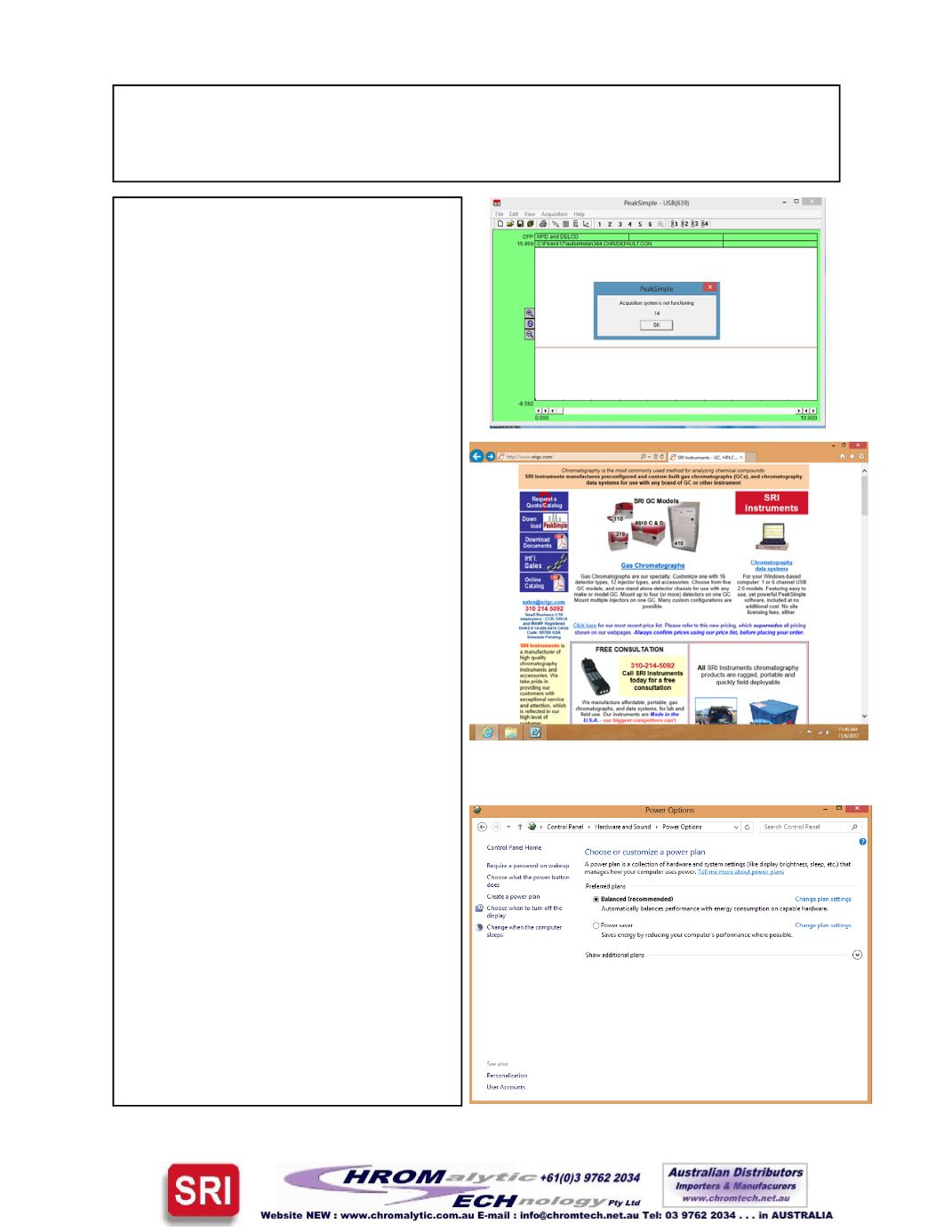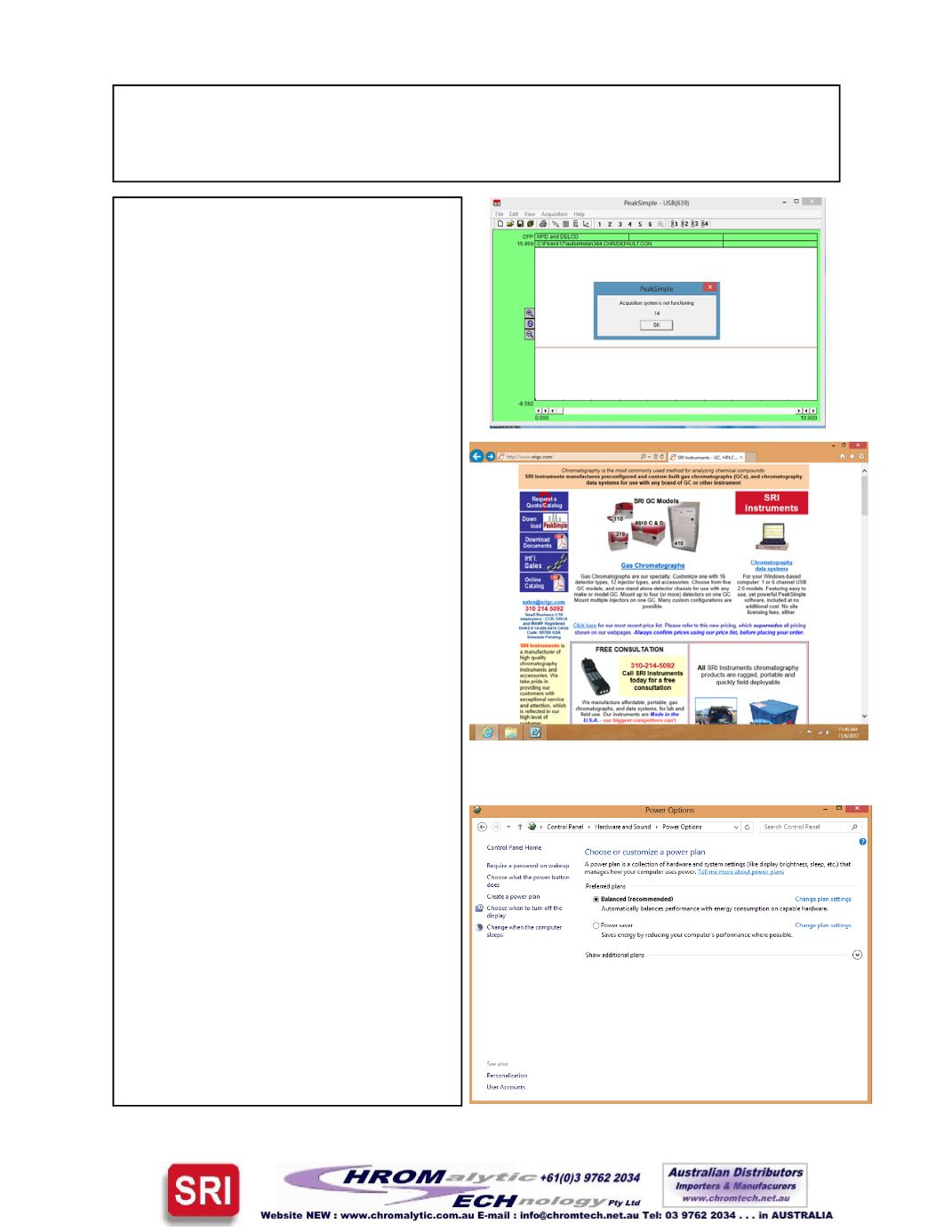
LosingCommunicationsTroubleshootingGuide
SRI GCs andDataSystems
SometimesPeakSimplemay have
problemsmaintaining communica-
tionswith theSRI GC or data sys-
tem. If this is the case, follow the
instructions in this guide in order to
fix the problem.
1)
Download the latest software.
Go towww.srigc.com and select
the “DownloadPeakSimple” tab on
the left-hand side of the screen.
Download the appropriate version
(32– or 64-bit) and install the soft-
ware (formore information see the
BasicPeakSimpleFeatures tuto-
rial). Ensure the drivers are in-
stalled correctly (seeQuickStart
guides formore information) and
see if PeakSimple canmaintain
communicationswith theGC/data
system. If this doesn’t solve the
problem, move onto the next step.
2)
PowerManagement Options.
Open theWindowsControl Panel
and select “Power Options” in or-
der to open up thePower Options
menu.Whatever plan is selected,
click on “Change plan settings.”
Page1