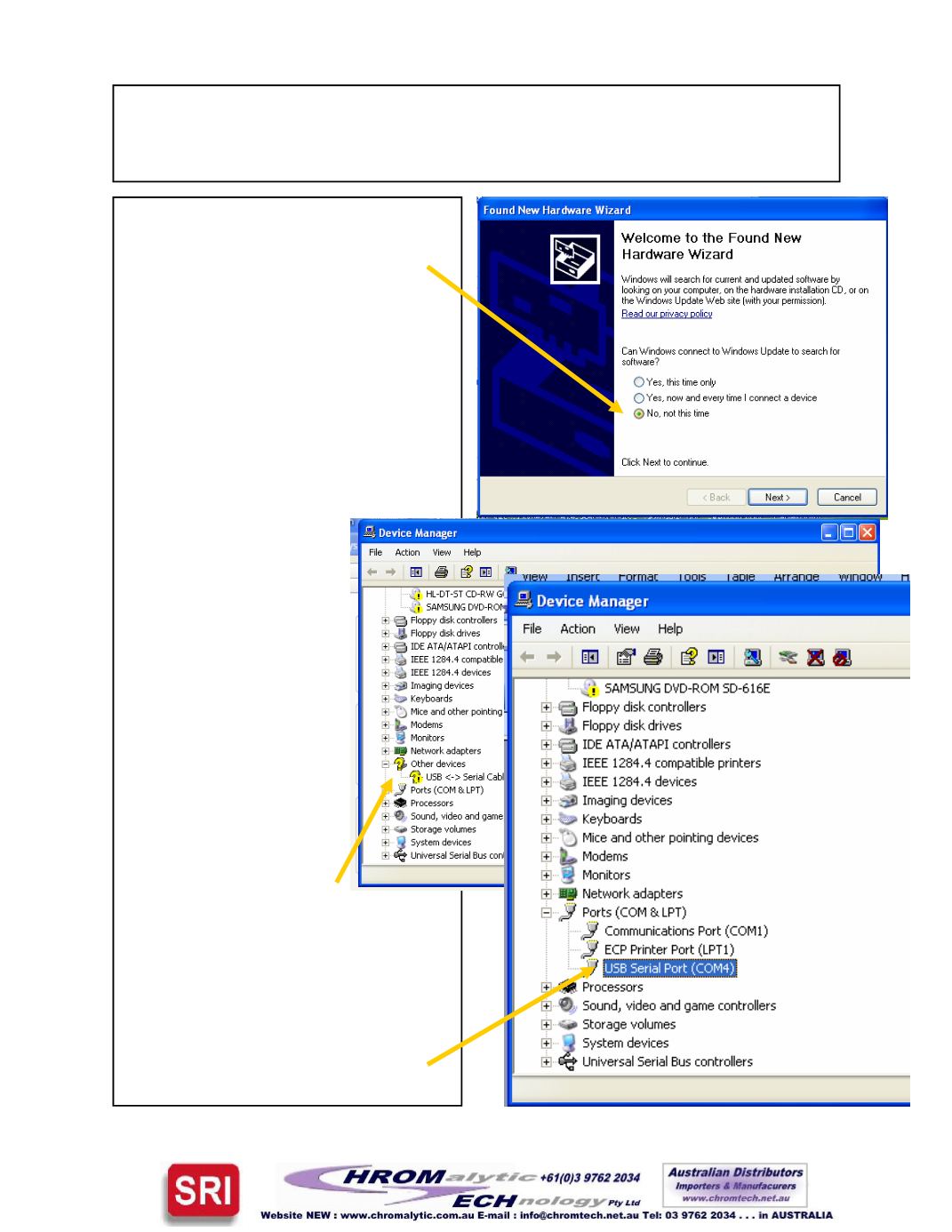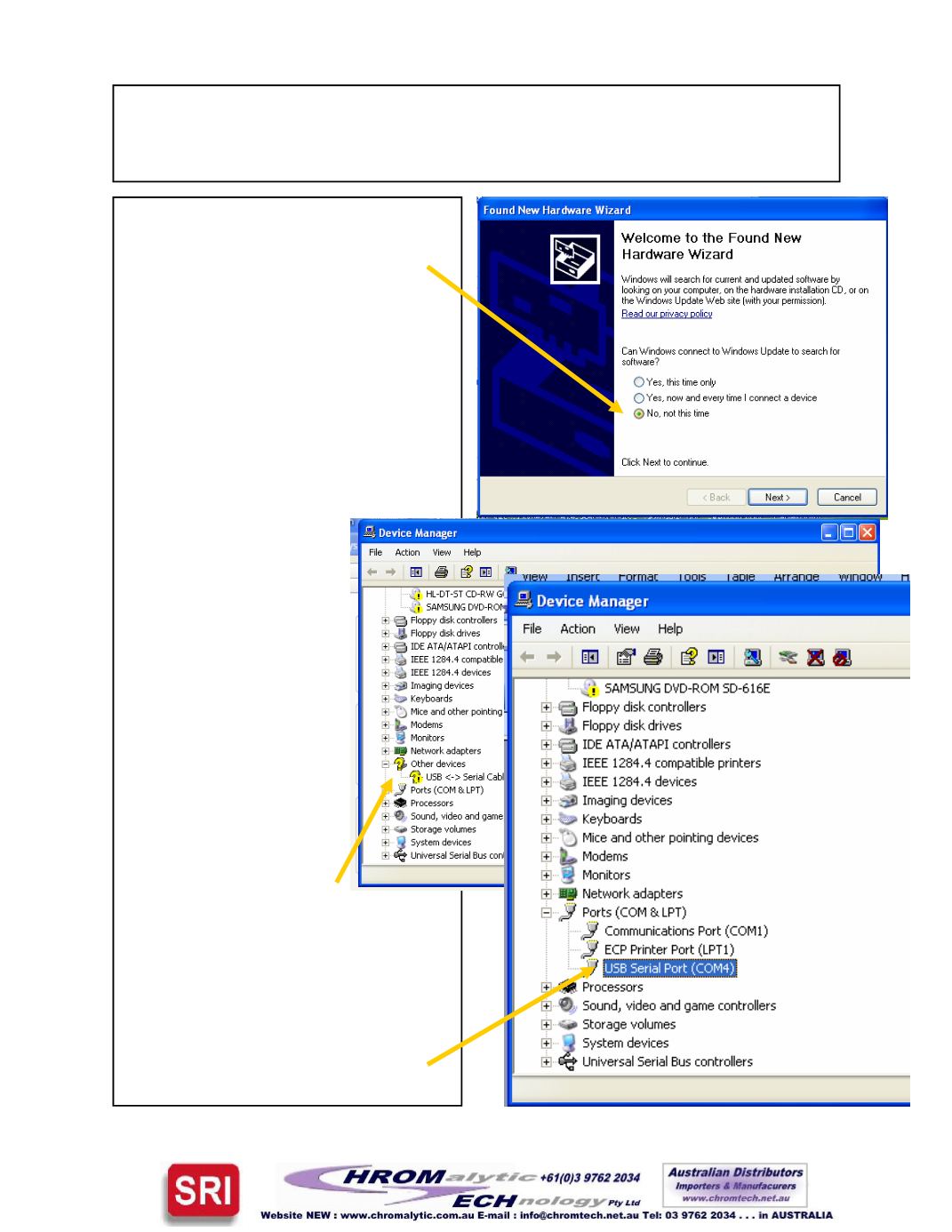
USB toSerial adapter installation for PeakSimple
data systemswith serial interface
It is IMPORTANT to force theWiz-
ard to look for the driver on the
CD, not search the internet, so
click onNo, not this time.
The screen shown at right is
fromWindowsXP. If you areus-
ingVistaorWindows7, the
screenswill bedifferent. We
will not showdetailed screen
shots to avoid confusion since
everyoperating systemhas
slightlydifferent looking
screens.
Follow theWizarduntil
Windowssays thehard-
warehasbeen installed.
Verify that theUSB/Serial
adapter is correctly in-
stalledbynavigating to
theDeviceManger
screen inWindows.
(Mycomputer, then right
click, thenProperties,
thenhardware, thenDe-
vicemanager ).
If thehardware installa-
tion isNOT correct you
will seeayellowwarningsignnext to
theUSB/Serial Adapter icon.
If the installationwassuccessful,
then youwill see theUSB/Serial port
listedunder “PORTS” and theCom-
port numberwill bedisplayed. In the
screen at rightWindowshasdecided
that Com4 is thenumber it has as-
signed to theUSB/Serial adapter.
Page3