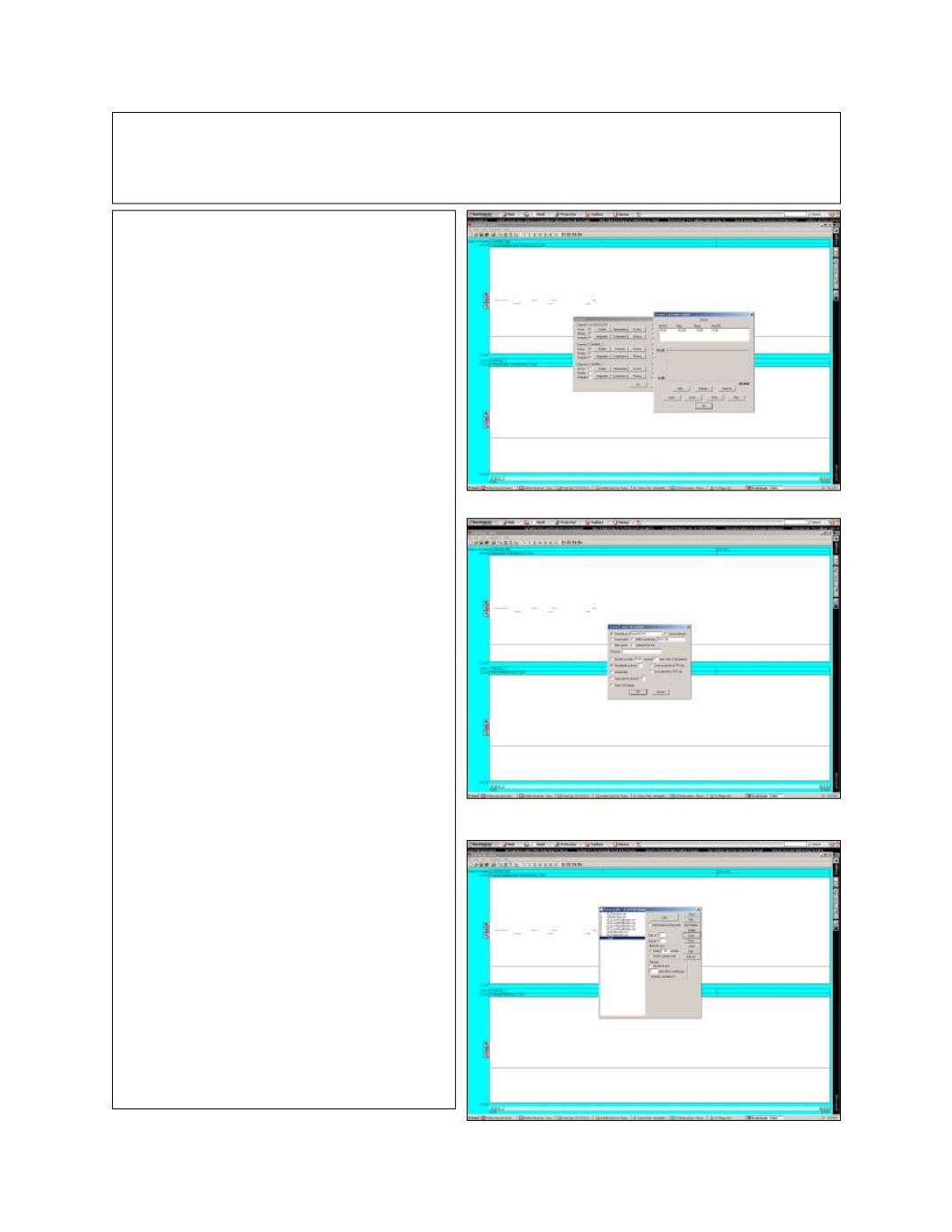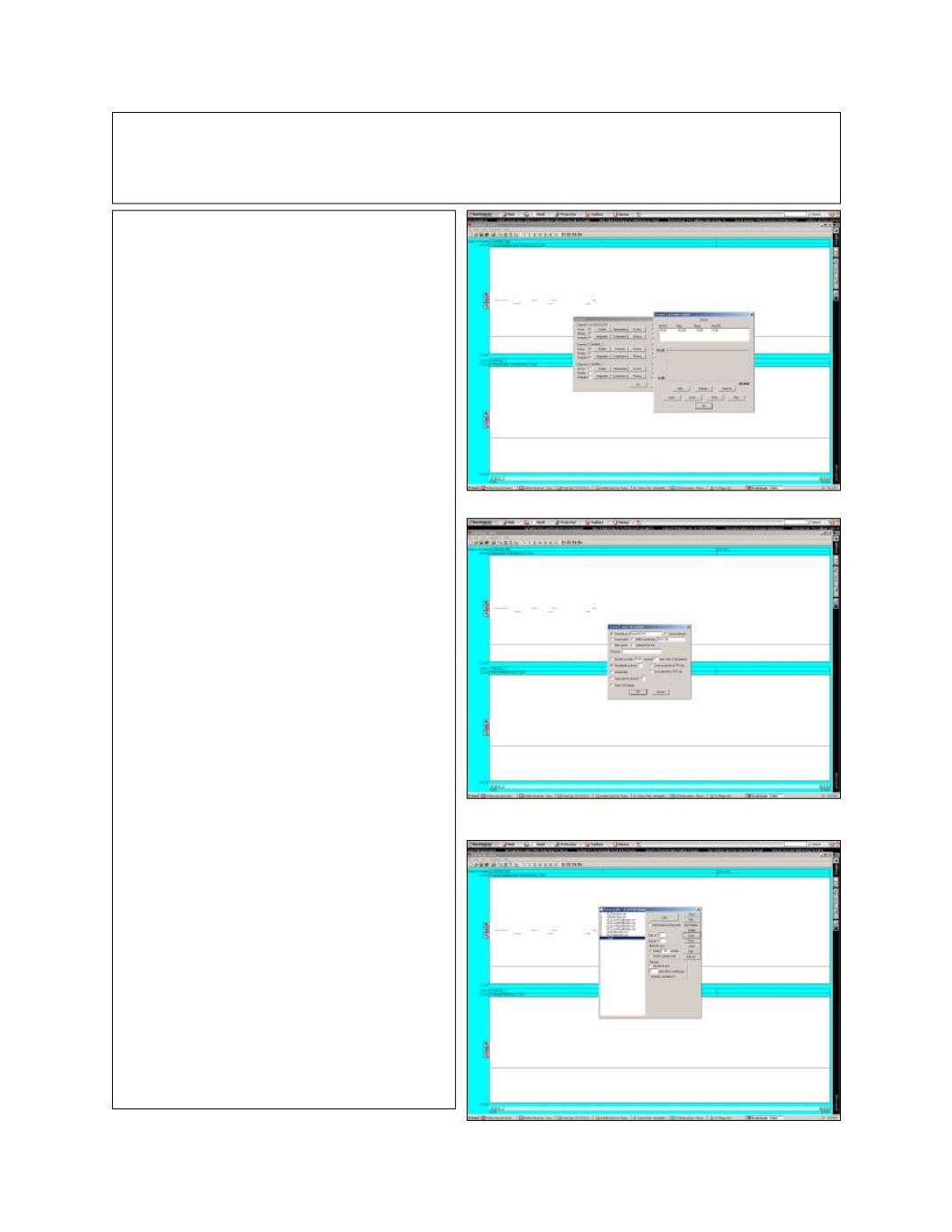
Operating theSRI AutomaticCalibrationAccessory
( ACS )
The “cal gas” EPCpressure is con-
trolledby thepressureprogram loaded
intoChannel 2 of thePeakSimple data
system software. Make sureChannel 2
isActiveby clicking theActivebox. Set
thepressureprogram tohold thede-
siredpressure for 60minutes or at least
as long as the total analysis time and
save the filewith the .floextension. If
the time is set too short, theanalysis
will terminateearly.
Construct aControl file for each level of
calibrationdesired. Giveeach control
fileauniquename. For examplename
the control files Level1Calibration,
Level2Calibration, Level3Calibration,
etc. In thePostrun screenof each con-
trol file specify the re-calibration level
( i.eLevel 1, Level 2etc. ). Adjust the
EPCpressure ineach control fileusing
thepressureprogram inChannel 2 to
yield the desired dilution ratio. Don’t for
get to save the pressure programwith a
uniquename ( i.e10psi.flo, 20psi.flo
etc. ).
BuildanAutosamplerQueueby se-
quencing the previously constructed
control files ina logical order. For ex-
ample the first control filemight bede-
signed tohaveonly the “zero” gas flow-
ing thus simulatinga “blank”. Thenext
control file in the queuemight be the
Level1 calibration follwedby theLevel2
calibrationetc. Aseach control file is
run, theACSmakes theappropriate
dilution, theanalysis isperformedand
duringPostrun the calibration curves
areupdatedbasedon the freshdata.
Page 3