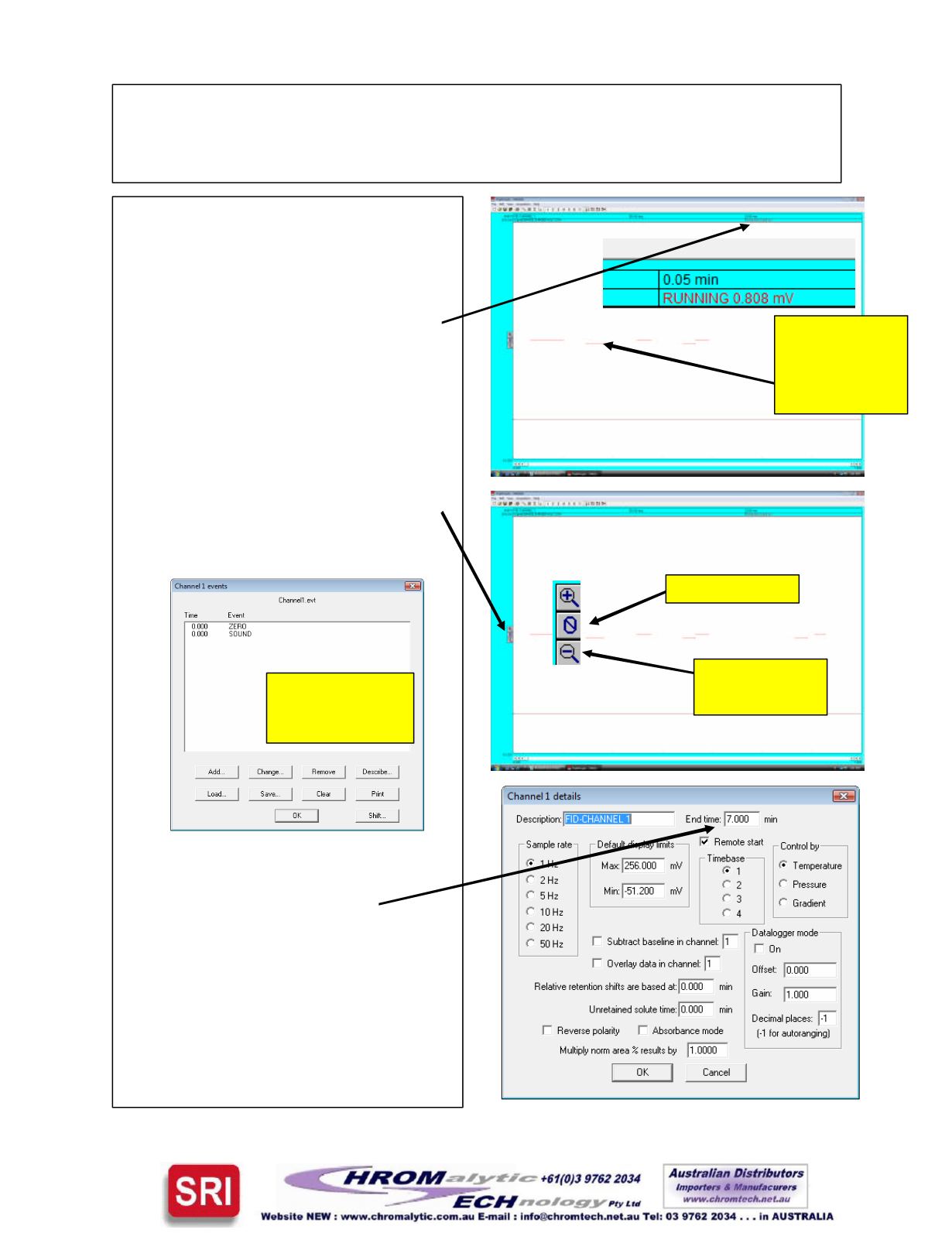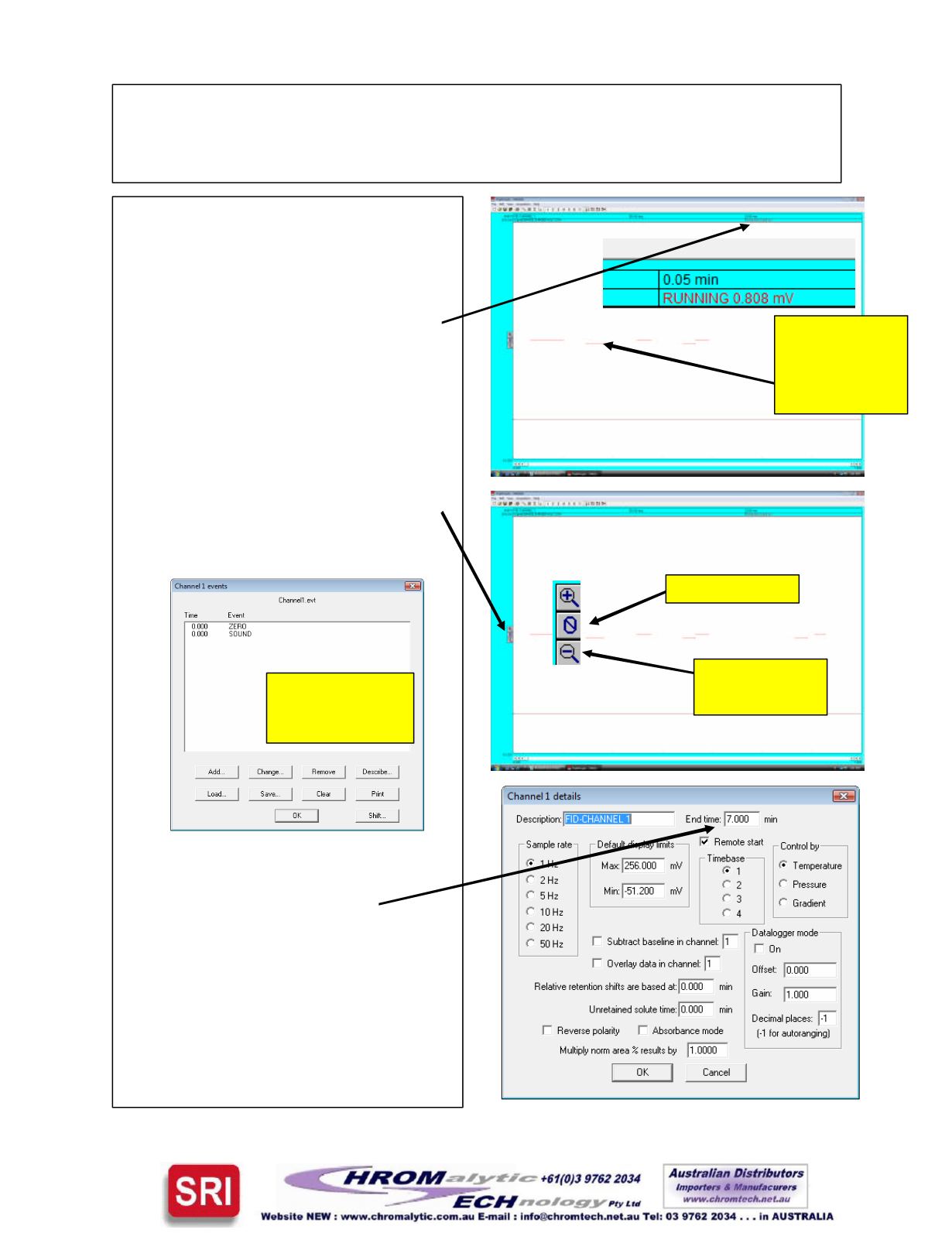
Model 333SingleChannel USBChromatography
DataSystemQuickStart Tutorial
Press the “Spacebar” on your com-
puter’s keyboard to start theRun. ( there
are several ways to start the run includ-
inga “RemoteStart” ). Theword
“ StandBy “ will change to “Running”
and the data linewill be drawn on the
strip-chart areaof themain screen.
Click theAuto-Zero button to bring the
signal down to 0.00millivolts ( there are
several ways toauto-zero the signal in-
cluding an “Event” in theEvent Table
whichauto-zeros the signal automati-
cally at thebeginningof theRun ).
The “ Run “ will endat the time specified
in theChannel Details screen
unless you end it earlier by depressing
the “ End “ key on the keyboard.
Formore information download the
PeakSimple tutorials onwww.srigc.com
or call SRI TechSupport at 310-214-
5092
Model333QuickStart
Page 7
The horizontal lines
in themiddleof the
screenare the
“RetentionWindows”
which ishow the
peaksare identified
Auto-Zerobutton
The+and- buttons
control they-axis
display limits
Youcanenter an
“ Event” toauto-zero the
signal automatically in
theEvent screen.