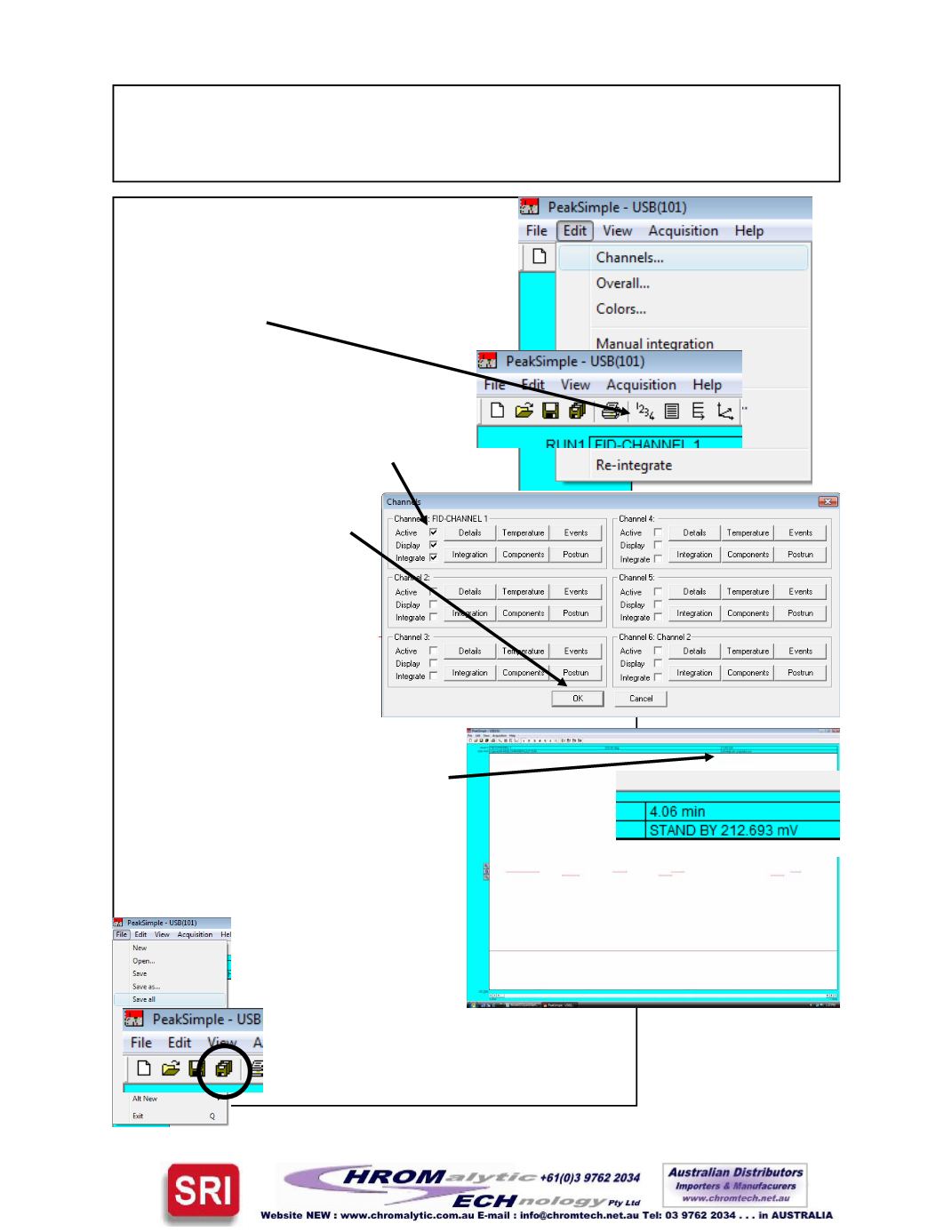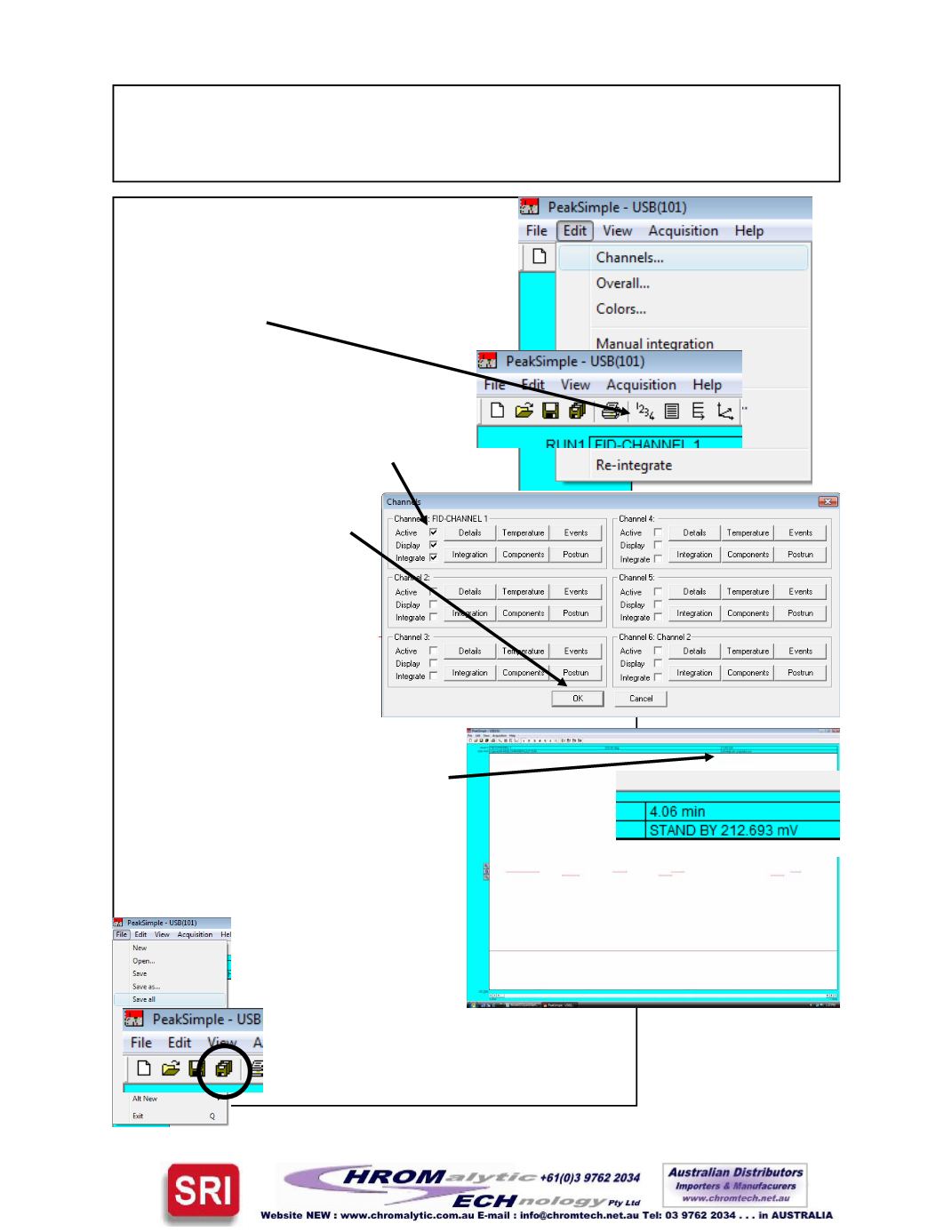
Model 302SixChannel USB
ChromatographyDataSystemQuickStart Tutorial
Use yourmouse to click on “Edit” and then
“Channels” or just click on the “Channels Icon”
which looks like the numbers 1,2,3,4.
In the “Channels” screen verify that the
“Active” checkbox for channel 1 is
checked.
Then click “OK” to get back to
themain screen.
If PeakSimple has success-
fully established communica-
tionwith the 302 board, then
theword “ STANDBY” will ap-
pear on the top right of the
screenwith the detector signal
value ( inmillivoltsmV ) just to
the right. In the example to
the right the signal is 212.693millivolts.
This number will change slightly every
second because of the system noise.
Click “File” and then “SaveAll” or just
click the iconwhich looks like a stack
of floppydisks to save everything you
have entered so far. If you forget to
do this youwill have to
repeat someof the infor-
mation youhave entered
like theUSBdevice ID.#
next time you launch
PeakSimple. ClickSaveAll anytime you
make changes to ensurePeakSimple re-
members your changes.
Page5