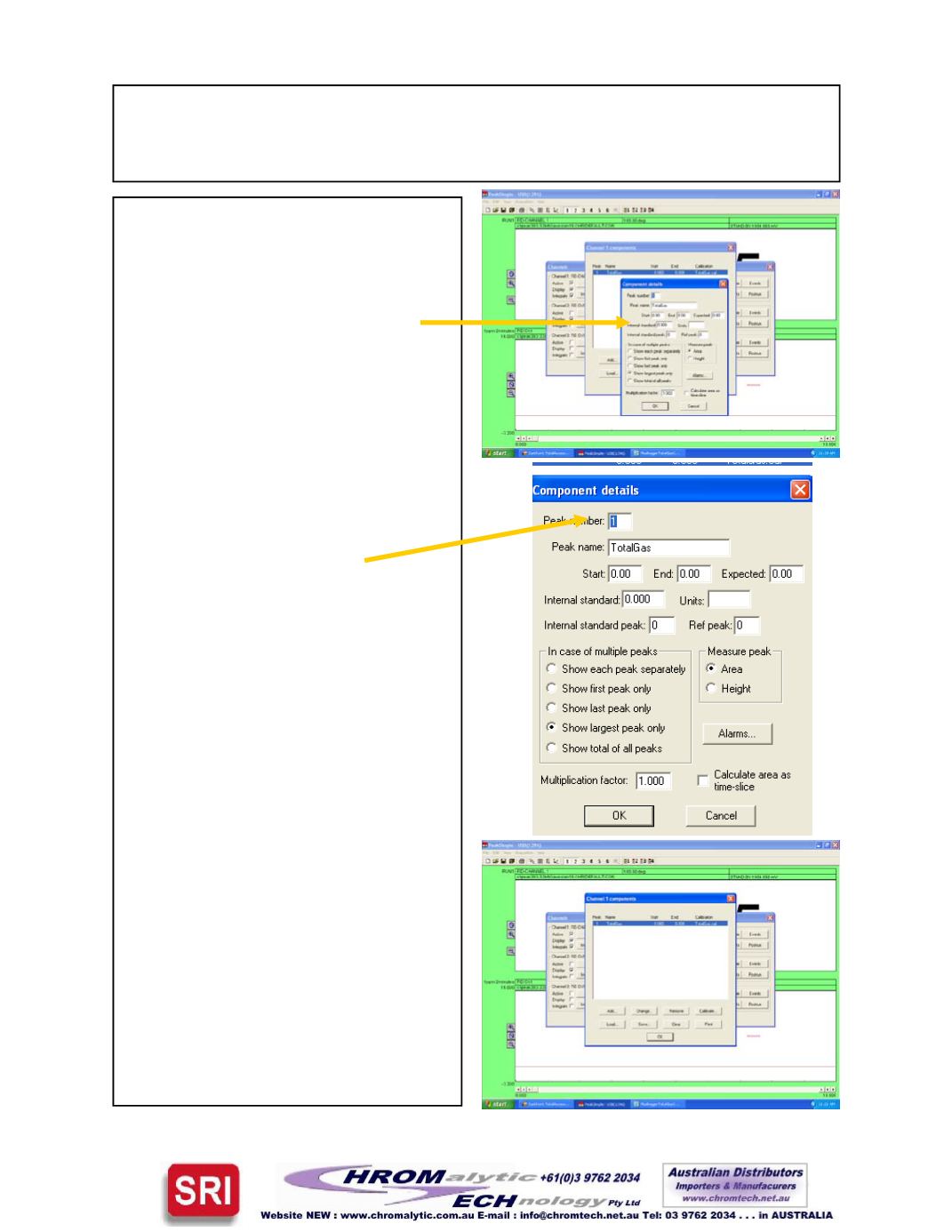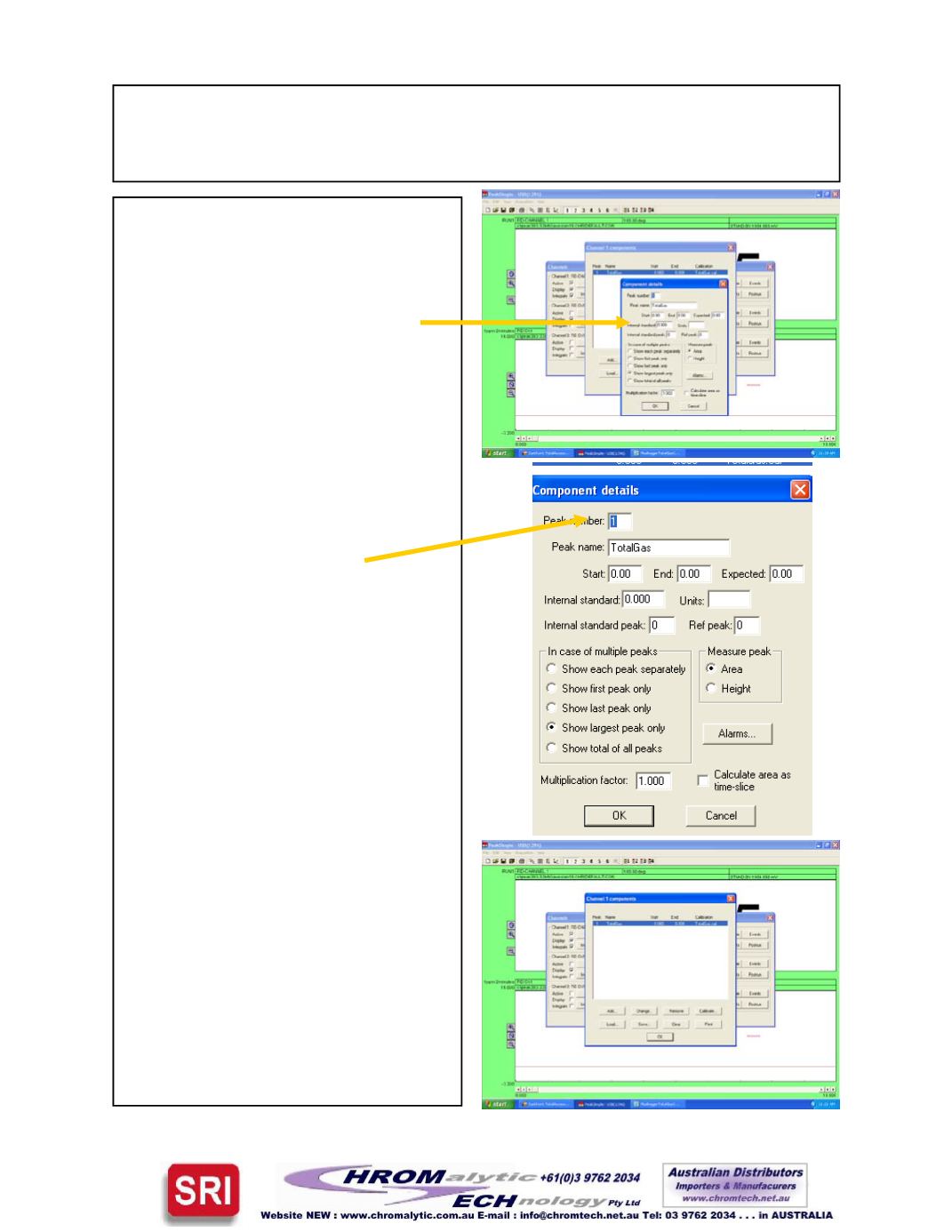
Operating theSRI Mudlogger GC configuration
Navigate to theComponent Table
screen andAdd aComponent which
looks like the one shown at right.
Note that thePeak number is the num-
ber 1. This is the same number we en-
tered in theDetailsBox
on the previous page.
Once theComponent Details have been
entered, highlight the component in the
list by clicking on it.
Then click theCalibrate button below.
Page15