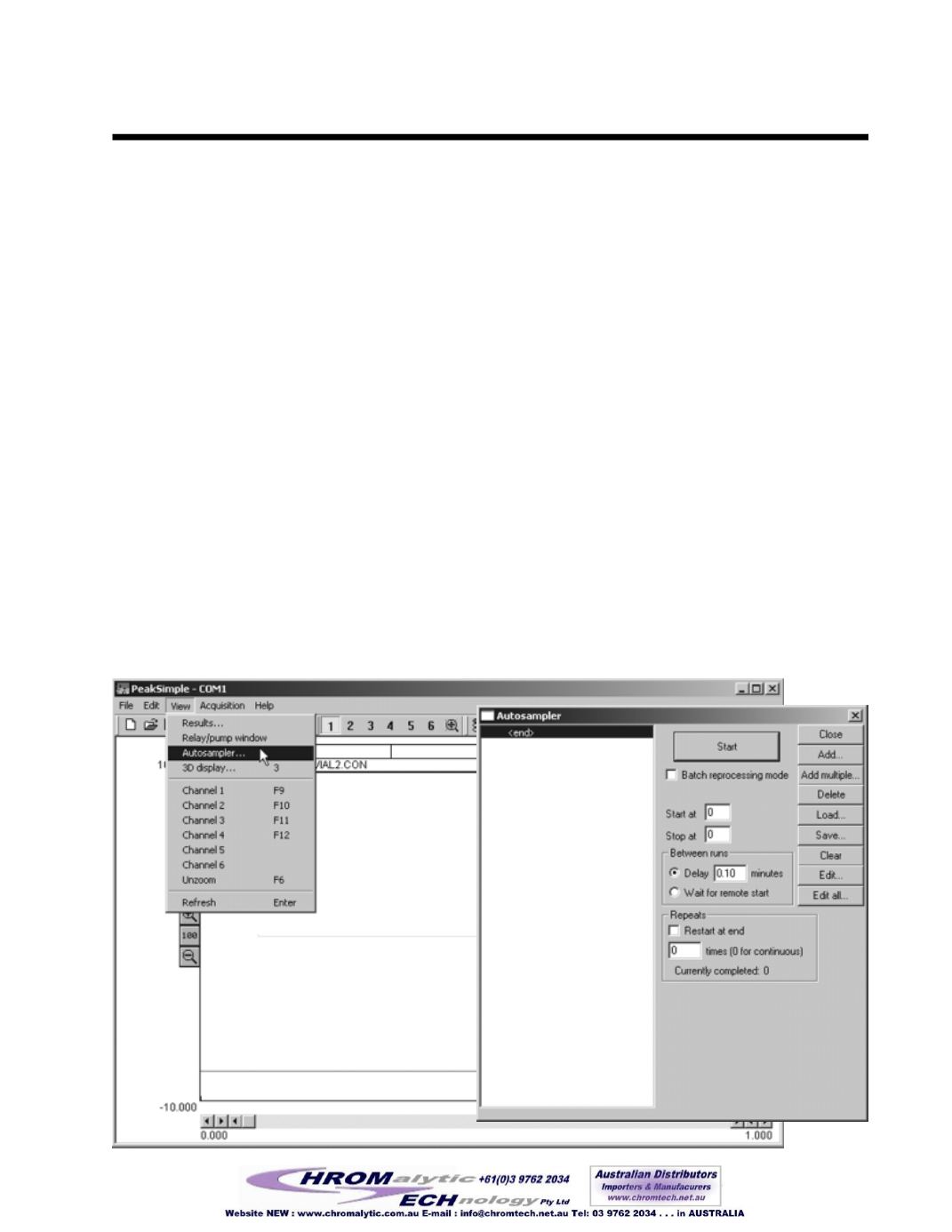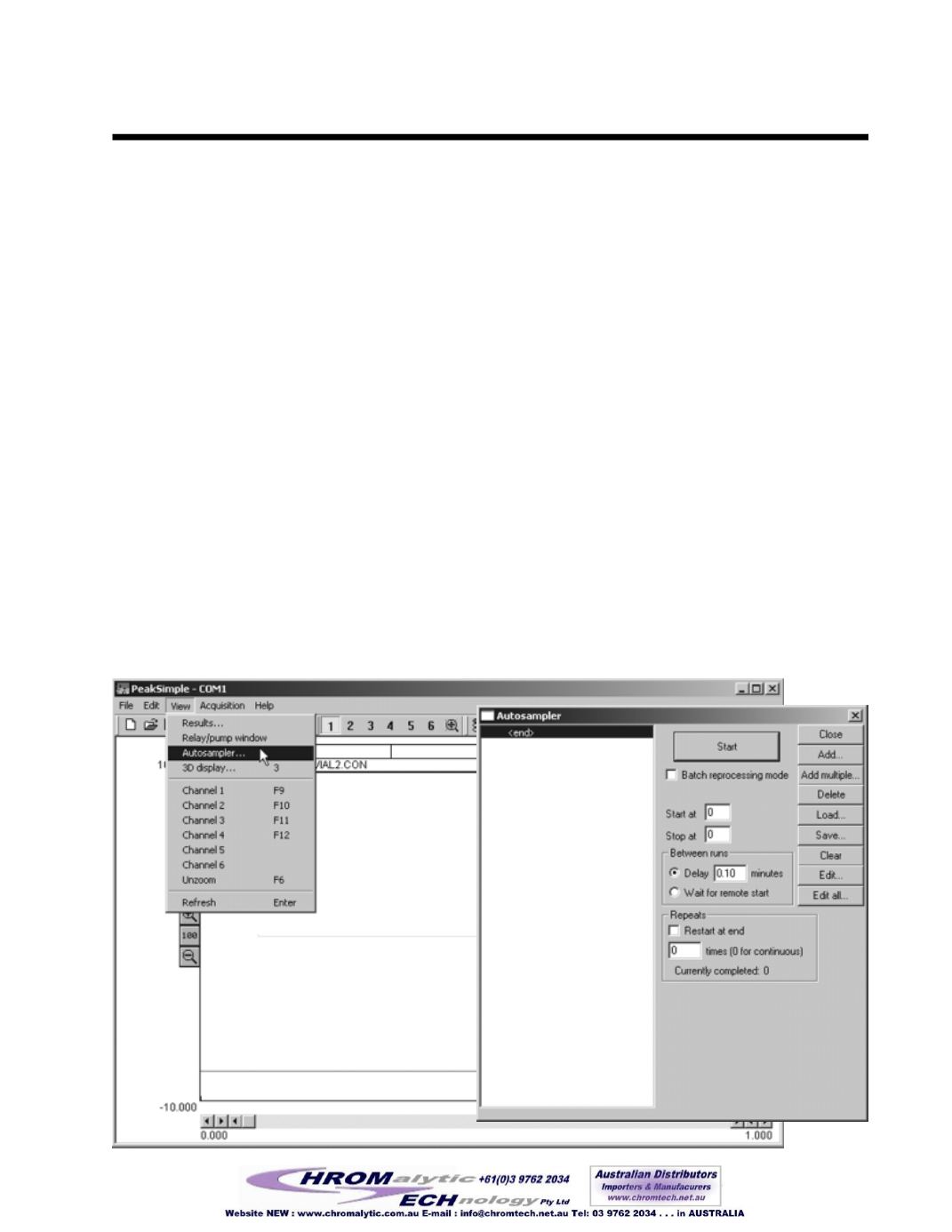
PEAKSIMPLESOFTWARE
Autosampler Queue
TheAutosamplerQueue allows a list of control files tobe run automatically in sequence. PeakSimple
uses control files to save the operating settings of specific methods. Once all the user-definable
parametershavebeen set, theycanbe saved inacontrol file for futureuse. Control filescontain .CAL,
.CHR, .CPT, .EVT, .GRA, and .TEM files, andeveryotheruser-modifiableparameter. Youmust begin
with control files already made, to load into theAutosampler Queue. You must create or modify a
control file for eachvial.
To open theAutosamplerwindow, clickView, then chooseAutosampler.
Each control file in the list must have a unique name, even if it is identical to others. It is helpful to
includeanumber in thenameofeachcontrol file that correspondswith itsplace in the list; forexample:
Vial01.con,Vial02.con,Vial03.con, etc. Thecontrol file(s) youwish touse in theAutosamplerQueue
must be saved in the PeakSimple application directory.
TheAutosampler Queue is the most powerful and complex function of PeakSimple, and requires a
throrough understanding of the software’s features. If you are at the beginner level, you should not
attempt to use this feature.