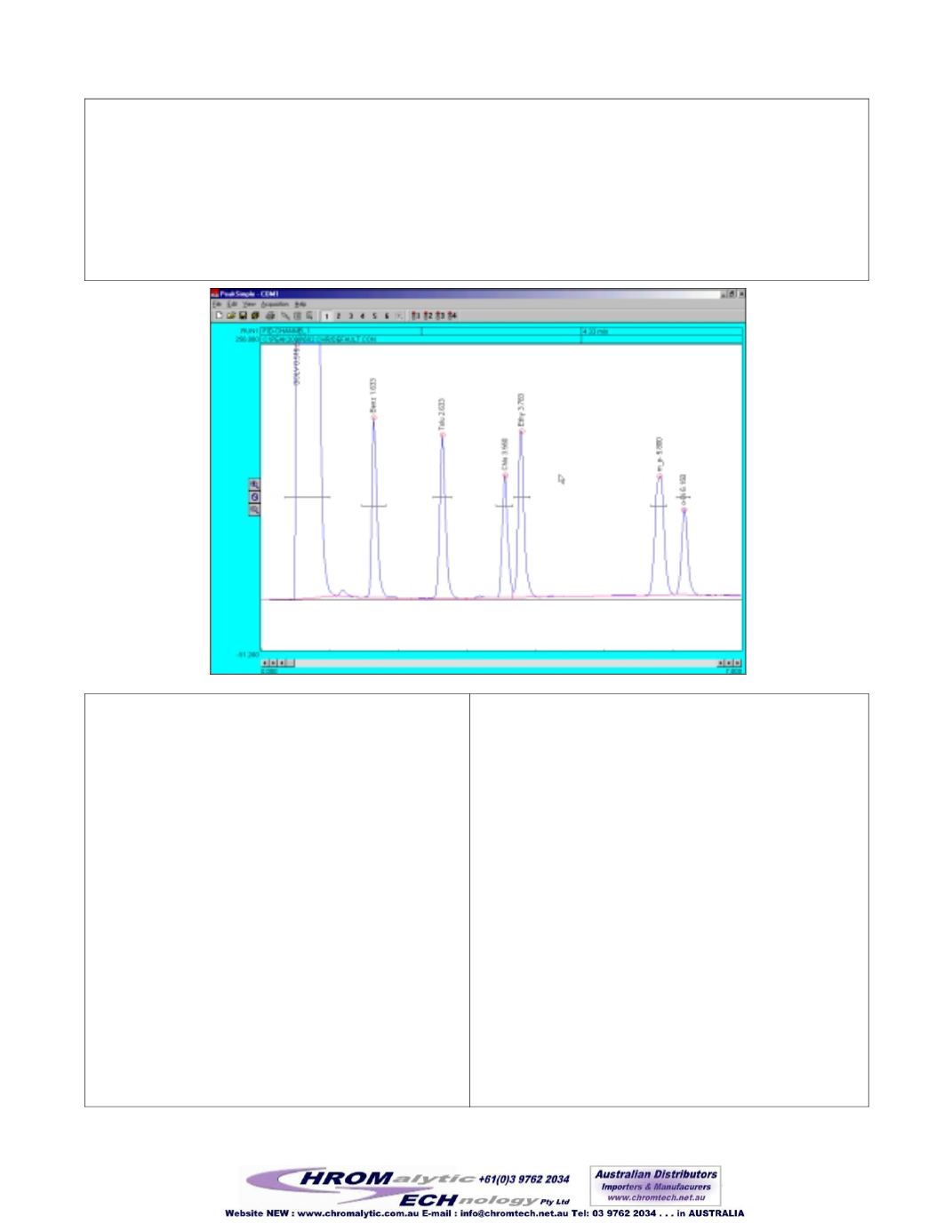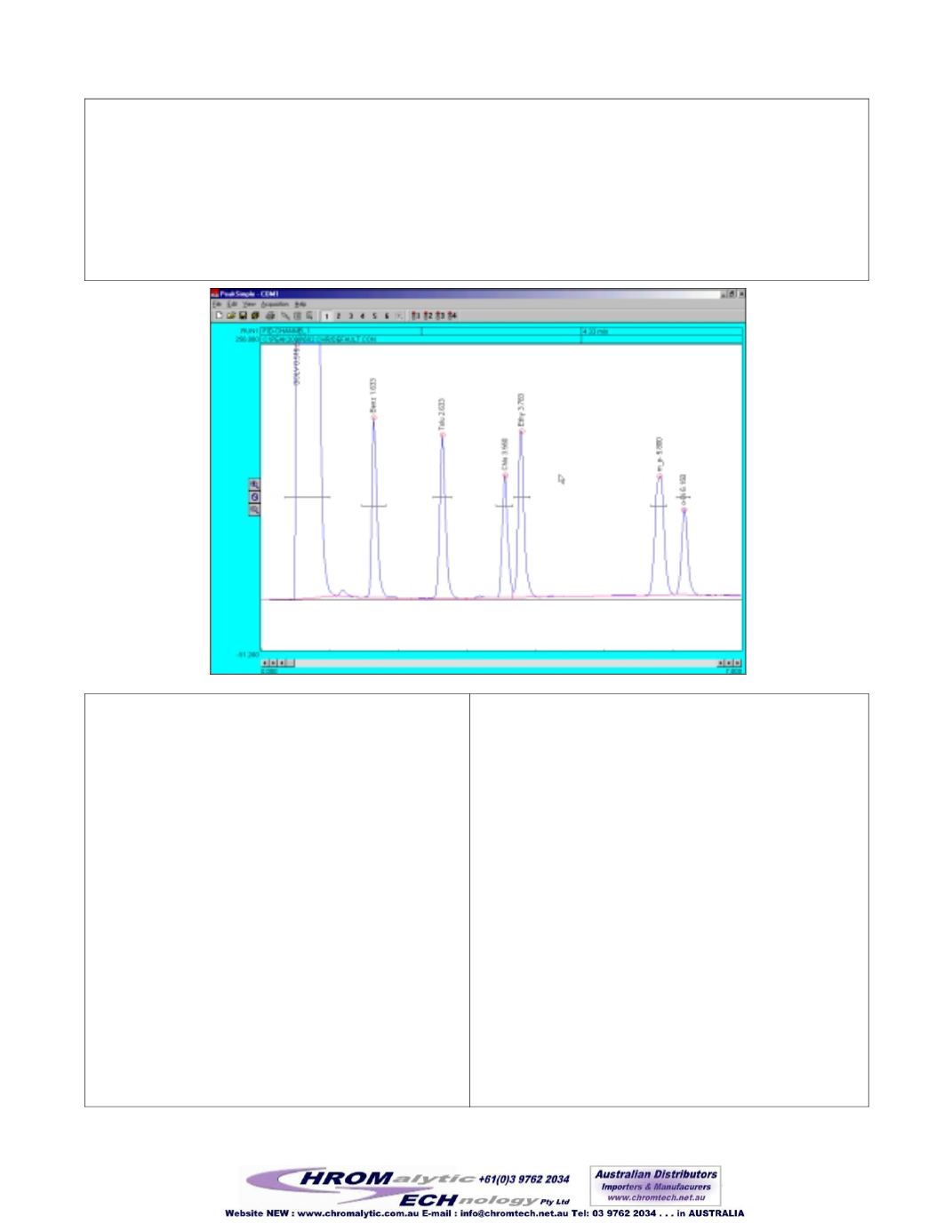
SRI Instruments
20720Earl Street Torrance, CA 90503U.S.A
Telephone: (310) 214-5092 Fax: (310) 214-5097
PeakSimple 2000
Chromatography IntegrationSoftware
AdvancedTutorial
InstallingPeakSimple2000 from floppy disk
or CD-Rom
A. Start theWindows operating system inuseon
your computer. (Windows 95, 98, ME, 2000)
B. Insert thePeakSimple2000disk or CD into your
disk drive.
C. Go to the
Start
menu in the bottom left hand cor-
ner of thewindows screen and select
Run
from
the set of icons.
D. From the runmenu, type
X:\setup
(where
X
is the
letter of your computers disk drive).
E. Now click on the
Continue
buttonwith your
mouse cursor or press theenter keyon your key-
board tobegin installation.
F. To complete installation follow theonscreen in-
structions during the installationwizard.
InstallingPeakSimple2000 from software
download
A. Start theWindows operating system anduse an
online browser toaccesswww.srigc.com.
B. From themenuon the left hand side of the screen
select
Downloadour Software
and then download
PeakSimple2000 from the following page.
C. Save the file to a temporary folder and then double
click on it fromMyComputer toallow theprogram to
self-extract.
D. Onceall the files havebeenextracted successfully
double-click the install fileandpress the
Continue
buttonwhenprompted.
E. Follow theonscreen instructions to complete the in-
stallationof PeakSimple.