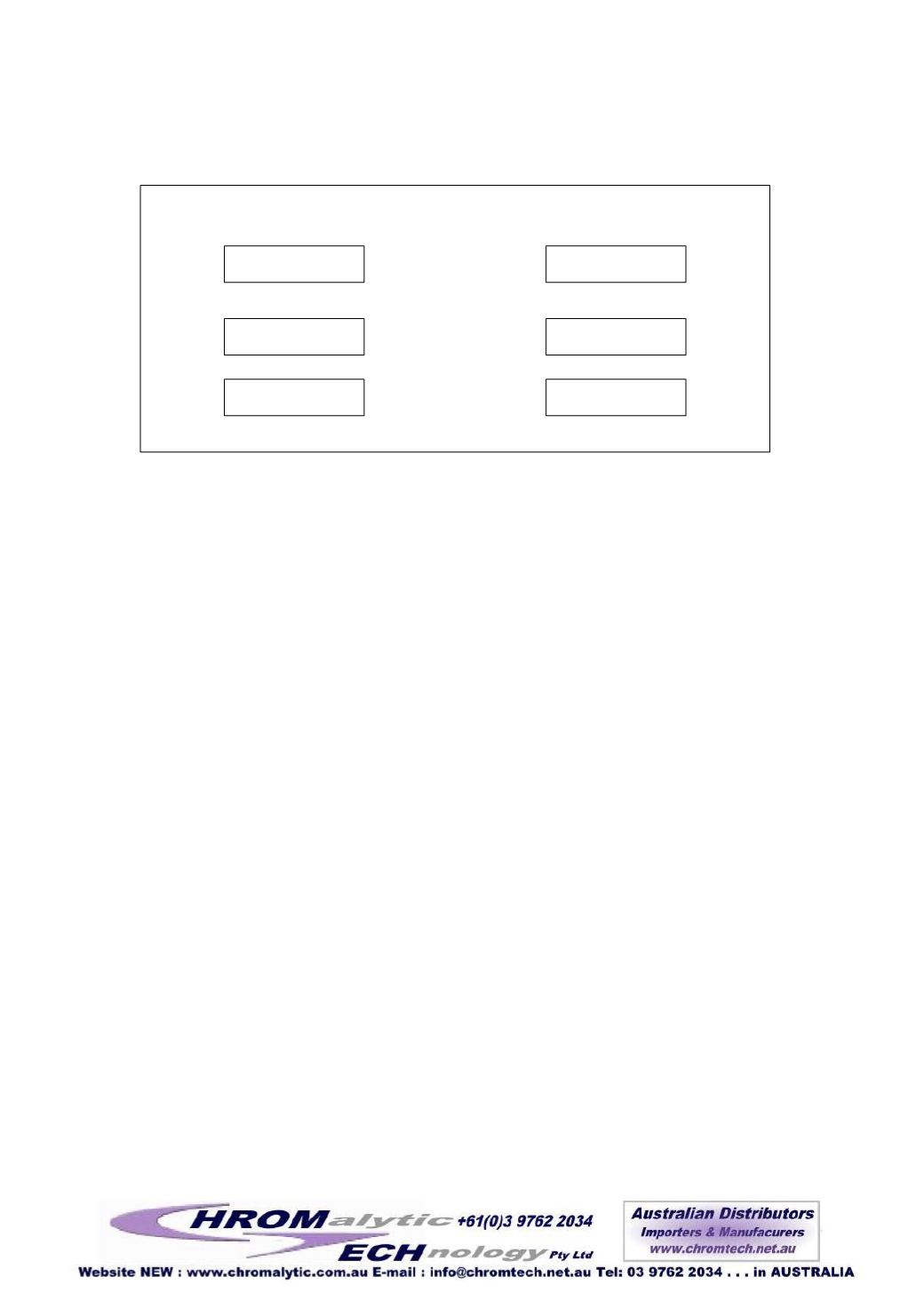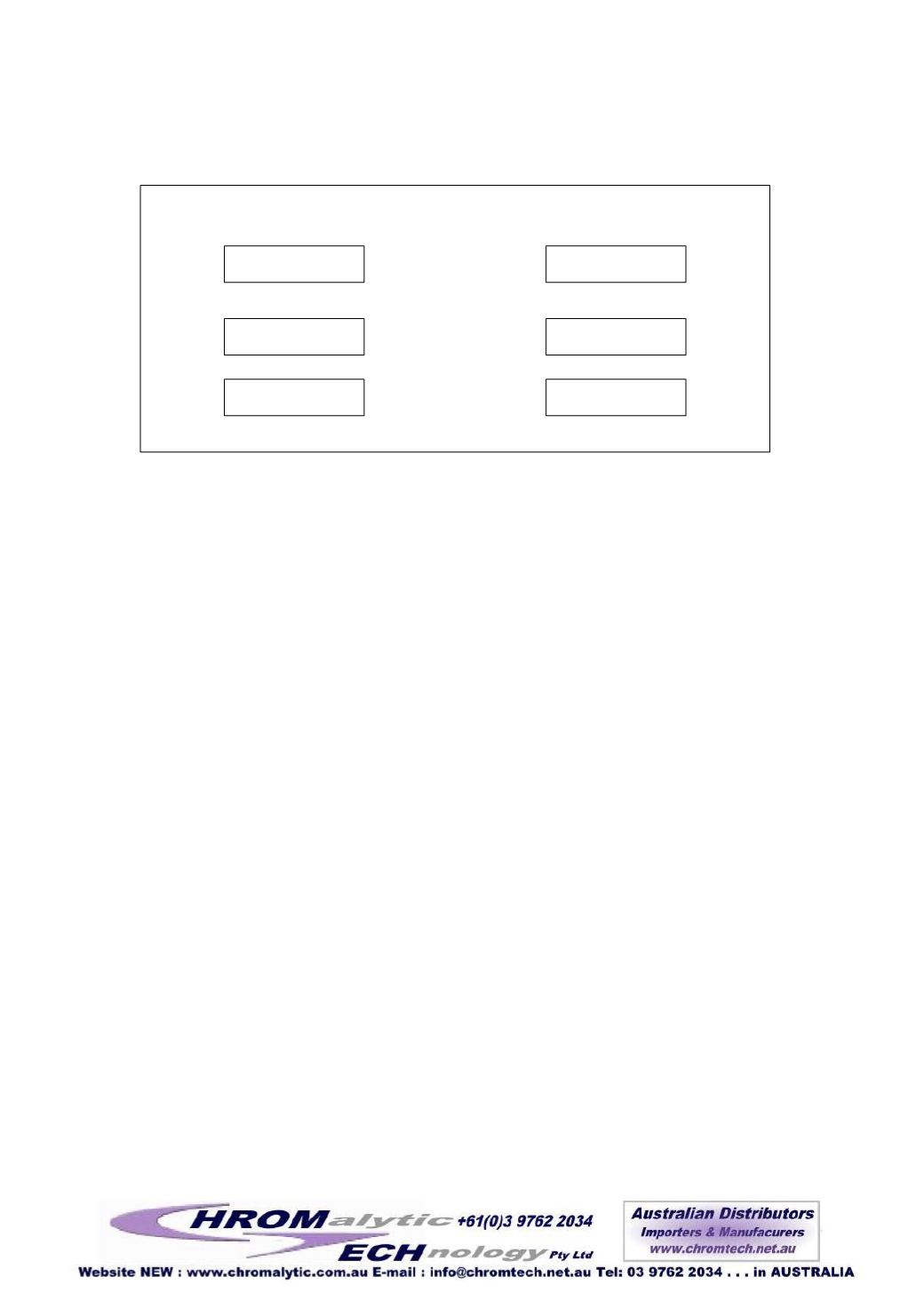
Screen 2: Automatic operation menu
It contains 4 buttons and 2 feedback variable status boxes, automatic
operation will start when Run-A and Start are pressed
(
press Run-A first
then Start
),
Wet gas
Cycle
box will now display wet gas clean cycle value
;
Dry gas
Cycle
box will now display dry gas clean cycle value
;
When two
cycle is completed, 1 will be incremented in the box. When all cycles are
done until the set value is reached, the counting will stop and vacuum
pump will keeps running. When vacuum degree reaches the set value (P3),
the system will give an alarm which indicates that canisters have been
thoroughly cleaned and close the valve of the canisters. Now press
“
Return
”
to return to main menu.
Auto Operation
Wet gas
Cycle
Dry gas cycle
Run-A
Start
Reset
0
0
Return
8