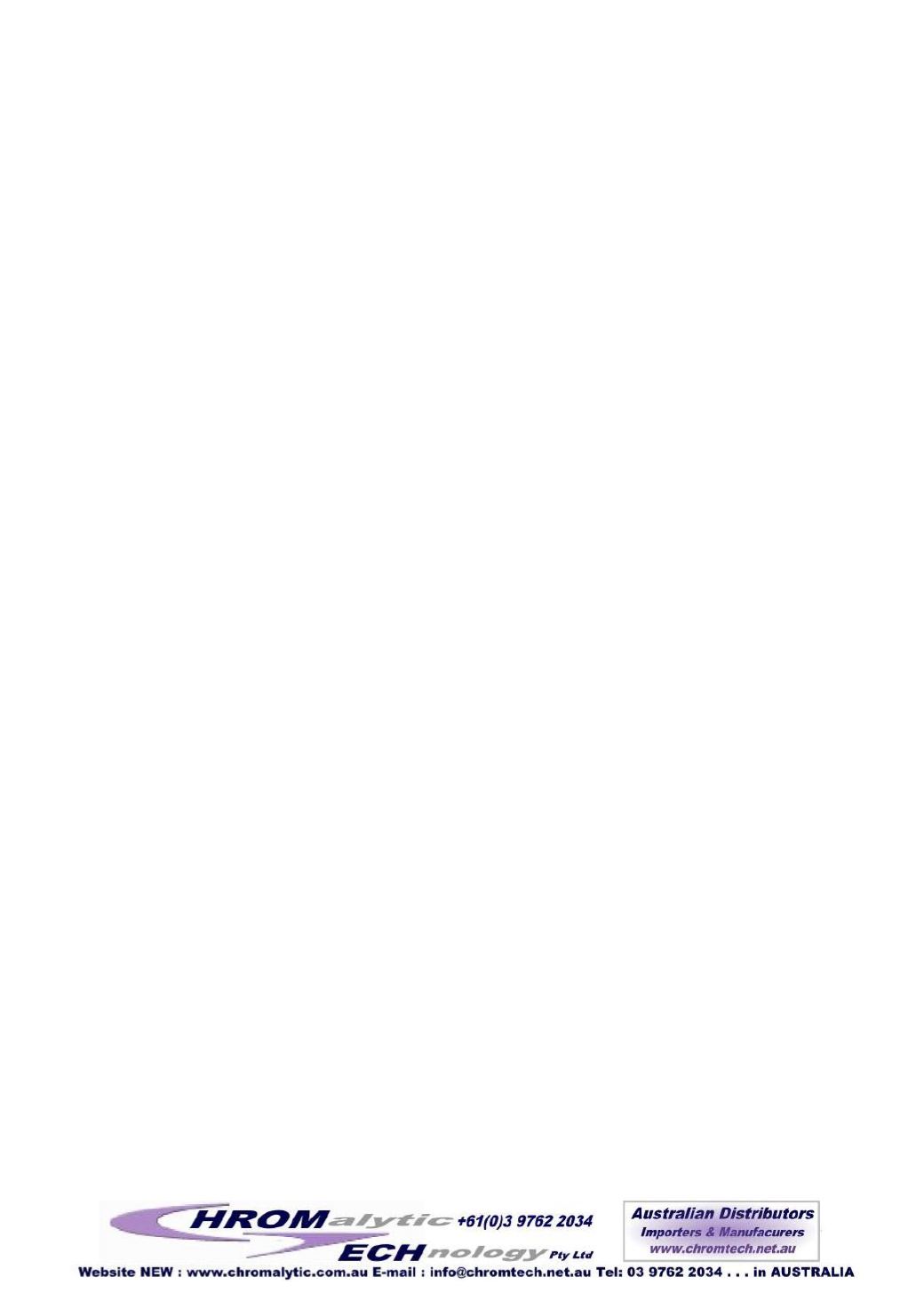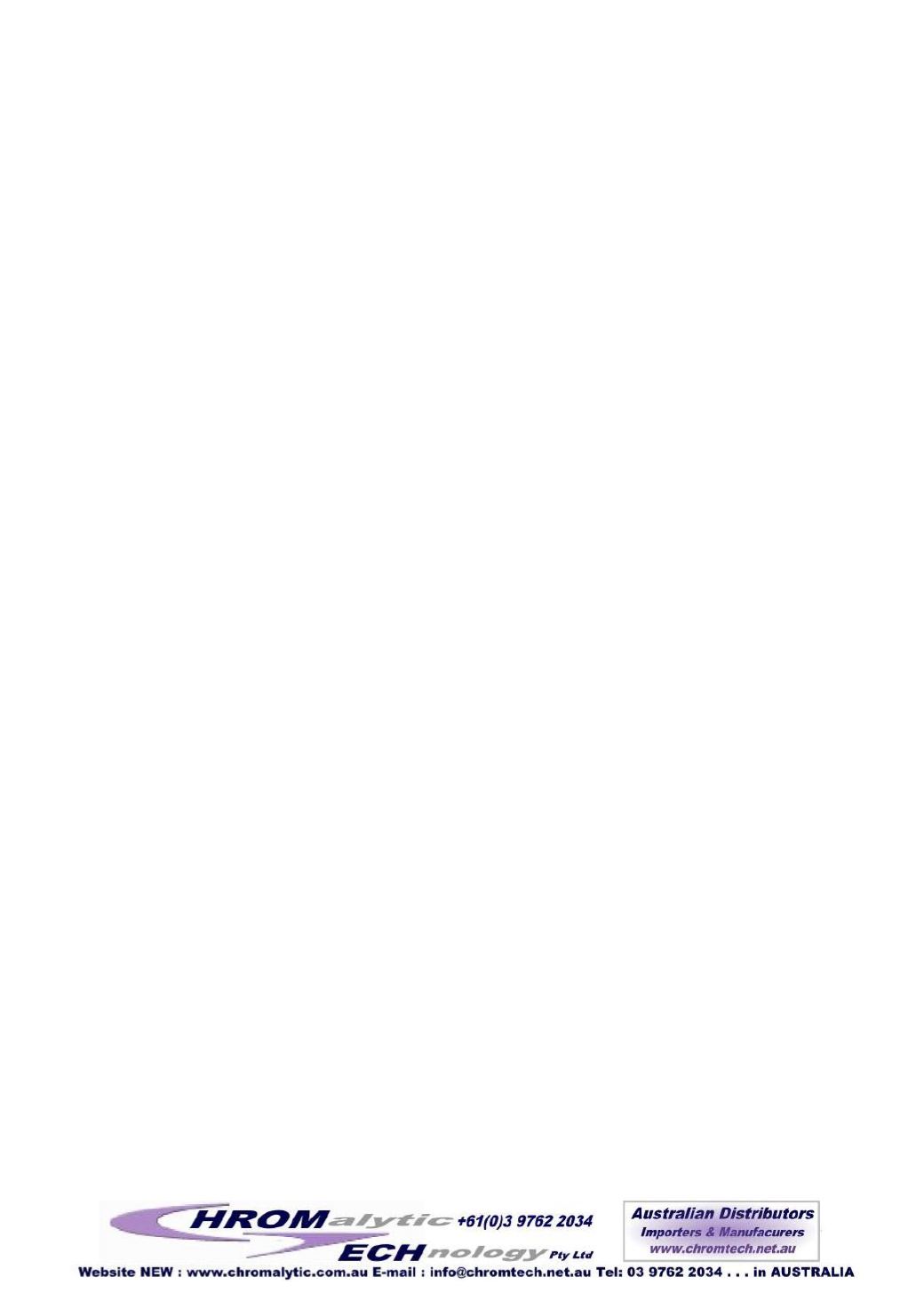
display box needs to be modified, a keyboard screen will display by
simply pressing the corresponding display box, a desired value can be
selected and press “Enter” button, modification process is completed.
B. Preparations for operation
1
)
Check if pipes are correctly connected, and check if electrical wiring is
correct and power voltage is 110VAC or 220VAC. Then correctly plug in
power. Check if power for upper side vacuum pump return switch is
connected.
2
)
Turn on power switch and warm up high vacuum gauge for 10
minutes.
3
)
Make sure if all parameters need to be modified.
(
Including wet gas
and dry gas cycle times, all vacuum degree set values P2, P3.
)
Parameters. The default values of the parameters are:
:
wet gas cycle =3
dry gas cycle =2, P2=500mtorr
,
P3=200mtorr
)。
If change is needed,
open main menu and select
“
Set
”
screen
,
then modify the needed
parameters.
4) Close the valve of the canisters, select “Manual” screen, start vacuum
pump manually, conduct a vacuum pumping test and see if the system is
airproof as required.
C. Instructions for manual operations
1
)
Select “Manual” in the main menu screen and open manual operation
menu.
10